Initial setup, Wall mounting, Using the security slot – VIEWSONIC VX3211-4K-MHD 32" 16:9 4K FreeSync LCD Monitor User Manual
Page 9
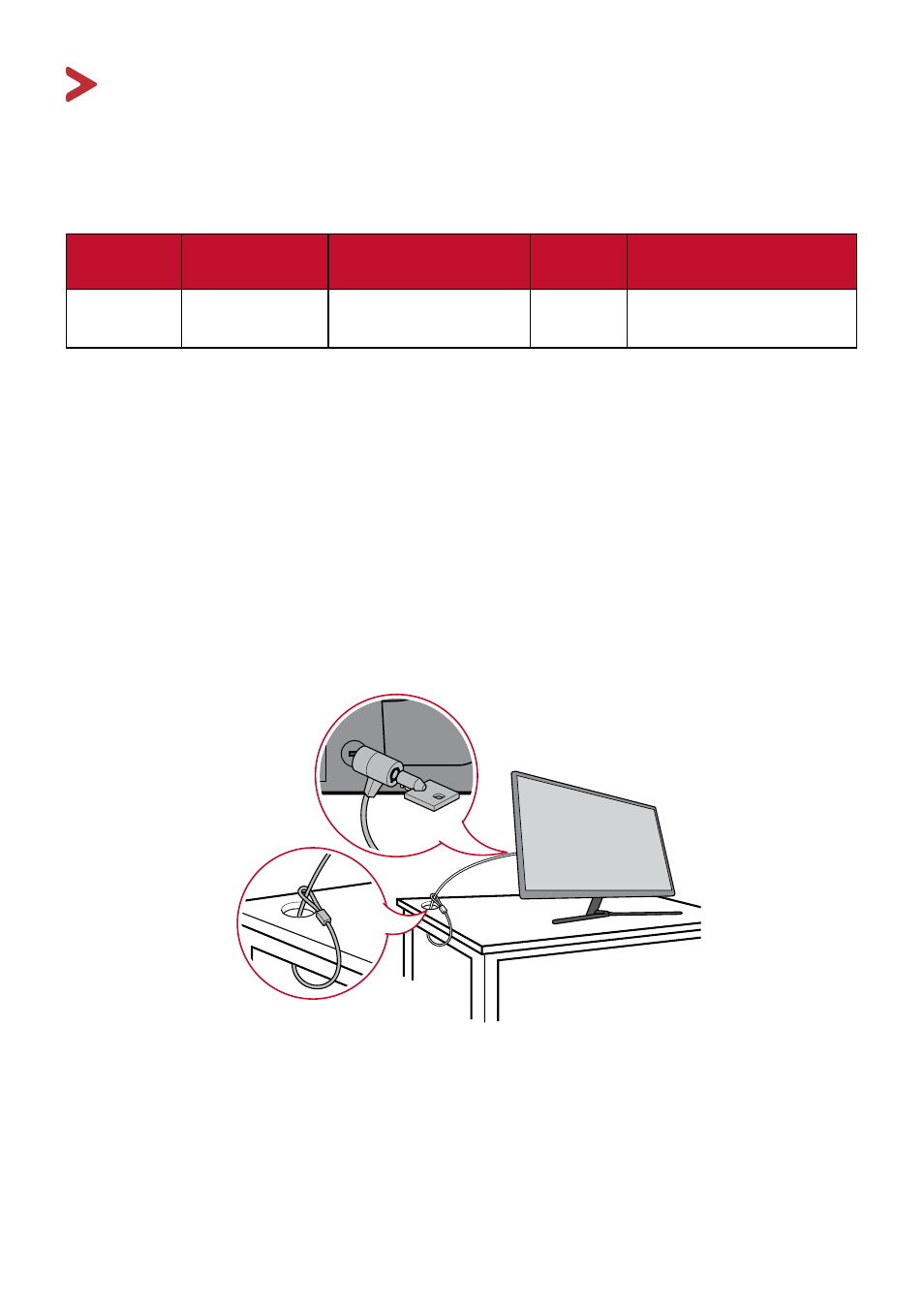
9
Initial Setup
This section provides instructions for setting up your monitor.
Wall Mounting
Refer to the table below for the standard dimensions for wall mount kits.
Maximum
Loading
Hole pattern
(W x H)
Interface Pad
(W x H x D)
Pad
Hole
Screw Specification &
Quantity
14 kg
100 x 100 mm 115 x 115 x 2.6 mm Ø 5 mm
M4 x 10mm
4 pieces
NTTE:
Wall mount kits are sold separately.
IMPNRTA T!
Due to the design of the monitor, it is recommended the user does
not mount the monitor themselves. Please contact customer service for support.
Using the Security Slot
To help prevent the monitor from being stolen, use a security slot locking device to
secure the monitor to a fixed object.
Below is an example of setting up a security slot locking device on a table.
See also other documents in the category VIEWSONIC Monitors:
- N4200W (42 pages)
- E71F (18 pages)
- Z90 (16 pages)
- Optiquest Q2201WB (2 pages)
- A90F+ (19 pages)
- M50 (16 pages)
- CD4230 VS12541 (45 pages)
- VX2453mh-LED (25 pages)
- GT775 (22 pages)
- G220F (19 pages)
- VX910 (21 pages)
- VX724 (21 pages)
- Optiquest Q9B (23 pages)
- P95f+-2 (19 pages)
- E50 (21 pages)
- E90 (2 pages)
- VX2739WM (2 pages)
- VX900 (21 pages)
- PS775 (16 pages)
- PT775 (18 pages)
- CD5233I (52 pages)
- G810 (20 pages)
- V1250 (66 pages)
- PERFECTFLAT PF77 (18 pages)
- A71F+ (18 pages)
- CLARITY VG150M (2 pages)
- EF70 (16 pages)
- Optiquest Q201WB (2 pages)
- G773 (32 pages)
- A91f+ (19 pages)
- G225F (20 pages)
- P75F+B (2 pages)
- E50B (2 pages)
- E70f+ (18 pages)
- VX2640W (26 pages)
- Optiquest Q2161WB (21 pages)
- E90f+ (19 pages)
- OPTIQUEST Q2205WB (23 pages)
- LCD DISPLAY VA1616W (25 pages)
- VX2753MH-LED VS13918 (25 pages)
- E90FB (18 pages)
- FuHzion VX2265wm (2 pages)
- Optiquest Z50 (18 pages)
- VX2258WM (25 pages)
- VX2450wm-LED (27 pages)
