VIEWSONIC VP3881a 37.5" 21:9 4K Curved IPS Monitor User Manual
Page 45
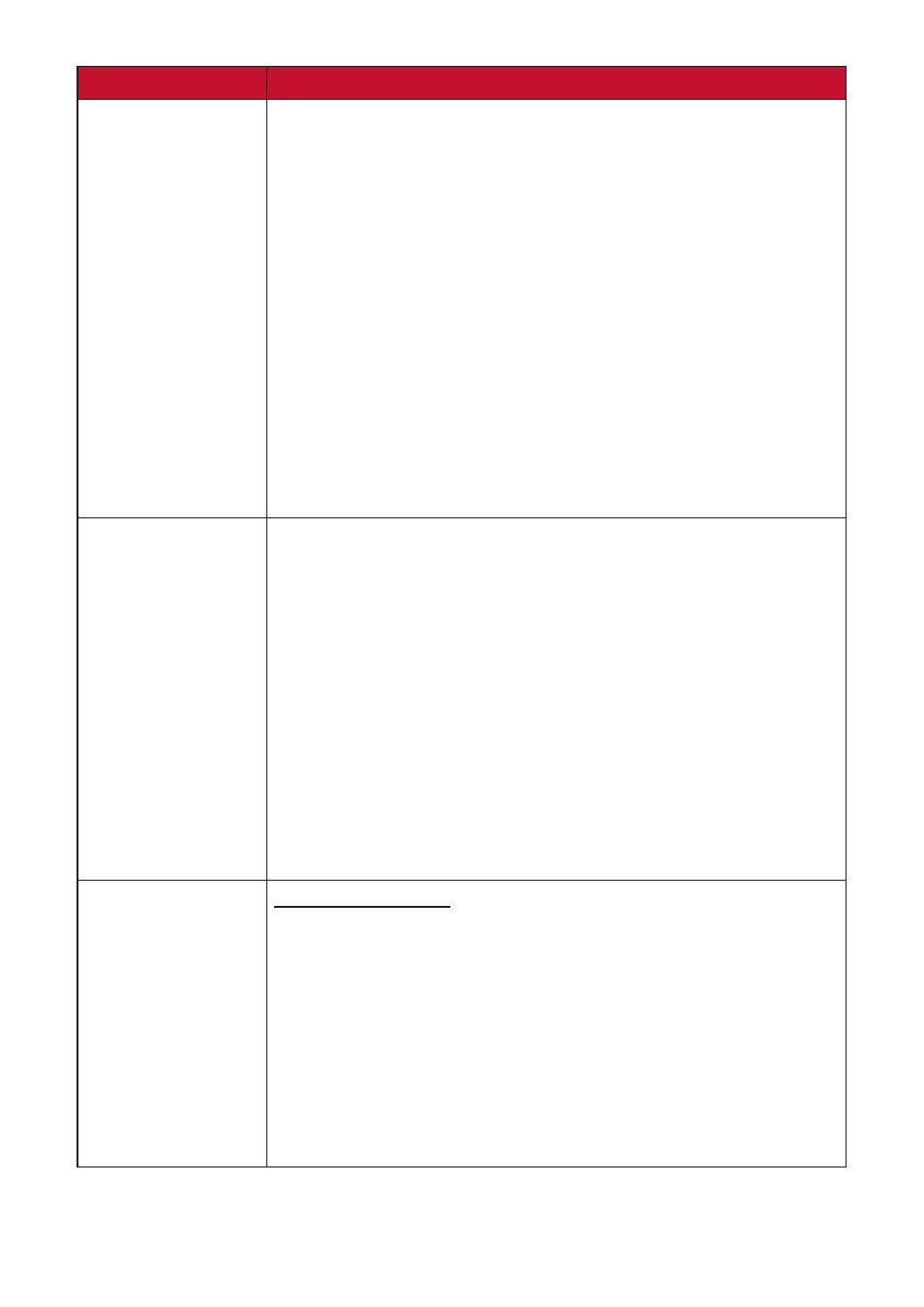
45
Menu Option
Description
Color Format
The monitor can detect the input signal color format
automatically. You can manually change the color format
options to fit the correct color format range if the colors are
not displayed correctly.
•
Auto: Automatically recognizes the color format and the
black and white levels.
• RGB (Full Range): The input signal color format is RGB
and the black and white levels are full.
• RGB (Limited Range): The input signal color format is
RGB and the black and white levels are limited.
• YUV (Full Range): The input signal color format is YUV
and the black and white levels are full.
• YUV (Limited Range): The input signal color format is
YUV and the black and white levels are limited.
Standard Color
The monitor comes with several display industry color
standards. Each color mode can be selected for various
applications of the monitor.
• sRGB: Precise color gamut and gamma of sRGB standard.
• EBU: Precise color gamut and gamma of the European
Broadcasting Union standard.
• SMPTE-C: Precise color gamut and gamma of SMPTE-C
standard.
• REC 709: Precise color gamut and gamma of ITU-R Rec.
709 standard.
• DICOM SIM: Gamma curves are set to a DICOM
simulation.
Custom
Color Temperature
Select the color temperature setting.
• Panel Default: Use the panel default mode.
• Bluish: Set the color temperature to 9300K.
• Cool: Set the color temperature to 7500K.
•
Native: A default color temperature. Recommended for
general graphic design and regular use.
• Warm: Set the color temperature to 5000K.
•
User: Custom user settings.
