Turning the device on/off, Using the joy key – VIEWSONIC Elite XG341C-2K 34" 1440p HDR 200 Hz Curved Ultrawide Gaming Monitor User Manual
Page 25
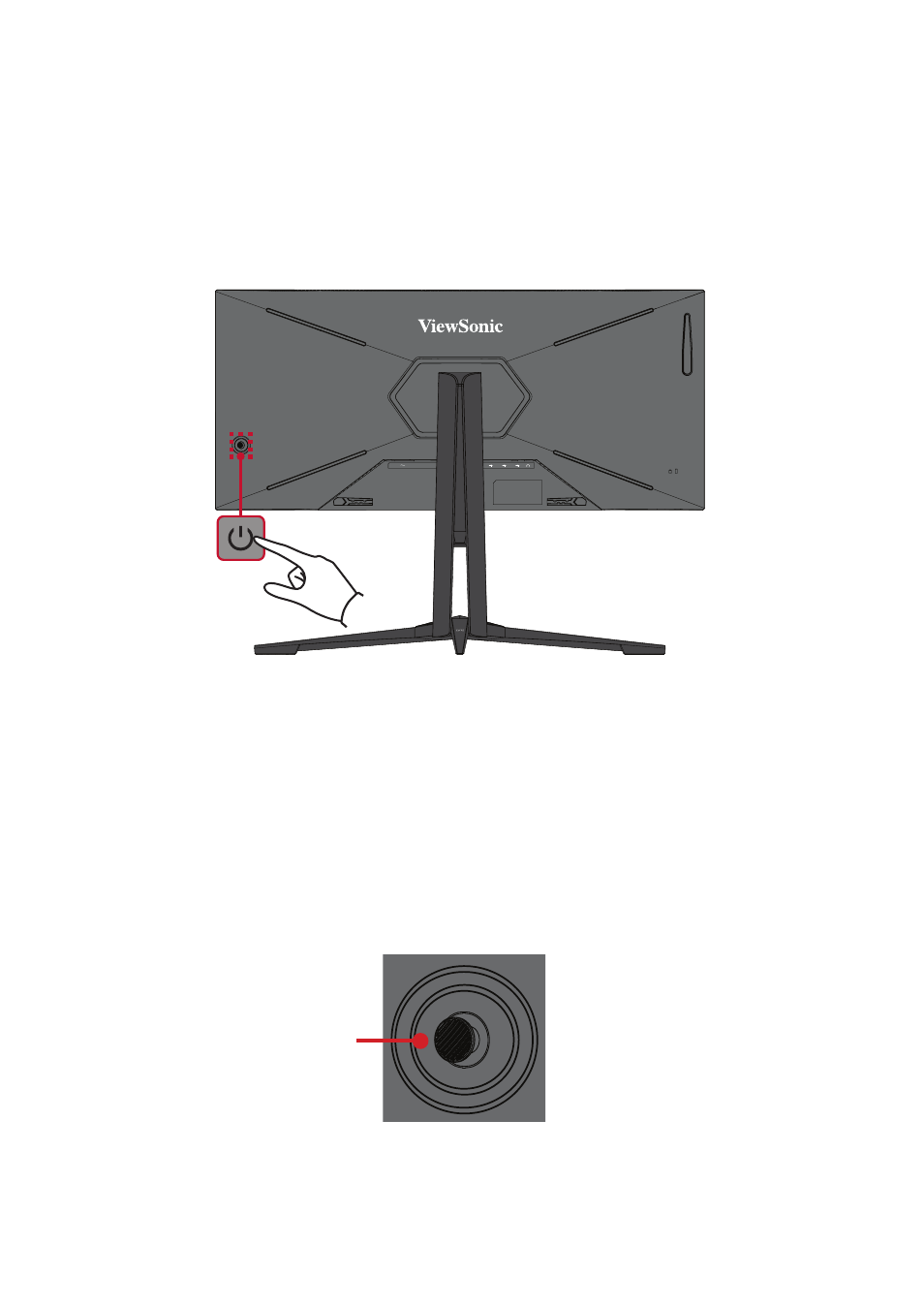
25
Turning the Device On/Off
1.
Plug the connected power cord into a power outlet.
2.
Press the
Power
button to turn on the monitor.
3.
To turn the monitor off, press the
Power
button again.
NOTE:
If the OSD Menu is still on screen, press and hold the
Power
button for
three (3) seconds to power off.
2
NOTE:
The monitor will still consume some power as long as the power cord
is connected to the power outlet. If the monitor is not being used for a
long period of time, please disconnect the power plug from the power
outlet.
Using the Joy Key
Use the Joy Key to access the Quick Access Menu, activate Hot Keys, navigate the
On-Screen Display (OSD) Menu, and change the settings.
2
Joy Key
See also other documents in the category VIEWSONIC Monitors:
- N4200W (42 pages)
- E71F (18 pages)
- Z90 (16 pages)
- Optiquest Q2201WB (2 pages)
- A90F+ (19 pages)
- M50 (16 pages)
- CD4230 VS12541 (45 pages)
- VX2453mh-LED (25 pages)
- GT775 (22 pages)
- G220F (19 pages)
- VX910 (21 pages)
- VX724 (21 pages)
- Optiquest Q9B (23 pages)
- P95f+-2 (19 pages)
- E50 (21 pages)
- E90 (2 pages)
- VX2739WM (2 pages)
- VX900 (21 pages)
- PS775 (16 pages)
- PT775 (18 pages)
- CD5233I (52 pages)
- G810 (20 pages)
- V1250 (66 pages)
- PERFECTFLAT PF77 (18 pages)
- A71F+ (18 pages)
- CLARITY VG150M (2 pages)
- EF70 (16 pages)
- Optiquest Q201WB (2 pages)
- G773 (32 pages)
- A91f+ (19 pages)
- G225F (20 pages)
- P75F+B (2 pages)
- E50B (2 pages)
- E70f+ (18 pages)
- VX2640W (26 pages)
- Optiquest Q2161WB (21 pages)
- E90f+ (19 pages)
- OPTIQUEST Q2205WB (23 pages)
- LCD DISPLAY VA1616W (25 pages)
- VX2753MH-LED VS13918 (25 pages)
- E90FB (18 pages)
- FuHzion VX2265wm (2 pages)
- Optiquest Z50 (18 pages)
- VX2258WM (25 pages)
- VX2450wm-LED (27 pages)
