Multi display, Ar from the user (see, English – NEC MultiSync EA242F-BK 23.8" 16:9 IPS Monitor User Manual
Page 47
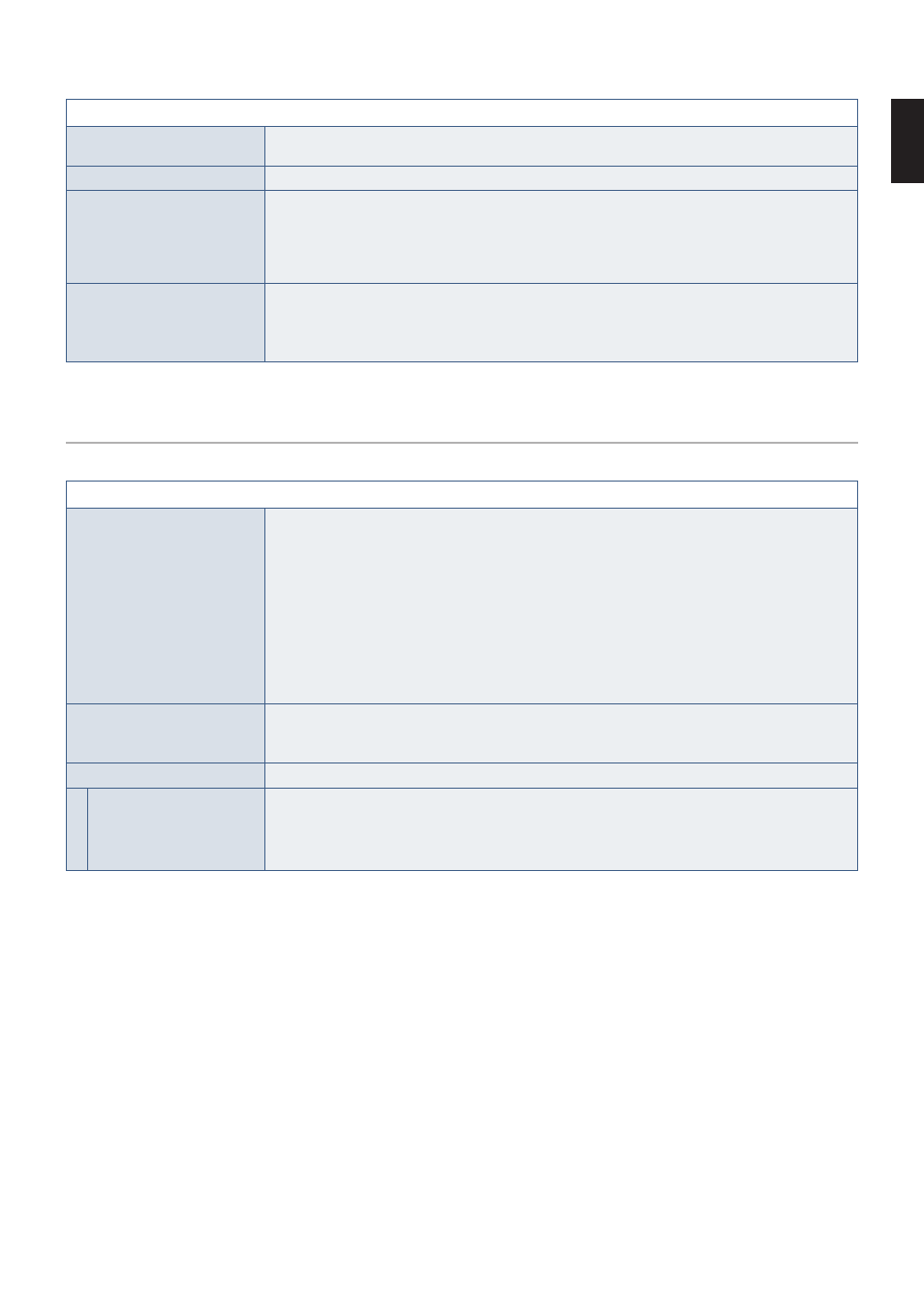
English−45
English
MENU TOOLS Menu
SENSOR INFORMATION
If you select [ON], the monitor displays a “HUMAN SENSOR ON” message. If you select [OFF], the
monitor doesn’t display the “HUMAN SENSOR ON” message.
KEY NUIDE
If you select [ON], the Key Nuide appears on screen when the OSD menu is accessed.
DATA COPY
To initiate data copy from the master monitor to the sub-monitor(s), select [DATA COPY] and touch the
INPUT/SELECT key. A “PROCEEDINN...” indicator will appear on the screen.
NOTE:
This function is only intended for the master monitor in ControlSync.
All of the settings specified in the ControlSync chart (see
master monitor to the sub monitor(s).
CUSTOMIZE SETTINN
Store the current settings for easy recovery.
To store current settings: Touch the INPUT/SELECT key. After a warning message appears, touch the
ECO/RESET key and the current settings are stored.
To restore settings: Touch the MENU key for 3 seconds or more when the OSD menu is closed.
MULTI DISPLAY
MULTI DISPLAY Menu
MONITOR NO.
This function is for [INDIVIDUAL ADJUST].
Sets the monitor number for each monitor.
Control a sub-monitor from the master monitor by [INDIVIDUAL ADJUST]:
This function is for controlling a sub-monitor from the master monitor. It is useful if the sub-monitor is
located at an unreachable spot.
Please set the monitor number for each monitor. If you set a unique number to each of the monitors, you
can control a specific monitor. If you set duplicate numbers to some of the monitors, you can control the
monitors that have the same number simultaneously.
NOTE:
A master monitor should be connected only with ControlSync OUT. Do not connect a
master monitor with ControlSync IN. See ControlSync for information about master and sub-
monitors (
).
TARNET MONITOR NO.
Controls a sub-monitor’s OSD by using the master monitor’s control keys.
Sets the sub-monitor number that is set at [MONITOR NO.]. By touching the INPUT/SELECT key, each
sub-monitor displays its monitor number.
INDIVIDUAL ADJUST
ON
Controls an individual sub-monitor from the master monitor.
Once [ON] is set, operation at the master monitor reflects to the sub-monitor OSD.
To disable [INDIVIDUAL ADJUST], please touch the INPUT and MENU keys simultaneously.
NOTE:
Please connect monitors with the ControlSync cables.
