Pip/pbp – MSI Optix MPG321QRF-QD 32" 16:9 175 Hz IPS Gaming Monitor User Manual
Page 18
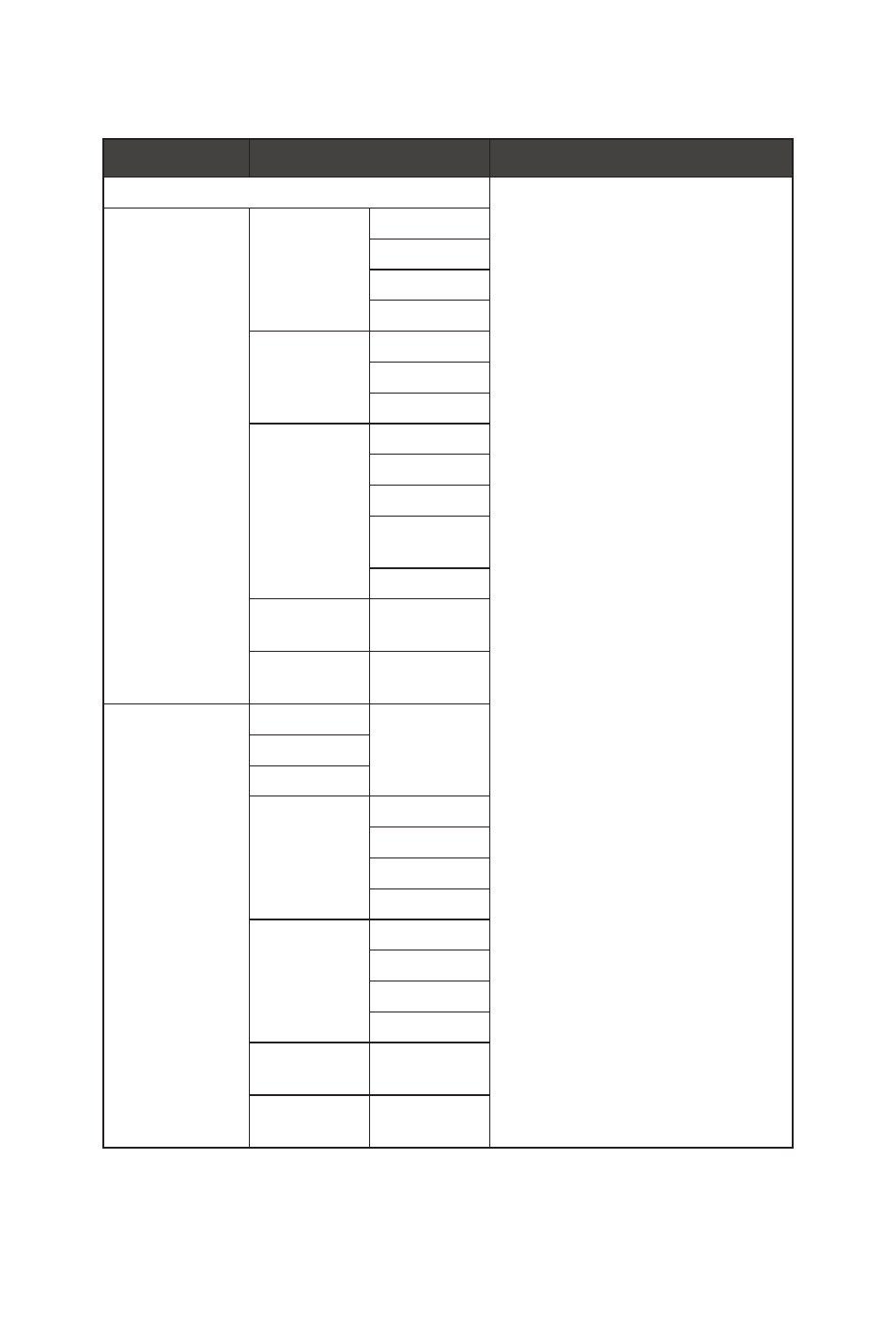
18
OSD Menus
PIP/PBP
1st Level Menu 2nd/3rd Level Menu
Description
OFF
∙
PIP (Picture in Picture) allows
users to simultaneously display
multiple video sources on one
screen. One program is displayed
on the full screen at the same
time as one or more other
programs are displayed in inset
windows.
∙
PBP (Picture by Picture) is a
similar feature that displays two
input sources side-by-side on the
screen.
∙
Display Switch allows users to
switch between primary and
secondary input sources.
∙
If there is only one signal input,
the Display Switch and Audio
Switch will be grayed out.
∙
Users can adjust the ratio of
window division by switching
mode 1/ 2/ 3.
∙
Mode 3 is only for Optix
MPG321UR-QD.
PIP
Source
HDMI1
HDMI2
DP
Type-C
PIP Size
Small
Medium
Large
Location
Left Top
Right Top
Left Bottom
Right
Bottom
Customize
Display
Switch
X
Audio
Switch
X
PBP
Mode 1
X
Mode 2
Mode 3
Source 1
HDMI1
HDMI2
DP
Type-C
Source 2
HDMI1
HDMI2
DP
Type-C
Display
Switch
X
Audio
Switch
X
- G243CV 23.6" Curved Gaming Monitor (2 pages)
- PRO MP161 15.6" Portable Monitor (21 pages)
- G321CU 31.5" 4K HDR 144 Hz Curved Gaming Monitor (27 pages)
- G2412V 23.8" 100 Hz Gaming Monitor (26 pages)
- G274CV 27" Curved Gaming Monitor (2 pages)
- G27C6 E2 27" 170 Hz Curved Gaming Monitor (37 pages)
- Optix G27C4 E2 27" Curved 170 Hz Gaming Monitor (34 pages)
- Optix G24C6P 23.8" 16:9 Curved FreeSync Full HD 144 Hz VA Gaming Monitor (25 pages)
- G271C E2 27" 170 Hz Curved Gaming Monitor (33 pages)
- MPG ARTYMIS 273CQR 27" 16:9 Curved FreeSync 165 Hz QHD HDR VA Gaming Monitor (30 pages)
- Optix MAG274QRF-QD eSports 27" 16:9 G-Sync 165 Hz HDR IPS Gaming Monitor (24 pages)
- G32CQ4 E2 31.5" 1440p 170 Hz Curved Gaming Monitor (35 pages)
- G2722 27" 170 Hz Gaming Monitor (33 pages)
- Optix G271CQP E2 27" 1440p 170 Hz Curved Gaming Monitor (33 pages)
- G274QPX 27" 1440p 240 Hz Gaming Monitor (28 pages)
- G281UV 27.9" 4K HDR Gaming Monitor (26 pages)
- 27" PRO MP273AW Monitor (Matte White) (30 pages)
- Modern MD272PW 27" Monitor (White) (2 pages)
- PRO MP341CQW 34" 1440p 100 Hz Ultrawide Business Monitor (White) (23 pages)
- Optix MAG281URF 27.9" 16:9 4K 144 Hz Gaming IPS Monitor (31 pages)
- PRO MP273QP 27" 1440p Professional Business Monitor (31 pages)
- Modern MD272QPW 27" 1440p Monitor (White) (26 pages)
- PRO MP241X 23.8'' 16:9 75 Hz VA Monitor (22 pages)
- Modern MD271CP 27" 16:9 Curved 75 Hz VA Monitor (Black) (22 pages)
- Modern MD272QP 27" 1440p Monitor (Black) (2 pages)
- MAG401QR 40" 1440 155 Hz Ultrawide Gaming Monitor (29 pages)
- MAG325CQRF-QD 31.5" 1440p 170 Hz Curved Gaming Monitor (29 pages)
- G321CUV 31.5" 4K HDR Curved Gaming Monitor (26 pages)
- MEG381CQR PLUS 37.5" 21:9 175 Hz Curved IPS Gaming Monitor (25 pages)
- Optix MAG342CQPV 34" 1440p 100 Hz Curved Ultrawide Gaming Monitor (2 pages)
- MEG 342C QD-OLED 34.18" 1440p HDR 175 Hz Ultrawide Curved Gaming Monitor (Black / Gold) (2 pages)
- Modern MD241P Ultramarine 23.8" 16:9 IPS Monitor (Blue) (24 pages)
- Optix MAG321QR 31.5" 16:9 165 Hz IPS Gaming Monitor (27 pages)
- Modern MD271UL 27" 4K Monitor (Iron Gray) (25 pages)
- G273CQ 27" 1440p 170 Hz Curved Gaming Monitor (34 pages)
- Optix G274QRFW 27" 1440p HDR 170 Hz Gaming Monitor (White) (28 pages)
- PRO MP243W 23.8" Monitor (White) (25 pages)
- Optix MAG301CR2 29.5" 21:9 Curved Ultrawide 200 Hz HDR Ready VA Gaming Monitor (31 pages)
- G272QPF 27" 1440p 170 Hz Gaming Monitor (28 pages)
