MSI MPG ARTYMIS 273CQR 27" 16:9 Curved FreeSync 165 Hz QHD HDR VA Gaming Monitor User Manual
Page 8
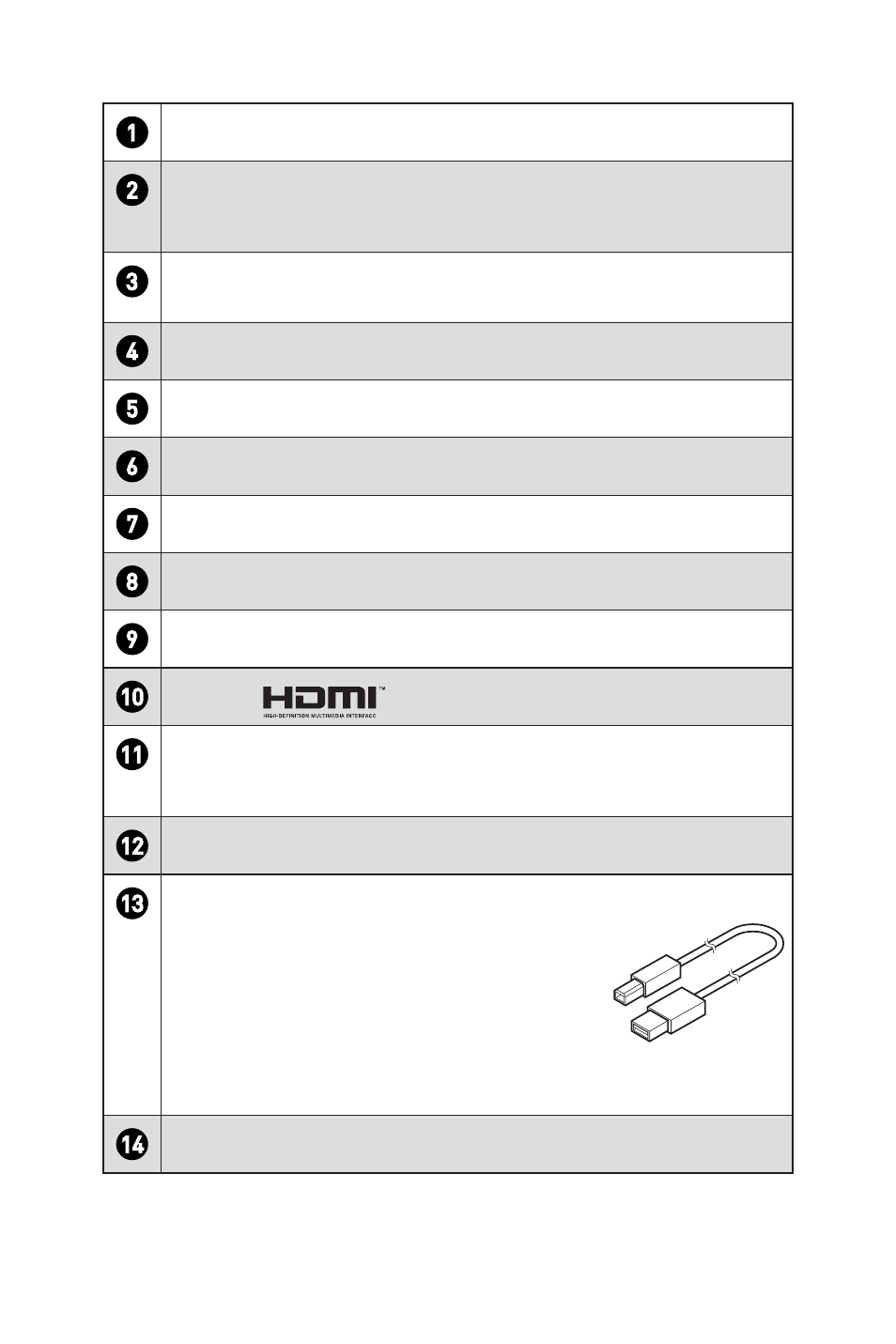
8
Getting Started
1
Light Sensor (MPG ARTYMIS 273CQR)
2
Microphone (MPG ARTYMIS 273CQR)
The microphone supports ANC (Active Noise Cancellation) function. You can
activate this function through OSD’s Sound Tune setting.
3
Macro Key
To activate Gaming OSD Application.
4
Navi Key
5
Power Button
6
Cable Routing Hole
7
Kensington Lock
8
Power Jack
9
DisplayPort
10
HDMI Port
11
USB Type-C Port
This port supports DisplayPort Alternate (DP Alt) Mode and up to 5V/3A
(15W) power delivery.
12
Headphone Jack
13
USB 2.0 Type B Upstream Port
For USB Upstream Cable.
⚠
Important
Check the package for USB Upstream Cable
and connect it to the PC and monitor. Once
this cable is connected, the USB Type A
Downstream Ports on the monitor will be
ready for use.
To PC
To Monitor
14
USB 2.0 Type A Port
- G243CV 23.6" Curved Gaming Monitor (2 pages)
- PRO MP161 15.6" Portable Monitor (21 pages)
- G321CU 31.5" 4K HDR 144 Hz Curved Gaming Monitor (27 pages)
- G2412V 23.8" 100 Hz Gaming Monitor (26 pages)
- G274CV 27" Curved Gaming Monitor (2 pages)
- G27C6 E2 27" 170 Hz Curved Gaming Monitor (37 pages)
- Optix G27C4 E2 27" Curved 170 Hz Gaming Monitor (34 pages)
- Optix G24C6P 23.8" 16:9 Curved FreeSync Full HD 144 Hz VA Gaming Monitor (25 pages)
- G271C E2 27" 170 Hz Curved Gaming Monitor (33 pages)
- Optix MAG274QRF-QD eSports 27" 16:9 G-Sync 165 Hz HDR IPS Gaming Monitor (24 pages)
- G32CQ4 E2 31.5" 1440p 170 Hz Curved Gaming Monitor (35 pages)
- G2722 27" 170 Hz Gaming Monitor (33 pages)
- Optix G271CQP E2 27" 1440p 170 Hz Curved Gaming Monitor (33 pages)
- G274QPX 27" 1440p 240 Hz Gaming Monitor (28 pages)
- G281UV 27.9" 4K HDR Gaming Monitor (26 pages)
- Optix MPG321QRF-QD 32" 16:9 175 Hz IPS Gaming Monitor (33 pages)
- 27" PRO MP273AW Monitor (Matte White) (30 pages)
- Modern MD272PW 27" Monitor (White) (2 pages)
- PRO MP341CQW 34" 1440p 100 Hz Ultrawide Business Monitor (White) (23 pages)
- Optix MAG281URF 27.9" 16:9 4K 144 Hz Gaming IPS Monitor (31 pages)
- PRO MP273QP 27" 1440p Professional Business Monitor (31 pages)
- Modern MD272QPW 27" 1440p Monitor (White) (26 pages)
- PRO MP241X 23.8'' 16:9 75 Hz VA Monitor (22 pages)
- Modern MD271CP 27" 16:9 Curved 75 Hz VA Monitor (Black) (22 pages)
- Modern MD272QP 27" 1440p Monitor (Black) (2 pages)
- MAG401QR 40" 1440 155 Hz Ultrawide Gaming Monitor (29 pages)
- MAG325CQRF-QD 31.5" 1440p 170 Hz Curved Gaming Monitor (29 pages)
- G321CUV 31.5" 4K HDR Curved Gaming Monitor (26 pages)
- MEG381CQR PLUS 37.5" 21:9 175 Hz Curved IPS Gaming Monitor (25 pages)
- Optix MAG342CQPV 34" 1440p 100 Hz Curved Ultrawide Gaming Monitor (2 pages)
- MEG 342C QD-OLED 34.18" 1440p HDR 175 Hz Ultrawide Curved Gaming Monitor (Black / Gold) (2 pages)
- Modern MD241P Ultramarine 23.8" 16:9 IPS Monitor (Blue) (24 pages)
- Optix MAG321QR 31.5" 16:9 165 Hz IPS Gaming Monitor (27 pages)
- Modern MD271UL 27" 4K Monitor (Iron Gray) (25 pages)
- G273CQ 27" 1440p 170 Hz Curved Gaming Monitor (34 pages)
- Optix G274QRFW 27" 1440p HDR 170 Hz Gaming Monitor (White) (28 pages)
- PRO MP243W 23.8" Monitor (White) (25 pages)
- Optix MAG301CR2 29.5" 21:9 Curved Ultrawide 200 Hz HDR Ready VA Gaming Monitor (31 pages)
- G272QPF 27" 1440p 170 Hz Gaming Monitor (28 pages)
