LG 32HL512D-B 31.5" 8MP Color Diagnostic 16:9 4K HDR IPS Monitor User Manual
Page 26
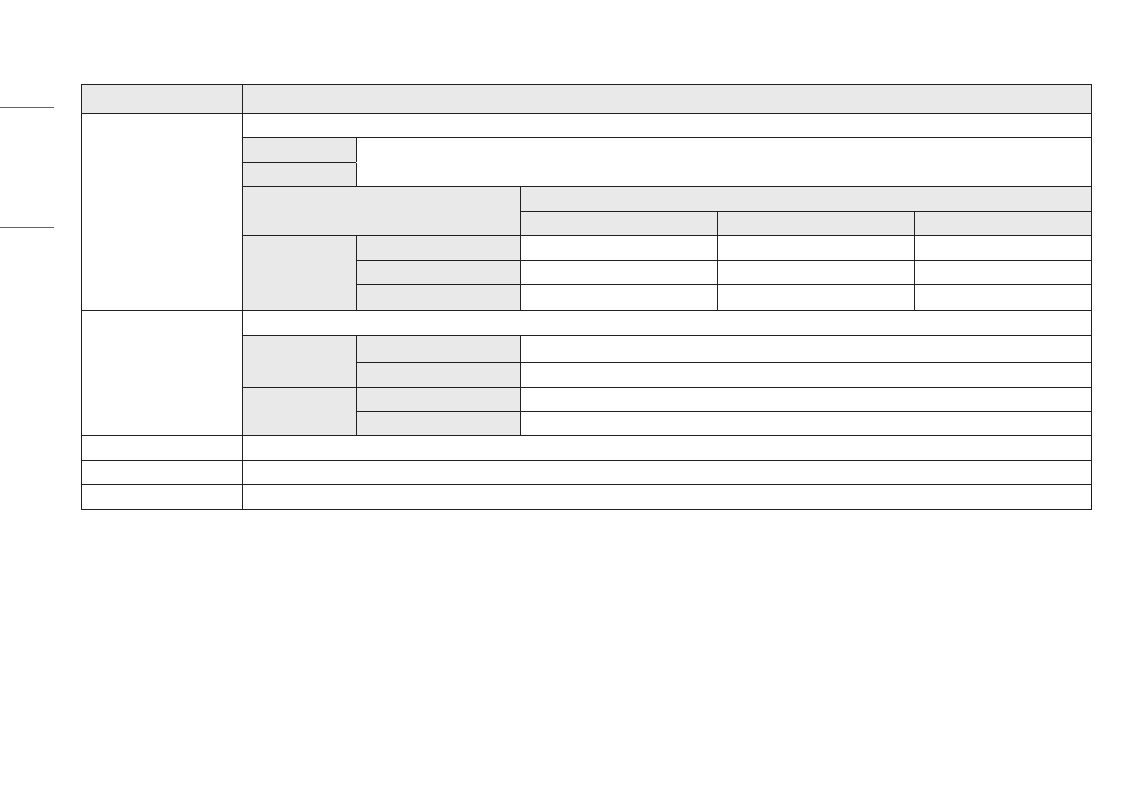
26
ENGLISH
[PBP]
[Settings] > [Input]
Description
[Input List]
Displays the screens of two input modes on one monitor.
[Main Input List]
Please refer to the table below for possible PBP combinations.
[Sub Input List]
PBP Connection
Sub Screen (Right)
HDMI
DisplayPort 1
DisplayPort 2
Main Screen (Left)
HDMI
-
O
O
DisplayPort 1
O
-
O
DisplayPort 2
O
O
-
[Aspect Ratio]
Adjusts the aspect ratio of the screen.
[Main Aspect Ratio]
[Full Wide]
Displays the video to fit the PBP screen, regardless of the video signal input.
[Original]
Displays the video in the aspect ratio of the video signal input on the PBP screen.
[Sub Aspect Ratio]
[Full Wide]
Displays the video to fit the PBP screen, regardless of the video signal input.
[Original]
Displays the video in the aspect ratio of the video signal input on the PBP screen.
[Select Resolution]
The recommended resolution of the monitor can be changed to [8MP], [6MP], and [4MP].
[PBP]
You can disable the feature that displays images from two input modes simultaneously on one monitor.
[Main/Sub Screen Change]
Toggles between the main screen and sub screen in [PBP] mode.
