Using remote control – LG SQ780S-W 31.5" 4K Smart Monitor with webOS and Ergo Stand User Manual
Page 22
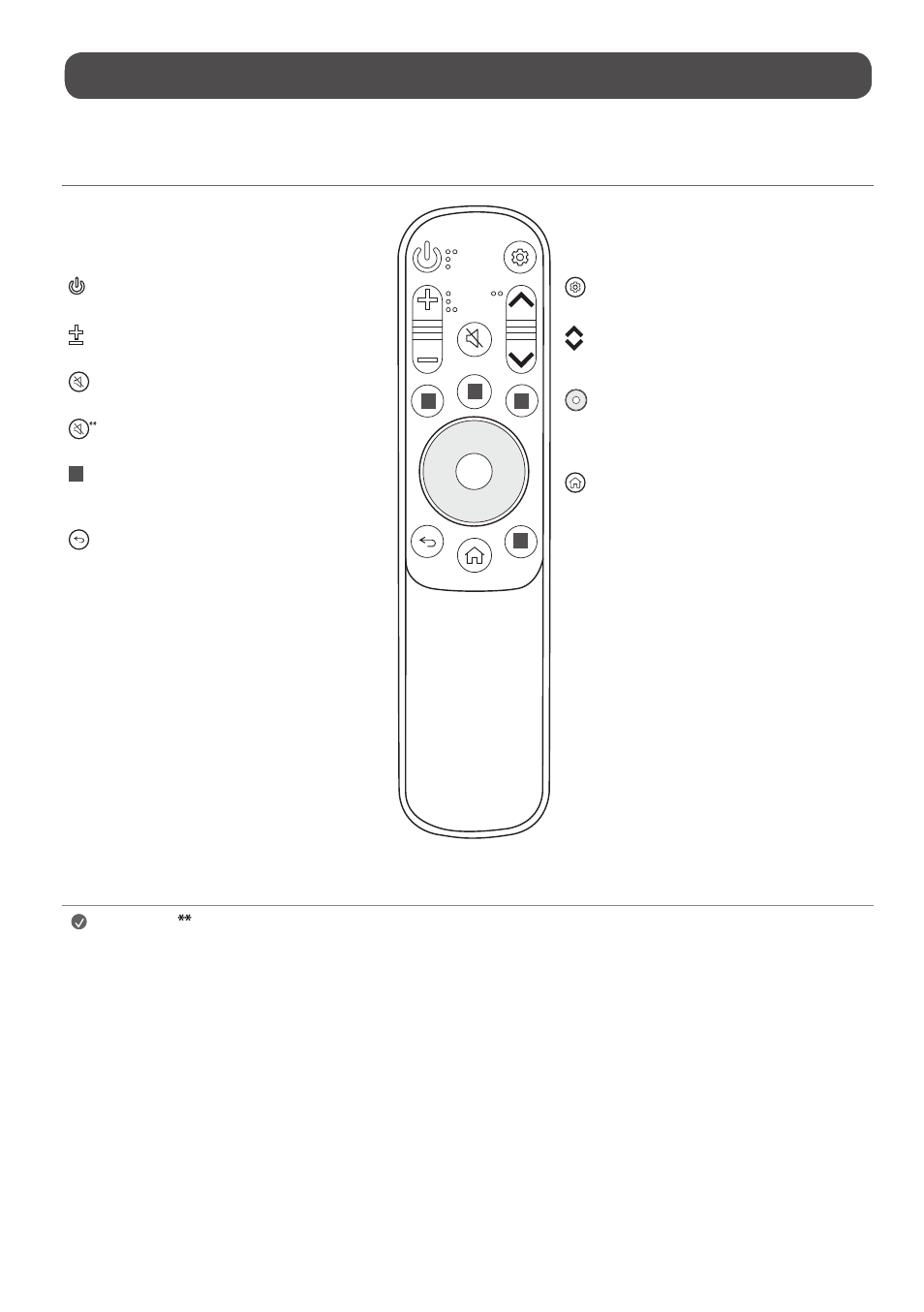
22
Using Remote Control
The descriptions in this manual are based on the buttons on the remote control. Please read this manual carefully and use the display correctly.
This remote uses infrared light. When in use, it should be pointed in the direction of the display’s remote sensor.
Power
Turns the Monitor on or off.
Volume buttons
Adjusts the volume level.
Mute
Mutes all sounds.
Mute
Accesses the [Accessibility] menu.
1
Streaming Service buttons
Connects to the
Video Streaming Service.
Back
Returns to the previous level.
1
1
1
1
Q. Settings
Accesses the Quick Settings.
Channel buttons
Scrolls through the saved
channels.
Up/Down/Left/Right/OK
Enables you to
select features and make adjustments after
selecting a menu.
Home
Displays the Home menu, such as the
current time, weather, app list, and external
input.
(Some buttons and services may not be provided depending upon models or regions.)
Note
To use the button, press and hold for more than 1 second.
- IPS236V-PN (32 pages)
- W2043T-PF (28 pages)
- W2234S-BN (24 pages)
- W2243S-PF (34 pages)
- E2360V-PN (48 pages)
- W1943SE-PF (27 pages)
- W1934S-BN (27 pages)
- W2286L-PF (33 pages)
- 44MS (39 pages)
- 773N (36 pages)
- E2290V (26 pages)
- E2210T (35 pages)
- D2342P (22 pages)
- CINEMA 3D MONITOR D2342P (24 pages)
- W2452V-TF (2 pages)
- W2452V-TF (27 pages)
- 47WV30-BAAL (80 pages)
- W286L (33 pages)
- E2711PY (34 pages)
- W3000H (2 pages)
- W3000H (17 pages)
- W2353V (28 pages)
- W2600H (2 pages)
- W2600H (28 pages)
- W2600HP (26 pages)
- 57M (27 pages)
- 65VS10 (61 pages)
- W2600V-PF (2 pages)
- W2600V-PF (31 pages)
- 47VL10 (48 pages)
- W2346S (39 pages)
- 910B (17 pages)
- W2343T (28 pages)
- L1953TX-BF (26 pages)
- L1953TX-BF (2 pages)
- 23EN33SA (31 pages)
- UltraGear 31.5" 4K HDR 144 Hz Gaming Monitor (1 page)
- UltraGear 31.5" 4K HDR 144 Hz Gaming Monitor (32 pages)
- 32MN500M-B 31.5" 16:9 FreeSync IPS Monitor (33 pages)
- 23.8" IPS Full HD Monitor with USB Type-C (29 pages)
- 27BQ75QB 27" 1440p Monitor (34 pages)
- DualUp 28MQ750-C 27.6" HDR Monitor (8 pages)
- UltraFine 27MD5KLB-B 27" 16:9 5K IPS Monitor (31 pages)
- 29BQ650-W 29" HDR Ultrawide Monitor (White) (40 pages)
- 34BN670-B 34" 21:9 UltraWide FreeSync HDR IPS Monitor (39 pages)
