Service only port, Connecting headphones, Service only – LG 27HJ713C-B 27" 16:9 8MP IPS Clinical Review Monitor User Manual
Page 22
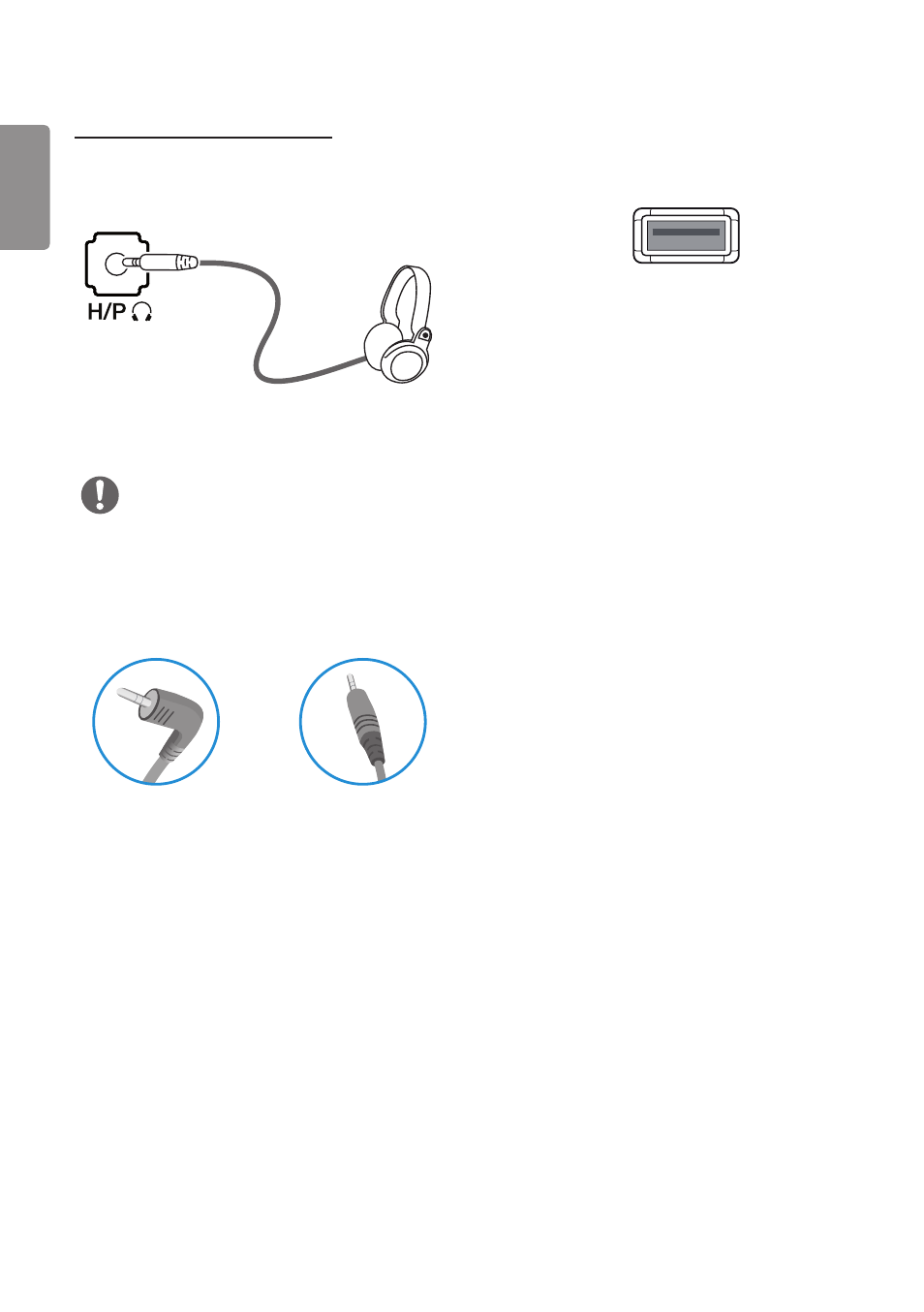
ENGLISH
22
Connecting Headphones
Connect peripherals to the monitor via the headphones
port. Connect as illustrated.
(Sold separately)
NOTE
•
Peripheral devices are sold separately.
•
If you use angled earphones, it may cause a problem
with connecting another external device to the
monitor. Therefore, it is recommended to use straight
earphones.
Angled
Straight
(Recommended)
•
Depending on the audio settings of the PC and
external device, headphones and speaker functions
may be limited.
Service only port
The port is used only for “Service”.
SERVICE ONLY
See also other documents in the category LG Monitors:
- IPS236V-PN (32 pages)
- W2043T-PF (28 pages)
- W2234S-BN (24 pages)
- W2243S-PF (34 pages)
- E2360V-PN (48 pages)
- W1943SE-PF (27 pages)
- W1934S-BN (27 pages)
- W2286L-PF (33 pages)
- 44MS (39 pages)
- 773N (36 pages)
- E2290V (26 pages)
- E2210T (35 pages)
- D2342P (22 pages)
- CINEMA 3D MONITOR D2342P (24 pages)
- W2452V-TF (2 pages)
- W2452V-TF (27 pages)
- 47WV30-BAAL (80 pages)
- W286L (33 pages)
- E2711PY (34 pages)
- W3000H (2 pages)
- W3000H (17 pages)
- W2353V (28 pages)
- W2600H (2 pages)
- W2600H (28 pages)
- W2600HP (26 pages)
- 57M (27 pages)
- 65VS10 (61 pages)
- W2600V-PF (2 pages)
- W2600V-PF (31 pages)
- 47VL10 (48 pages)
- W2346S (39 pages)
- 910B (17 pages)
- W2343T (28 pages)
- L1953TX-BF (26 pages)
- L1953TX-BF (2 pages)
- 23EN33SA (31 pages)
- UltraGear 31.5" 4K HDR 144 Hz Gaming Monitor (1 page)
- UltraGear 31.5" 4K HDR 144 Hz Gaming Monitor (32 pages)
- 32MN500M-B 31.5" 16:9 FreeSync IPS Monitor (33 pages)
- 23.8" IPS Full HD Monitor with USB Type-C (29 pages)
- 27BQ75QB 27" 1440p Monitor (34 pages)
- DualUp 28MQ750-C 27.6" HDR Monitor (8 pages)
- UltraFine 27MD5KLB-B 27" 16:9 5K IPS Monitor (31 pages)
- 29BQ650-W 29" HDR Ultrawide Monitor (White) (40 pages)
- 34BN670-B 34" 21:9 UltraWide FreeSync HDR IPS Monitor (39 pages)
