Pre-tech support checklist, Appendix, Product specifications – LG gram +view 16" QHD+ Portable Monitor (Silver) User Manual
Page 8
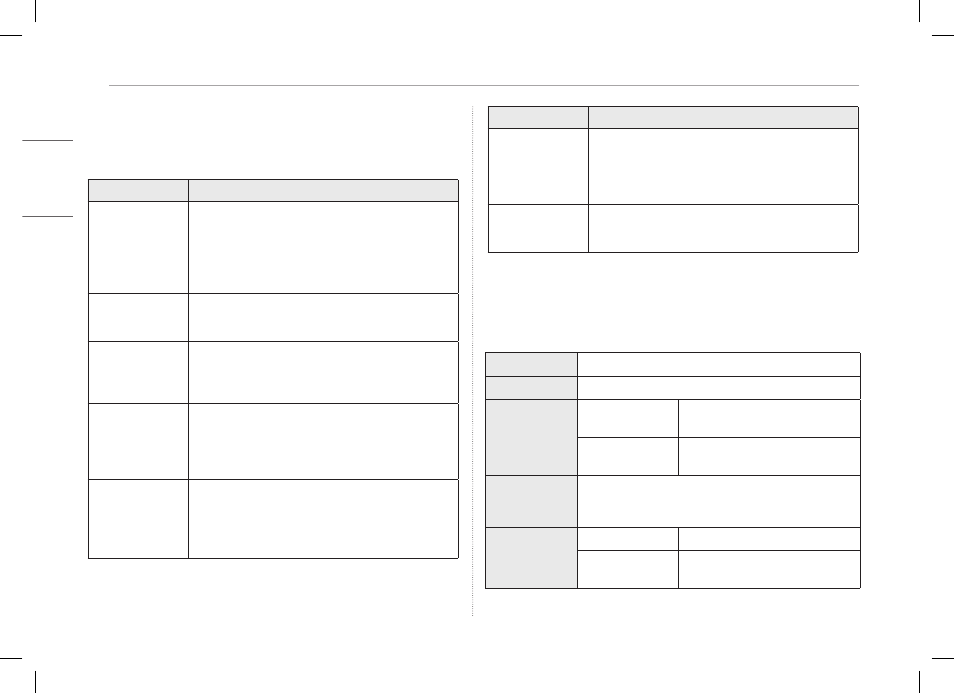
7
ENGLISH
Pre-Tech Support Checklist
Pre-Tech Support Checklist
If the following symptoms appear while using the product, check again.
It may not be a malfunction.
Symptom
Cause and Solution
The screen stays
blank or connection
is unstable.
y
Check if the device connected to the monitor
supports DisplayPort Alternate Mode (DP Alt Mode)
and USB Power Delivery (USB PD).
y
If the smartphone is not connected, connect the
USB-C™ cable to the monitor first and then connect
the smartphone.
The power does
not turn on.
y
Check if you can properly connect the device to the
monitor using the USB-C™ cable that comes with
the monitor.
The monitor’s
supported
frequency range
has been exceeded.
y
This phenomenon occurs when the signal sent from
the PC exceeds the horizontal or vertical frequency
range. Refer to the Factory Mode settings and reset
the frequency.
The screen looks
unclear.
y
Setting the screen resolution to any other than the
recommended (optimal) resolution may result in
blurry text or dimming, cropping, or tilting of the
screen. Use the recommended screen resolution
setting.
Screen burn-in
remains even when
power is off.
y
Note that having a fixed screen on for an extended
period of time may cause damage to the display and
lead to screen burn-in.
y
To use the monitor for a long time, use a
screensaver.
Symptom
Cause and Solution
There are spots on
the screen.
y
You may see a few pixel spots (red, green, blue,
white, black) on the screen while using the monitor.
This is a normal phenomenon of an LCD screen. This
is unrelated to the monitor performance and is not
an abnormality.
I can't charge.
y
Check if the adapter supports PD charging.
It is recommended to use a PD charger with 45 W
or higher.
Appendix
Product Specifications
Display
16 inch (40.6 cm) IPS LCD
Color Depth
16.7 million colors (8 bits)
Resolution
Maximum
Resolution
2560 x 1600 @ 60 Hz
Recommended
Resolution
2560 x 1600 @ 60 Hz
Display
Standard
Supported
DisplayPort Alternate Mode (DP Alt Mode)
Power
Rated
5
-
20
V
0
3.25 A
Power
Consumption
Operation mode: 8 W general
(factory default)
*
