Quick settings – LG 27QN600-B 27" 16:9 FreeSync QHD IPS Monitor User Manual
Page 12
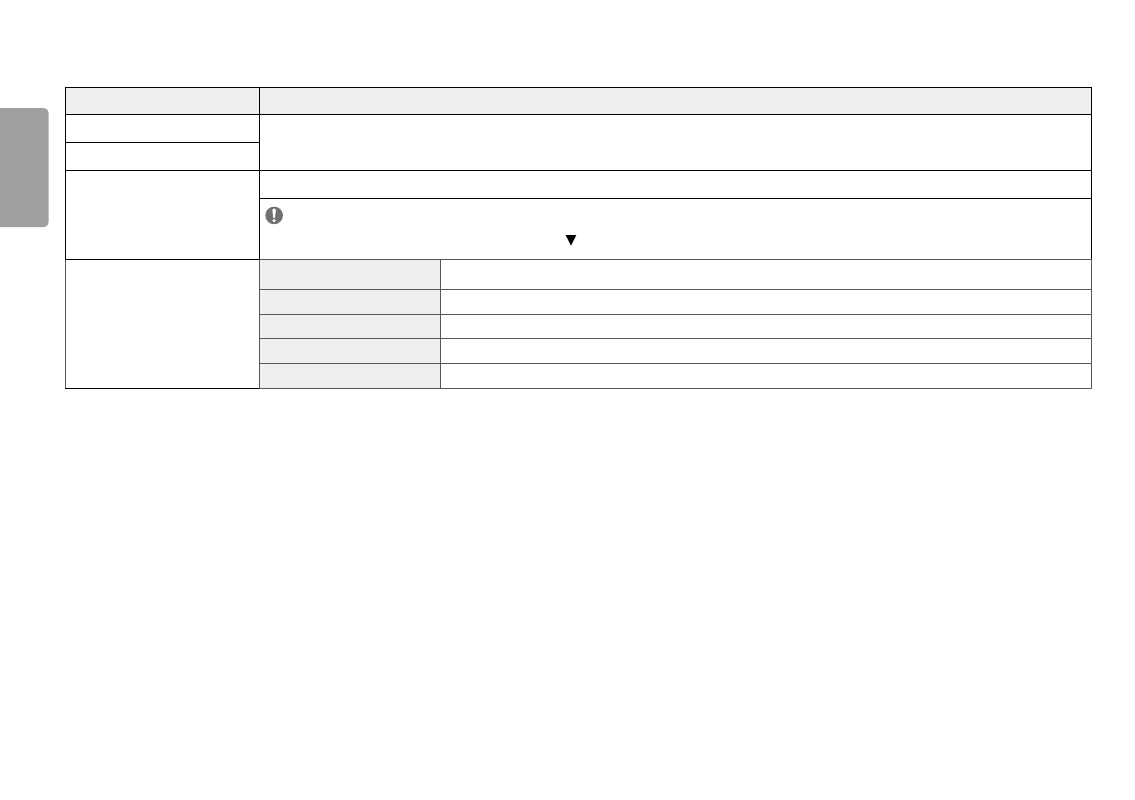
12
ENGLISH
Quick Settings
Settings > Quick Settings
Description
brightness
adjusts the contrast and brightness of the screen.
Contrast
Volume
adjusts the volume.
NoTE
•
You can adjust
Mute
/
Unmute
by moving the joystick button to in the Volume menu.
Color Temp
Custom
The user can adjust it to red, green, or blue by customization.
Warm
sets the screen color to a reddish tone.
Medium
sets the screen color between a red and blue tone.
Cool
sets the screen color to a bluish tone.
Manual
The user can fine-tune the color temperature.
This manual is related to the following products:
See also other documents in the category LG Monitors:
- IPS236V-PN (32 pages)
- W2043T-PF (28 pages)
- W2234S-BN (24 pages)
- W2243S-PF (34 pages)
- E2360V-PN (48 pages)
- W1943SE-PF (27 pages)
- W1934S-BN (27 pages)
- W2286L-PF (33 pages)
- 44MS (39 pages)
- 773N (36 pages)
- E2290V (26 pages)
- E2210T (35 pages)
- D2342P (22 pages)
- CINEMA 3D MONITOR D2342P (24 pages)
- W2452V-TF (2 pages)
- W2452V-TF (27 pages)
- 47WV30-BAAL (80 pages)
- W286L (33 pages)
- E2711PY (34 pages)
- W3000H (17 pages)
- W3000H (2 pages)
- W2353V (28 pages)
- W2600H (2 pages)
- W2600H (28 pages)
- W2600HP (26 pages)
- 57M (27 pages)
- 65VS10 (61 pages)
- W2600V-PF (2 pages)
- W2600V-PF (31 pages)
- 47VL10 (48 pages)
- W2346S (39 pages)
- 910B (17 pages)
- W2343T (28 pages)
- L1953TX-BF (26 pages)
- L1953TX-BF (2 pages)
- 23EN33SA (31 pages)
- UltraGear 31.5" 4K HDR 144 Hz Gaming Monitor (32 pages)
- UltraGear 31.5" 4K HDR 144 Hz Gaming Monitor (1 page)
- 23.8" IPS Full HD Monitor with USB Type-C (29 pages)
- 32MN500M-B 31.5" 16:9 FreeSync IPS Monitor (33 pages)
- 27BQ75QB 27" 1440p Monitor (34 pages)
- DualUp 28MQ750-C 27.6" HDR Monitor (8 pages)
- UltraFine 27MD5KLB-B 27" 16:9 5K IPS Monitor (31 pages)
- 29BQ650-W 29" HDR Ultrawide Monitor (White) (40 pages)
- 34BN670-B 34" 21:9 UltraWide FreeSync HDR IPS Monitor (35 pages)
