Making connections, Connecting to a host – LG UltraFine 27MD5KL-B 27" 16:9 5K IPS Monitor User Manual
Page 23
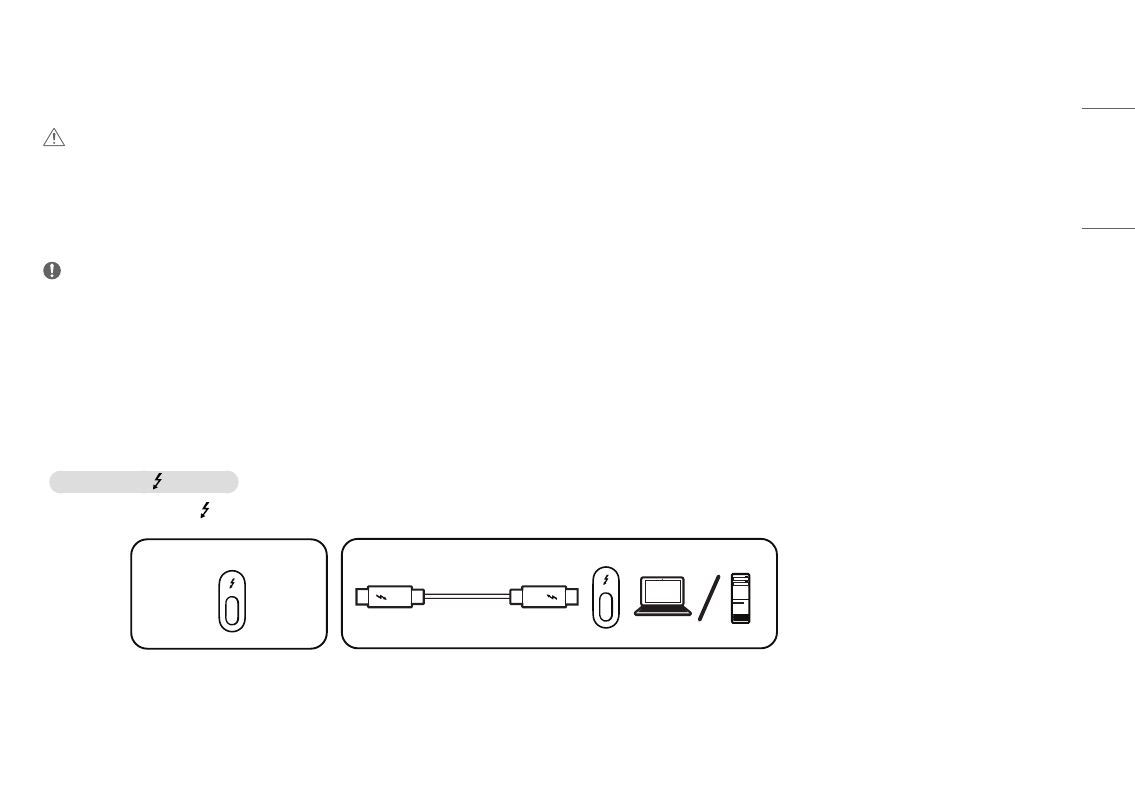
23
ENGLISH
MAKING CONNECTIONS
CAUTION
•
If you use generic cables not certified by LG, the screen may not display or there may be image noises.
•
Do not press the screen for a prolonged time. This may cause image distortion.
•
Do not display a still image on the screen for a prolonged time. This may cause image retention. Use a screensaver if possible.
•
The plugs of the cable may become hot during operation. Do not touch the plug for a long time.
NOTE
•
When connecting the power cord to the outlet, use a grounded (3-hole) power strip or a grounded power outlet.
•
The monitor may flicker when turned on in an area where the temperature is low. This is normal.
•
Sometimes red, green, or blue spots may appear on the screen. This is normal.
Connecting to a host
•
This monitor supports the *Plug and Play feature.
* Plug and Play: A feature that allows you to add a device to your computer without having to reconfigure anything or install any manual drivers.
Thunderbolt
TM
3 ( ) connection
Please connect a Thunderbolt
TM
3( ) host with Thunderbolt cable.
