Lenovo ThinkCentre Tiny-In-One 22 Gen 4 21.5" 16:9 Video Conferencing FHD IPS Monitor User Manual
Page 15
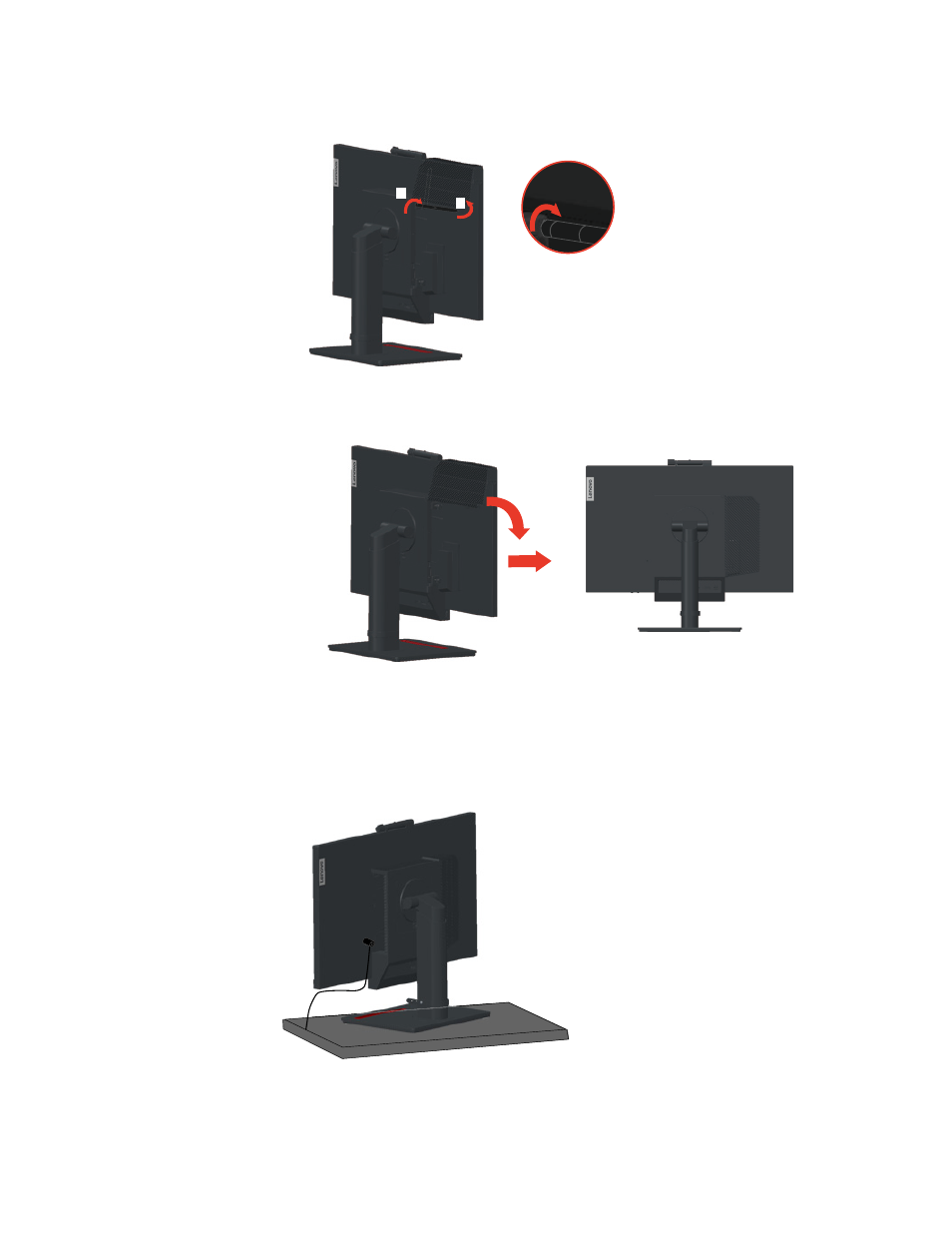
Chapter 1.
1-9
2. Screw the rear Wi-Fi antenna to the antenna connector on the rear of the computer. Then,
adjust the angle of the antenna to 90 degrees.
3. Pivot the cable cover as shown to the closed position.
Part 4: Install the Kensington-style cable lock (optional).
With the key of the Kensington-style cable lock, attach the lock to the security-lock slot on the
rear panel of your computer as shown. The lock secures your monitor to a desk, table, or other
non-permanent fixture. It also block
V
the Tiny so that the Tiny cannot be removed from the
monitor
1
2
See also other documents in the category Lenovo Monitors:
- 9503-DG5 (11 pages)
- ThinkVision 9205-HG2 (35 pages)
- ThinkVision E74 (18 pages)
- L2062 Wide Flat Panel Monitor (27 pages)
- L192P (35 pages)
- L193 (29 pages)
- LT1952P (36 pages)
- 41A1751 (29 pages)
- L152 (12 pages)
- ThinkVision (7 pages)
- ThinkVision L171p (35 pages)
- L215 (33 pages)
- D1960 (21 pages)
- L151 (29 pages)
- C72 (10 pages)
- E75 (21 pages)
- 9417-HE2 (38 pages)
- T54H (29 pages)
- D154W (33 pages)
- 04N7324 (28 pages)
- 2268-46E (24 pages)
- 4428-AB1 (30 pages)
- L190X (42 pages)
- D173 (30 pages)
- T540 (14 pages)
- L222 Wide Flat Panel Monitor (26 pages)
- L2363D (15 pages)
- L2230x (37 pages)
- ThinkVision L190 (32 pages)
- C92 (8 pages)
- L2440X (40 pages)
- LXH-GJ17L3 (18 pages)
- L215p (36 pages)
- LXM-WL19CH (17 pages)
- L1940 (32 pages)
- D221 (32 pages)
- L171p (34 pages)
- ThinkVision 6135-HE1 (29 pages)
- ThinkVision L174 (31 pages)
- D185 Wide LCD Monitor (32 pages)
- ThinkVision L197 Wide 19in LCD Monitor (32 pages)
- L2240P (34 pages)
- C52 (10 pages)
- LXH-GJ769F4 (14 pages)
- 41X8111 (26 pages)
