Work big, comfortably the perfect position, One cable connection, Usb type-c compatible – Eizo FlexScan EV3285 31.5" 16:9 IPS Monitor (Black) User Manual
Page 7: Picture by picture, Picture in picture, The beauty of ips panels, Visit our website
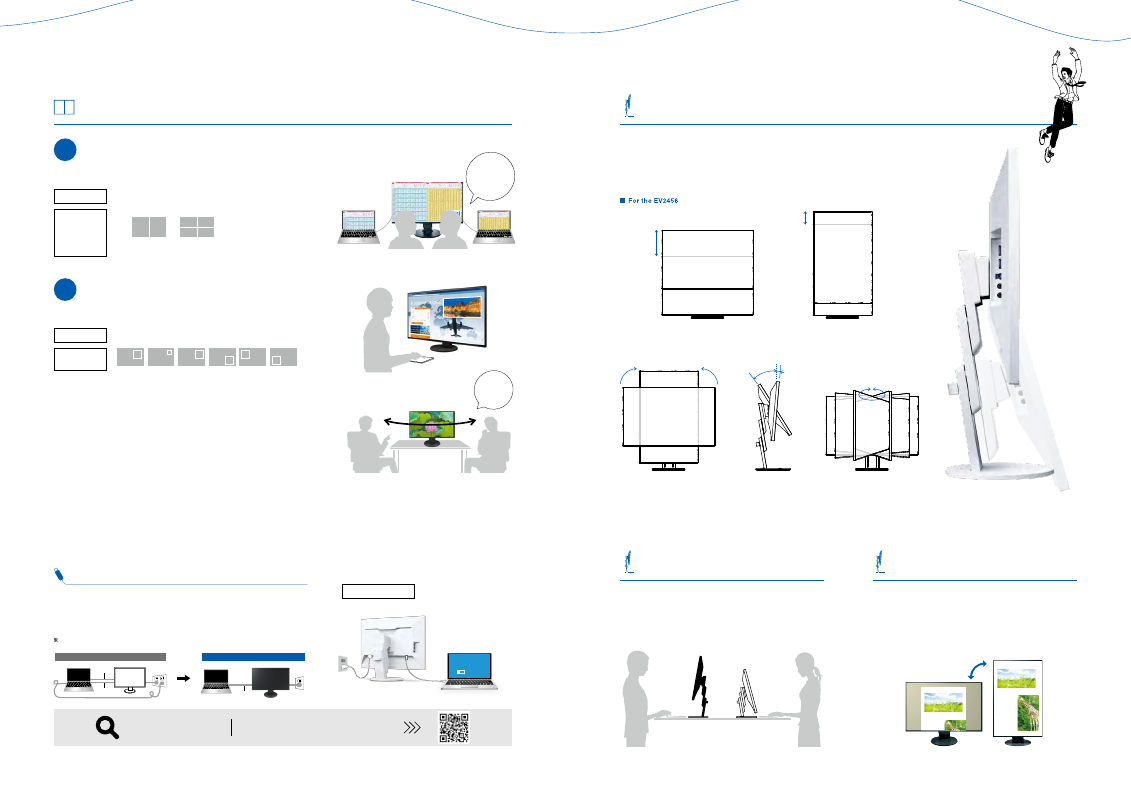
Work Big, Comfortably
The Perfect Position
The stands feature height adjustment, tilt and swivel, while saving space and remaining stylish. Quickly
and smoothly adjust your monitor to the perfect position.
The specific movement ranges of stands varies by model. Check the specifications on P18 - P21.
View from
any angle
USB Type-C Compatible
One Cable Connection
Height Adjustment (Landscape)
158.6 mm
66.9 mm
90°
90°
35°
5°
344°
Height Adjustment (Portrait)
Rotation
Tilt
Swivel
Height Adjustment (Landscape)
158.6 mm
66.9 mm
90°
90°
35°
5°
344°
Height Adjustment (Portrait)
Rotation
Tilt
Swivel
Position the monitor to a height that allows you to work
without tiring.
The S1503-A is not height adjustable.
View web pages and documents more easily by switching the
monitor to portrait mode simply by rotating the screen.
EV3285, EV2730Q, S1934, S1703-A, and S1503-A do not support rotation.
PC settings are required to change the direction of the display.
Vertical Revolution
“ E c o V i e w ” f e a t u r e s o f t h i s m o n i t o r
m i n i m i z e p o w e r u s a g e a n d i m p r o v e
p r o d u c t i v i t y t h r o u g h b e t t e r v i s u a l
ergonomics to keep your running costs in
check.
Choice of Two Stands
Two ergonomic stands are available with
different degrees of adjustability to meet
your needs.
Slim Bezels
A new thin bezel design saves space on
the desktop and minimizes eye movement
b e t w e e n s c r e e n s i n a m u l t i - m o n i t o r
environment.
Getting Connected
T h r e e i n p u t te r m i n a l s a r e i n c l u d e d f o r
connecting to PCs. In addition, a USB hub
a n d h e a d p h o n e / a u d i o j a c k s a r e
c onveniently loc ated on the side of the
monitor.
LED Backlights – Less Power, Longer Life
C o m p a r e d t o c o n v e n t i o n a l C C F L
backlights, LED backlights last longer and
c o n s u m e l e s s p o w e r. T h e y a r e a l s o
mercur y-free to have minimal impact on
the environment when they are eventually
disposed of.
Vertical Revolution
“ E c o V i e w ” f e a t u r e s o f t h i s m o n i t o r
m i n i m i z e p o w e r u s a g e a n d i m p r o v e
p r o d u c t i v i t y t h r o u g h b e t t e r v i s u a l
ergonomics to keep your running costs in
check.
Choice of Two Stands
Two ergonomic stands are available with
different degrees of adjustability to meet
your needs.
Slim Bezels
A new thin bezel design saves space on
the desktop and minimizes eye movement
b e t w e e n s c r e e n s i n a m u l t i - m o n i t o r
environment.
Getting Connected
Three input ter minals are inc luded for
c onnec ting to PCs. In addition, a US B
h u b a n d h e a d p h o n e / a u d i o j a c k s a r e
conveniently located on the side of the
monitor.
LED Backlights – Less Power, Longer Life
C o m p a r e d t o c o n v e n t i o n a l C C F L
backlights, LED backlights last longer and
c o n s u m e l e s s p o w e r. T h e y a r e a l s o
mercur y-free to have minimal impact on
the environment when they are eventually
disposed of.
Make the Most of a Big Screen
Versatile Stand
Wide Height Adjustment Range
Use in Portrait or Landscape
PinP Function
Compatible Models
With the EV3285, EV2785 and EV2780, you can connect a USB Type-C
compatible notebook PC with a single cable, transmitting audio and video,
and supplying power to the notebook.
When a power supply exceeding 15 watts is supplied from the EV2780, the monitor brightness is limited to 120 cd/m².
Display a secondary input signal in the corner of the screen.
The Beauty of IPS Panels
When viewing images on large screens, colors can appear differently across
the screen depending on your viewing angle. EIZO's frameless monitors
adopt IPS panels which have wide viewing angles and excellent color
reproduction. From below, above or rotated — colors will be displayed
clearly at any angle.
Picture by Picture
PbyP
Picture in Picture
Display multiple video signals side by side on the same screen.
EV3285
PinP
EV3285 only
EV3285 / EV2785 / EV2780 / EV2750
PbyP Patterns
Compatible Models
Before
After
USB
Type-C
USB
HDMI
Infographic: "What is USB Type-C?"
Visit Our Website
Quickly join
screens at
meetings
EV3285 / EV2785 / EV2780
Compatible Models
39%
During charging
Large
Small
Top Right
Bottom
Right
Top Left
Bottom
Left
13
12
