New stand design, Multiple inputs screen instyle, Eizo monitor configuration for administators – Eizo FlexScan EV2456 24.1" 16:10 IPS Monitor User Manual
Page 3: Auto brightness control, 1% - 100% brightness range, White on white, Maximum energy savings, Year warranty, Zero bright pixels, Save space at your work station
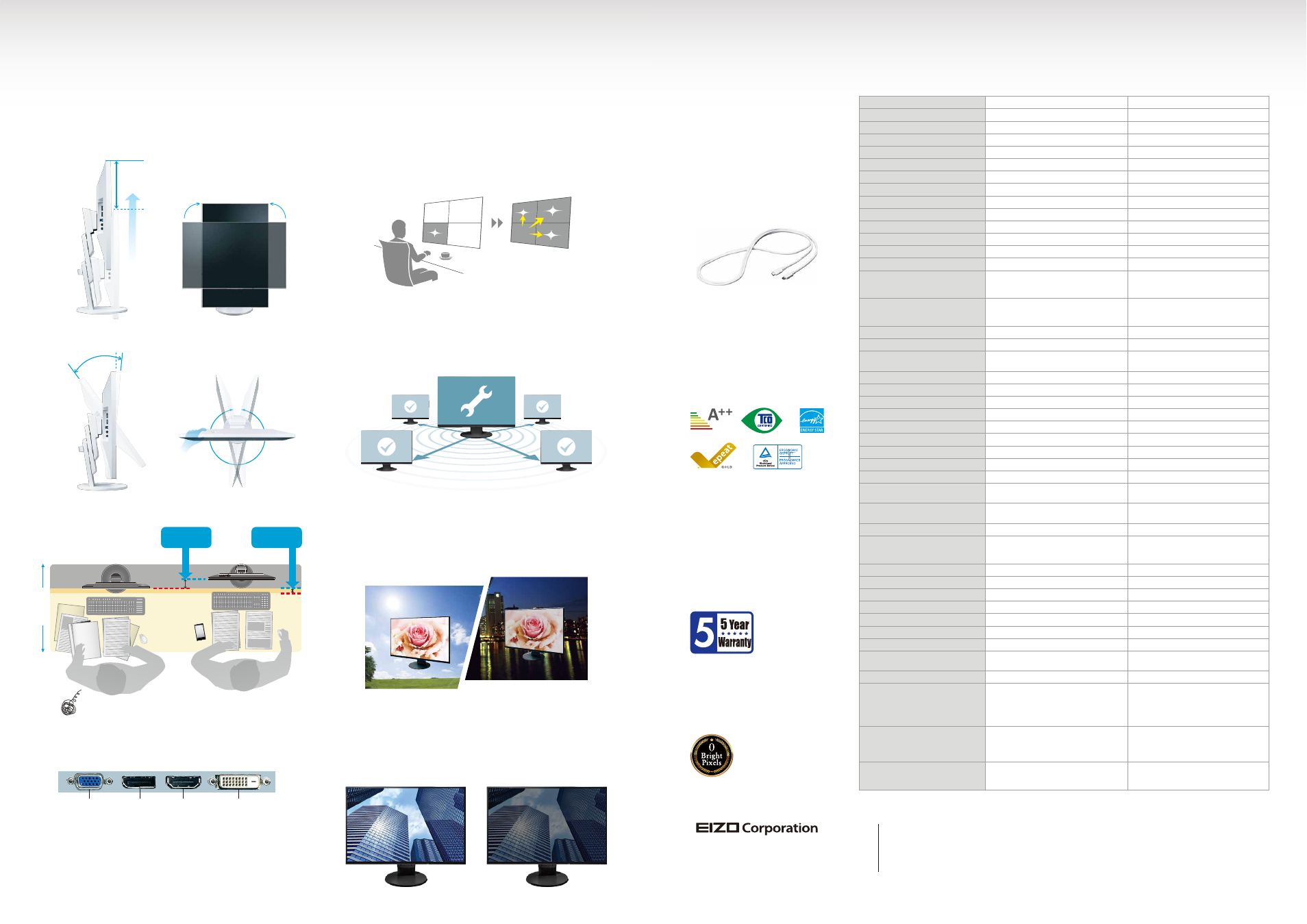
New Stand Design
The EV2456 and EV2451 come with our latest stand design that
features multiple adjustment options. It also saves space on the
desk with a more centralized design, and a base 43 mm less in
diameter than previous stands.
Multiple Inputs
Screen InStyle
EIZO’s Screen InStyle is a newly developed software that allows
you to easily manage monitor settings such as power, color,
brightness and gamma by using your mouse instead of monitor
control buttons. But what makes Screen InStyle truly unique is
that it allows you to manage multiple connected monitors from
the one place – meaning that settings placed on one monitor will
automatically be set to all connected monitors.
EIZO Monitor Configuration for Administators
EIZO Monitor Configurator lets system administrators control
the settings of all FlexScan EV monitors with a USB connection.
The settings of one monitor can be saved as an xml file and
applied to other monitors via USB or office network.
Auto Brightness Control
To prevent eye fatigue, a brightness sensor called Auto EcoView
detects the changes in the ambient brightness that occurs
throughout the day and automatically adjusts the screen to the
ideal brightness level.
1% - 100% Brightness Range
In a dimly-lit work environment, a monitor with low brightness
settings is more comfortable to use. With its LED backlight, the
monitor is adjustable to 1 cd/m² which is less than 1% of the
maximum.
White on White
The aesthetically-pleasing design
of the monitor extends even to the
cables. White cables come bundled
with the white cabinet; and black
cables with the black cabinet
version. Additionally the optional
cable cover removes the potential
eyesore of tangled cables by
holding them neatly behind the
stand.
Maximum Energy Savings
These monitors typically consume
under 13 watts, earning them the
EU Energy Label maximum rating
of A++. What's more, both models
are certified for visual ergonomics
and energy savings.
5-Year Warranty
A manufacturer’s 5-year warranty
covers all components including
the LCD panel to ensure a long
service life. This warranty is
2-years or 67% longer than the
standard 3-year warranty of most
monitor brands for significantly
lower running costs.
Zero Bright Pixels
EIZO guarantees this product will
be free from bright sub-pixels for
six months from purchase date.
www.eizoglobal.com
All product names are trademarks or registered trademarks of their respective companies.
FlexScan, and EIZO are registered trademarks of EIZO Corporation.
Specifications are subject to change without notice.
Copyright © 2017 EIZO Corporation. All rights reserved.
153 Shimokashiwano, Hakusan, Ishikawa 924-8566 Japan
Phone +81-76-277-6792 Fax +81-76-277-6793
DisplayPort HDMI
DVI-D
D-Sub
Height Adjustment Rotation
Tilt Swivel
EV2456: 158.6 mm
EV2451: 172.7 mm
344°
90°
90°
35°
5°
EV2456 / EV2451
Previous Model
Save space at your work station
Screen
-72.2 mm
Stand
-43 mm
70
0 m
m
S P E C I F I C A T I O N S
FlexScan EV2456
With FlexStand, Without Stand
White, Black
IPS
LED
24.1 / 61.1 cm
1920 × 1200 (16:10 aspect ratio)
518.4 × 324.0 mm
0.270 × 0.270 mm
16.77 million
178°, 178°
350 cd/m
2
1000:1
5 ms (Gray-to-gray)
D-Sub mini 15 pin × 1, DVI-D 24 pin × 1
(with HDCP), HDMI × 1 (with HDCP),
DisplayPort × 1 (with HDCP)
DVI: 31 - 76 kHz, 59 - 61 Hz
DisplayPort: 31 - 76 kHz, 59 - 61 Hz
HDMI: 15 - 76 kHz, 49 - 51 Hz / 59 - 61 Hz
31 - 81 kHz, 55 - 76 Hz
Separate
1 port for monitor control
2-port USB hub
USB 3.0
1.0 W + 1.0 W
3.5 mm stereo jack
3.5 mm headphone jack
Volume, Source (DisplayPort, HDMI)
AC 100 - 240 V, 50 / 60 Hz
44 W
11 W
Less than 0.5 W
Power Save (VESA DPM, DisplayPort
Rev. 1.1a, and DVI DMPM)
Color mode (Paper, Movie, sRGB,
User1, User2, DICOM)
Yes
English, French, German, Italian,
Japanese, Simplified and Traditional
Chinese, Spanish, Swedish
531 Ч 351.4 - 510.1 Ч 190 mm
531 Ч 341.9 Ч 45.5 mm
5.7 kg / 12.6 lbs
3.7 kg / 8.2 lbs
158.6 mm
35° Up, 5° Down
344°
90° (both clockwise and counter
clockwise)
100 × 100 mm
TCO Displays 7, EPEAT Gold (US),
TUV/Ergonomics, TUV/GS, RCM, CE,
CB, cTUVus, FCC-B, CAN ICES-3 (B),
TUV/S, VCCI-B, EPA Energy Star,
RoHS, WEEE, China RoHS, CCC, EAC
AC power cord, signal cable (Display-
Port - DisplayPort), USB cable, cable
cover, CD-ROM (PDF user's manual),
setup guide
Five Years
(Zero bright sub-pixels for six months
from date of purchase.)
FlexScan EV2451
With FlexStand, Without Stand
White, Black
IPS
LED
23.8 / 60.4 cm
1920 × 1080 (16: 9 aspect ratio)
527.0 × 296.5 mm
0.275 × 0.275 mm
16.77 million
178°, 178°
250 cd/m
2
1000:1
5 ms (Gray-to-gray)
D-Sub mini 15 pin × 1, DVI-D 24 pin × 1
(with HDCP), HDMI × 1 (with HDCP),
DisplayPort × 1 (with HDCP)
DVI: 31 - 68 kHz, 59 - 61 Hz
DisplayPort: 31 - 68 kHz, 59 - 61 Hz
HDMI: 15 - 68 kHz, 49 - 51 Hz / 59 - 61 Hz
31 - 81 kHz, 55 - 76 Hz
Separate
1 port for monitor control
2-port USB hub
USB 3.0
1.0 W + 1.0 W
3.5 mm stereo jack
3.5 mm headphone jack
Volume, Source (DisplayPort, HDMI)
AC 100 - 240 V, 50 / 60 Hz
42 W
13 W
Less than 0.5 W
Power Save (VESA DPM, DisplayPort
Rev. 1.1a, and DVI DMPM)
Color mode (Paper, Movie, sRGB,
User1, User2, DICOM)
Yes
English, French, German, Italian,
Japanese, Simplified and Traditional
Chinese, Spanish, Swedish
537.7 Ч 322.7 - 495.4 Ч 190 mm
537.7 Ч 313.1 Ч 45.5 mm
5.5 kg / 12.1 lbs
3.5 kg / 7.7 lbs
172.7 mm
35° Up, 5° Down
344°
90° (both clockwise and counter
clockwise)
100 × 100 mm
TCO Displays 7, EPEAT Gold (US),
TUV/Ergonomics, TUV/GS, RCM, CE,
CB, cTUVus, FCC-B, CAN ICES-3 (B),
TUV/S, VCCI-B, EPA Energy Star,
RoHS, WEEE, China RoHS, CCC, EAC
AC power cord, signal cable (Display-
Port - DisplayPort), USB cable, cable
cover, CD-ROM (PDF user's manual),
setup guide
Five Years
(Zero bright sub-pixels for six months
from date of purchase.)
Model
Model Variations
Cabinet Color
Panel Type
Backlight
Panel Size
Native Resolution
Viewable Image Size (H × V)
Pi×el Pitch
Display Colors
Viewing Angles (H / V, typical)
Brightness (typical)
Contrast Ratio (typical)
Response Time (typical)
Video Input Terminals
Digital Scanning Frequency (H / V)
Analog Scanning Frequency (H / V)
Sync Formats
USB Function
USB Standard
Speakers
Audio Input Terminals
Audio Output Terminals
Sound Adjustment
Power Requirements
Maximum Power Consumption
Typical Power Consumption
Power Save Mode
Power Management
Preset Modes
Auto EcoView
OSD Languages
Dimensions (Landscape, W × H × D)
Dimensions (Without Stand, W × H × D)
Net Weight
Net Weight (Without Stand)
Height Adjustment Range
Tilt
Swivel
Pivot
Hole Spacing (VESA Standard)
Certifications & Standards (Please
contact EIZO for the latest
information.)
Supplied Accessories
(May vary by country. Please
contact EIZO for details.)
Warranty
