Dell 34 S3422DWG 34" 21:9 Curved FreeSync WQHD 144 Hz HDR VA Gaming Monitor User Manual
Page 48
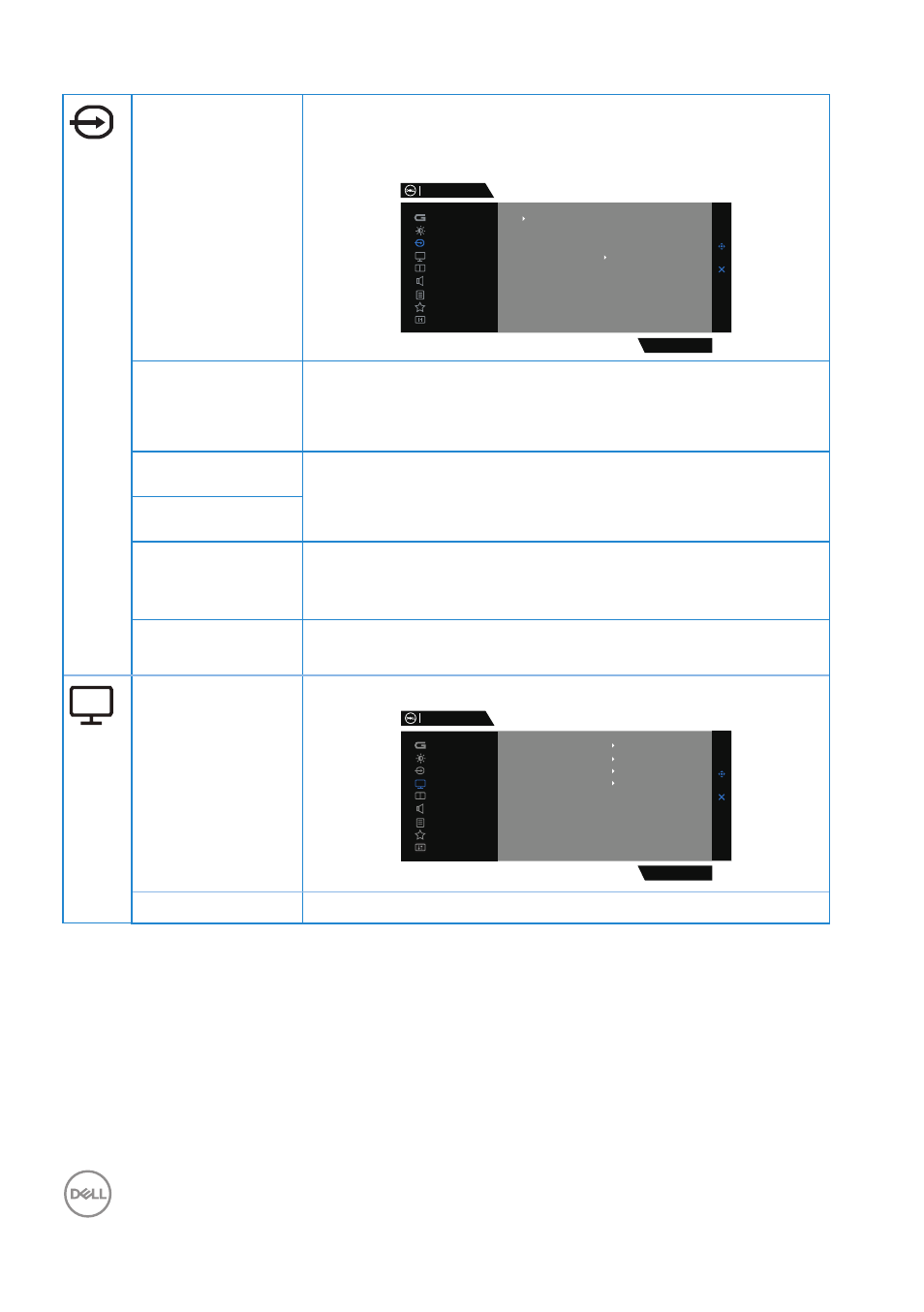
48
│
Operating your monitor
Input Source
Use the input source menu to select between the
different video signals that may be connected to your
monitor.
Dell 34 Gaming Monitor
S3422DWG
Input Source
PIP/PBP
Display
Others
Personalize
Menu
Brightness / Contrast
Audio
Game
DP
HDMI 1
HDMI 2
Auto Select
On
Reset Input Source
DP
Select DP input when you are using the DP
(DisplayPort) connector. Press the joystick button to
confirm the selection.
HDMI 1
Select the
HDMI 1
or
HDMI 2
input when you are
using the HDMI connector. Press the joystick button to
confirm the selection.
HDMI 2
Auto Select
Turn on the function to allow the monitor to
automatically scan for available input sources. Press the
joystick button to confirm the selection.
Reset Input
Source
Resets all settings under the Input Source menu to the
factory defaults.
Display
Use the display to adjust image.
Dell 34 Gaming Monitor
S3422DWG
Input Source
PIP/PBP
Display
Others
Personalize
Menu
Brightness / Contrast
Audio
Game
Aspect Ratio
Wide 16:9
Input Color Format
Sharpness
Smart HDR
Reset Display
RGB
50
Desktop
Aspect Ratio
Adjusts the image ratio to 21:9, Auto Resize or 4:3.
