Removing the stand – Dell E2020H 20" 16:9 TN Monitor User Manual
Page 39
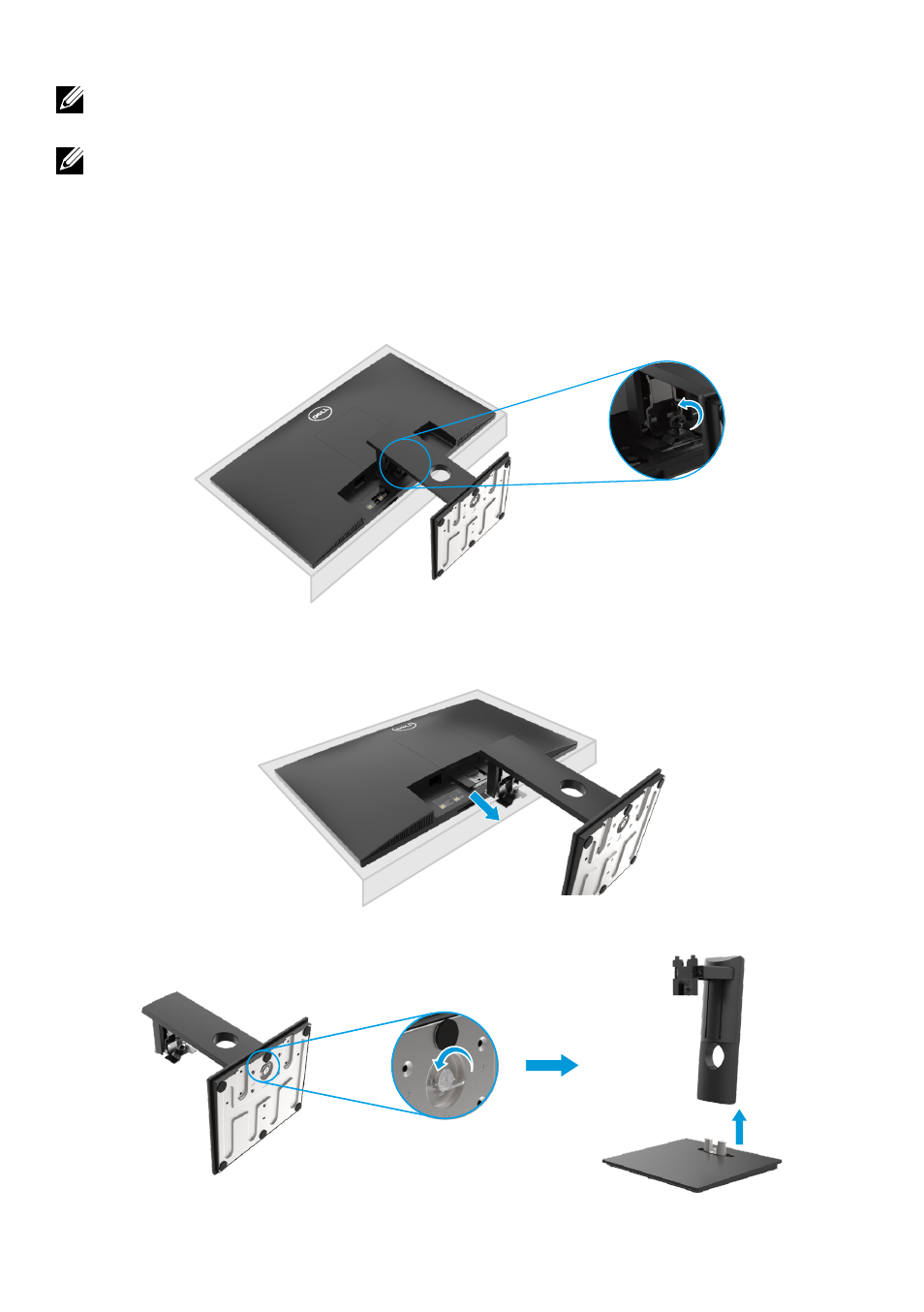
│
Removing the stand
NOTE: To prevent scratches on the screen when removing the stand,
ensure that the monitor is placed on a soft and clean surface.
NOTE: The following procedure is applicable for the stand that shipped
with your monitor.
To remove the stand:
E2420HS/E2720HS
1.
a. Place the monitor on a soft cloth along the desk.
b. Unscrew thumbscrew at the tilt bracket fully.
2.
Slide the stand out of the monitor completely.
3.
Loosen the stand base thumbscrew fully to remove the base from the riser.
This manual is related to the following products:
See also other documents in the category Dell Monitors:
- u2410 (43 pages)
- BN68-00344E-00 (6 pages)
- E173FP (56 pages)
- Precision 380 (372 pages)
- Precision 380 (186 pages)
- Precision 380 (230 pages)
- Precision 380 (46 pages)
- OptiPlex ARAIO (15 pages)
- 828FI (32 pages)
- E551 (4 pages)
- E2013H Monitor (51 pages)
- E2013H Monitor (4 pages)
- E2013H Monitor (5 pages)
- E2013H Monitor (1 page)
- P2014H Monitor (38 pages)
- P2014H Monitor (3 pages)
- P2014H Monitor (1 page)
- SP2309WFP Monitor (36 pages)
- SP2309WFP Monitor (2 pages)
- P2314T Multi Touch Monitor with LED (4 pages)
- P2314T Multi Touch Monitor with LED (1 page)
- P2314T Multi Touch Monitor with LED (2 pages)
- P2314T Multi Touch Monitor with LED (1 page)
- P2714T Multi Touch Monitor with LED (2 pages)
- P2314T Multi Touch Monitor with LED (52 pages)
- P2714T Multi Touch Monitor with LED (1 page)
- P1913 Monitor (1 page)
- P1913 Monitor (3 pages)
- P1913 Monitor (6 pages)
- P1913 Monitor (59 pages)
- E2014T 19.5 Multi-Touch Monitor with LED (1 page)
- E2014T 19.5 Multi-Touch Monitor with LED (4 pages)
- E2014T 19.5 Multi-Touch Monitor with LED (56 pages)
- U2913WM Monitor (1 page)
- U2913WM Monitor (11 pages)
- U2913WM Monitor (65 pages)
- E2313H Monitor (4 pages)
- E2313H Monitor (5 pages)
- E2313H Monitor (51 pages)
- E2313H Monitor (1 page)
- ST2420L Monitor (33 pages)
- ST2420L Monitor (2 pages)
- E2211H Monitor (2 pages)
- E2211H Monitor (33 pages)
- S2440L Monitor (1 page)
