Back view – Dell U3821DW 37.5" 21:9 Curved IPS Monitor (Silver) User Manual
Page 10
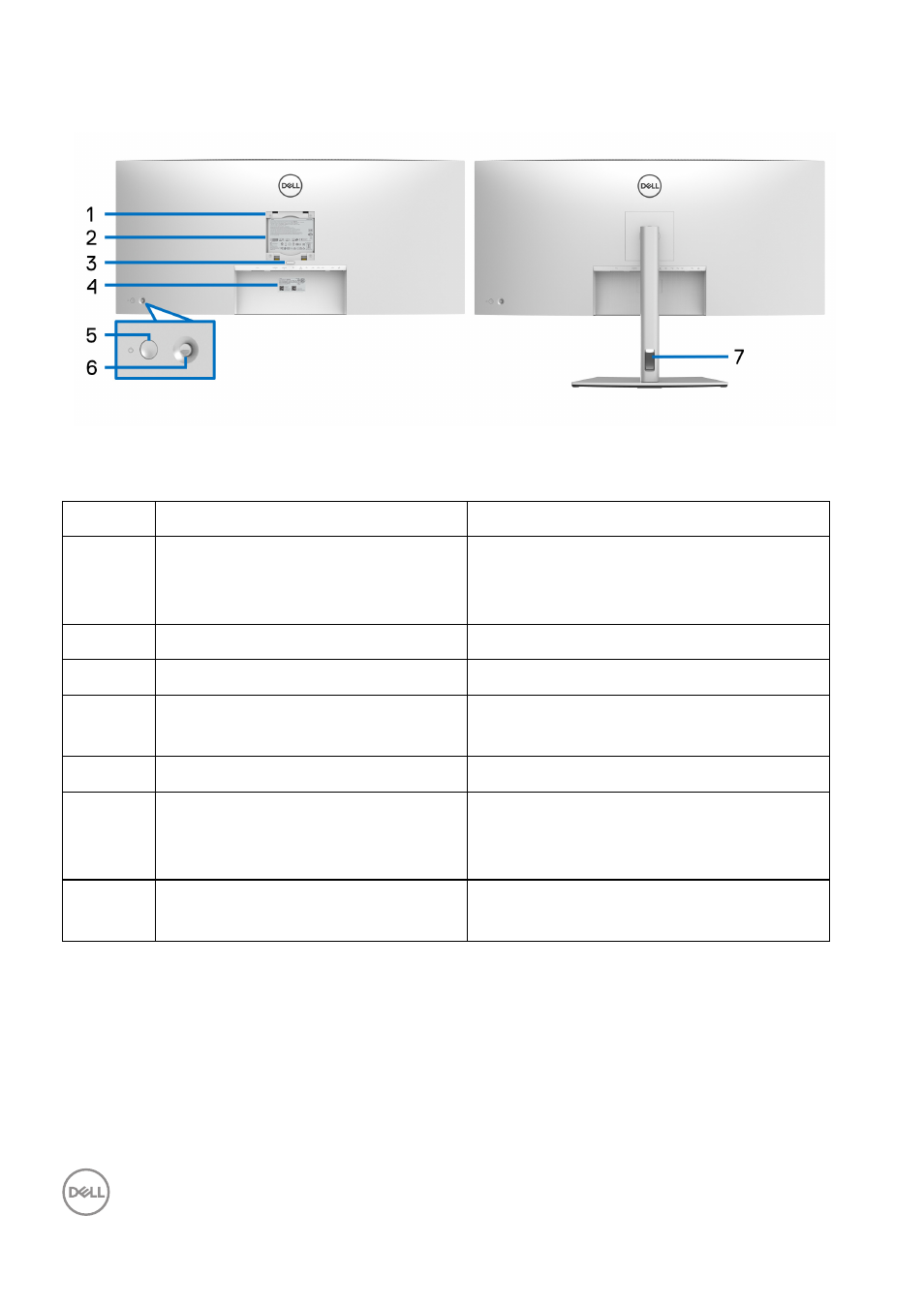
10
│
About your monitor
Back view
Back view with monitor stand
Label
Description
Use
1
VESA mounting holes (100 mm
x 100 mm - behind attached
VESA Cover)
Wall mount monitor using VESA-
compatible wall mount kit (100 mm x
100 mm).
2
Regulatory label
Lists the regulatory approvals.
3
Stand release button
Releases stand from the monitor.
4
Barcode, serial number, and
Service Tag label
Refer to this label if you need to
contact Dell for technical support.
5
Power On/Off button
To turn the monitor on or off.
6
Joystick
Use to control the OSD menu. (For
more Information, see
7
Cable-management slot
Use to organize cables by inserting
them through the slot.
This manual is related to the following products:
