Color adjust, Gaming setup – Cooler Master GP27-FQS 27" 1440p HDR 165 Hz Monitor User Manual
Page 13
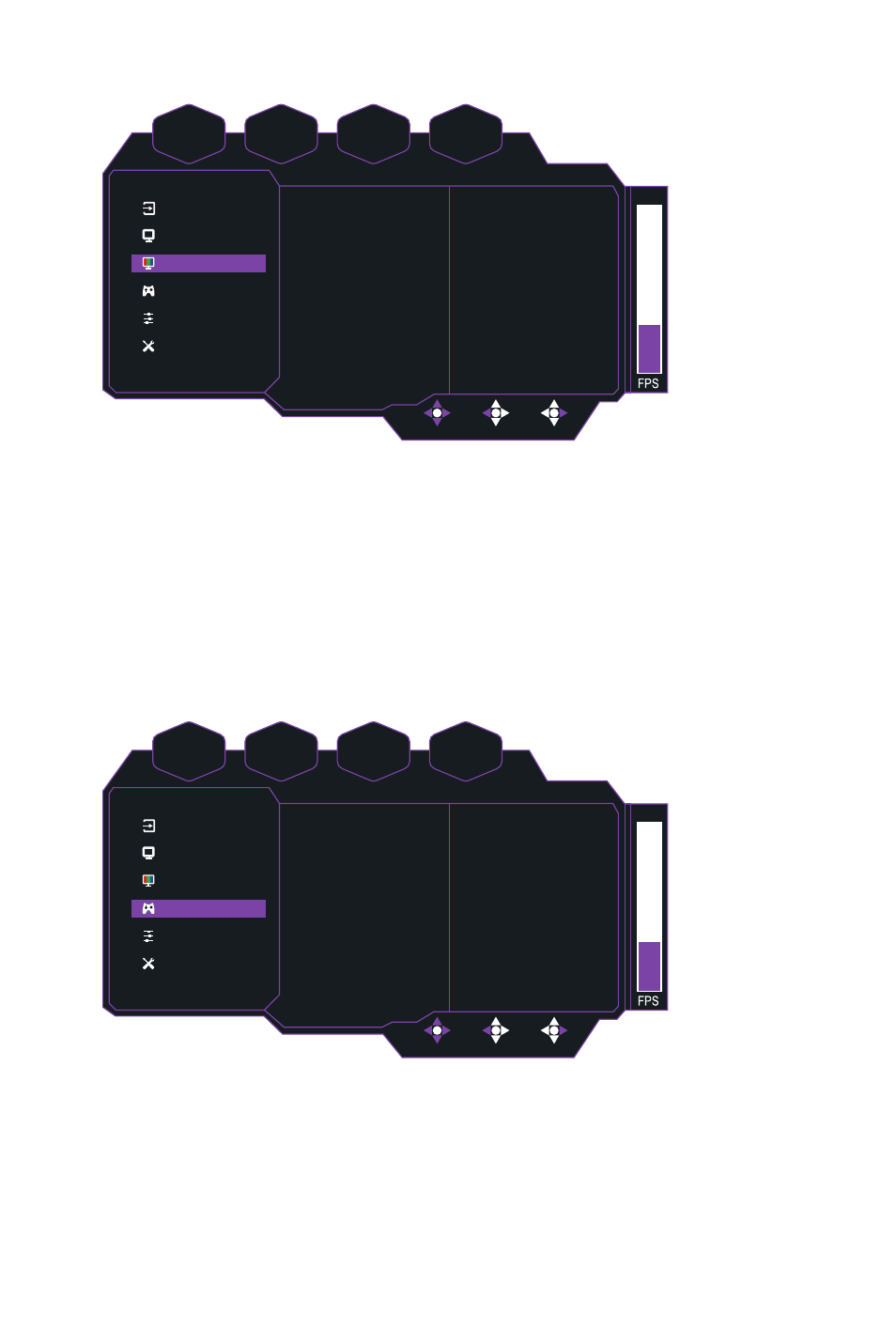
11
[Color Adjust]
2560 1440
×
60
Sync Off
HDR Off
OD Off
Input Select
Picture Setting
Color Adjust
Gaming Setup
Advanced
System
Color Temperature
Gamma
6-axis Color
Color Domain
Color Space
Blue Light Filter
Native
2.2
Auto
Auto
0
MOVE
BACK
ENTER
●
Enter the Color Adjust menu to adjust the color mode�
■
Color Temperature:
Select Cool, Bluish, Native, Warm, or User Color�
■
Gamma:
Set the gamma curve to 1�8, 2�0, 2�2, 2�4, or 2�6�
■
6-axis Color:
Adjust the hue and saturation�
■
Color Domain:
Select Auto Mode, RGB Mode, or YUV Mode�
■
Color Space:
Switch the color space among Auto, sRGB, Adobe RGB, DCI-P3, and BT�2020�
■
Blue Light Filter:
Protect your eyes using low blue light technology to reduce blue light emission from
the monitor� The value ranges from 0 and 100�
[Gaming Setup]
2560 1440
×
60
Sync Off
HDR Off
OD Off
Input Select
Picture Setting
Color Adjust
Gaming Setup
Advanced
System
Adaptive-Sync
Over Drive
Gaming Plus
MPRT
Off
Off
Off
MOVE
BACK
ENTER
●
Enter the Game Setup menu to adjust the game mode�
■
Adaptive-Sync:
Turn it on or off�
■
Over Drive:
Select the Off, Normal, Advanced, Ultra Fast, Dynamic or User mode to disable or
accelerate the response time�
■
Gaming Plus:
Gaming plus functions including Timer, Crosshair, and FPS Counter�
