Configuration, Cellular, Camera commands general – SPYPOINT FLEX-G36 Cellular Trail Camera (2-Pack) User Manual
Page 15
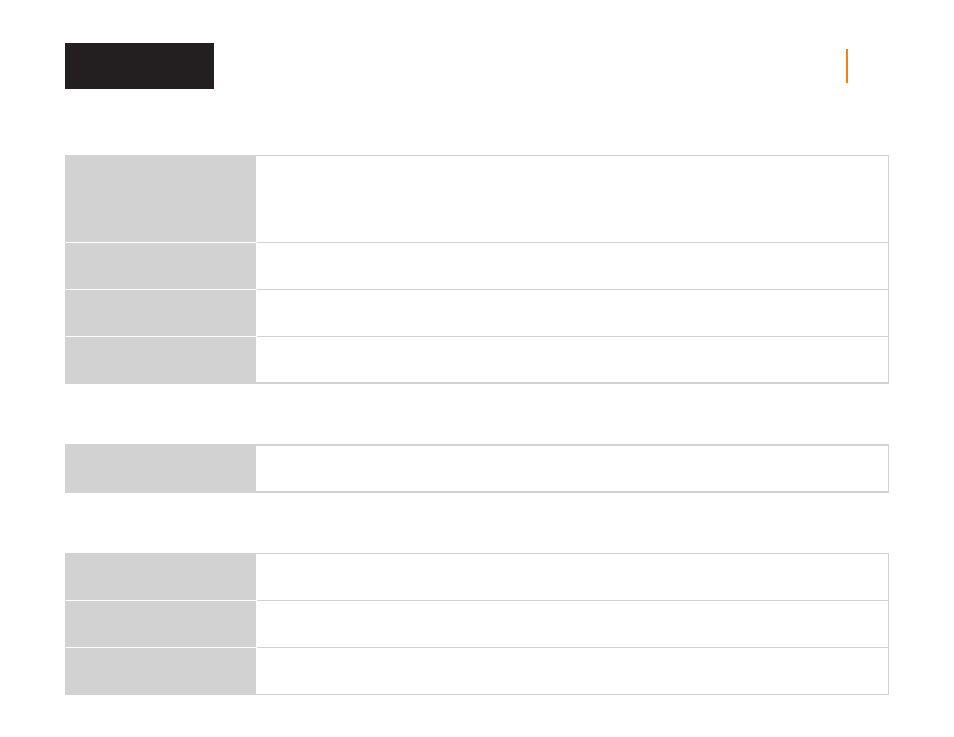
15
FLEX
SPYPOINT
CELLULAR
DAILY SYNC TIME
All possible combinations
Allows you to choose the time when the camera makes its first transfer of the day, each day.
Note
: The camera transfers are configured by default with 6 times per day, determined from the time you activated
your camera. For example, if your camera was activated at 1:42 p.m., this will be the default first transfer time.
The next transfer will be at 5:42 p.m.
SYNC FREQUENCY
1; 2; 4; 6; 12; each detection
Allows you to choose the number of transfers the device performs each day.
CELLULAR
Activated/not activated
Allows you to activate or deactivate the cellular mode.
Note that this setting will only take effect the next time the camera makes a transfer.
TAKE A PHOTO/VIDEO AT EACH SYNC
Activated/not activated
During the next transfer, the camera will automatically take a photo or a video and communicate it to your application.
Configuration
CAMERA COMMANDS
GENERAL
UPDATE FIRMWARE
Allows you to request a firmware update to your device.
DATE FORMAT
MM/DD/YYYY or DD/MM/YYYY
Allows you to choose the date format displayed.
TIME FORMAT
12 h or 24 h
Allows you to choose the time format displayed.
BATTERY TYPE
Automatic or AA_LIT
Allows the user to select the battery type installed in the camera.
