Connections – SPL Channel One Channel Strip User Manual
Page 8
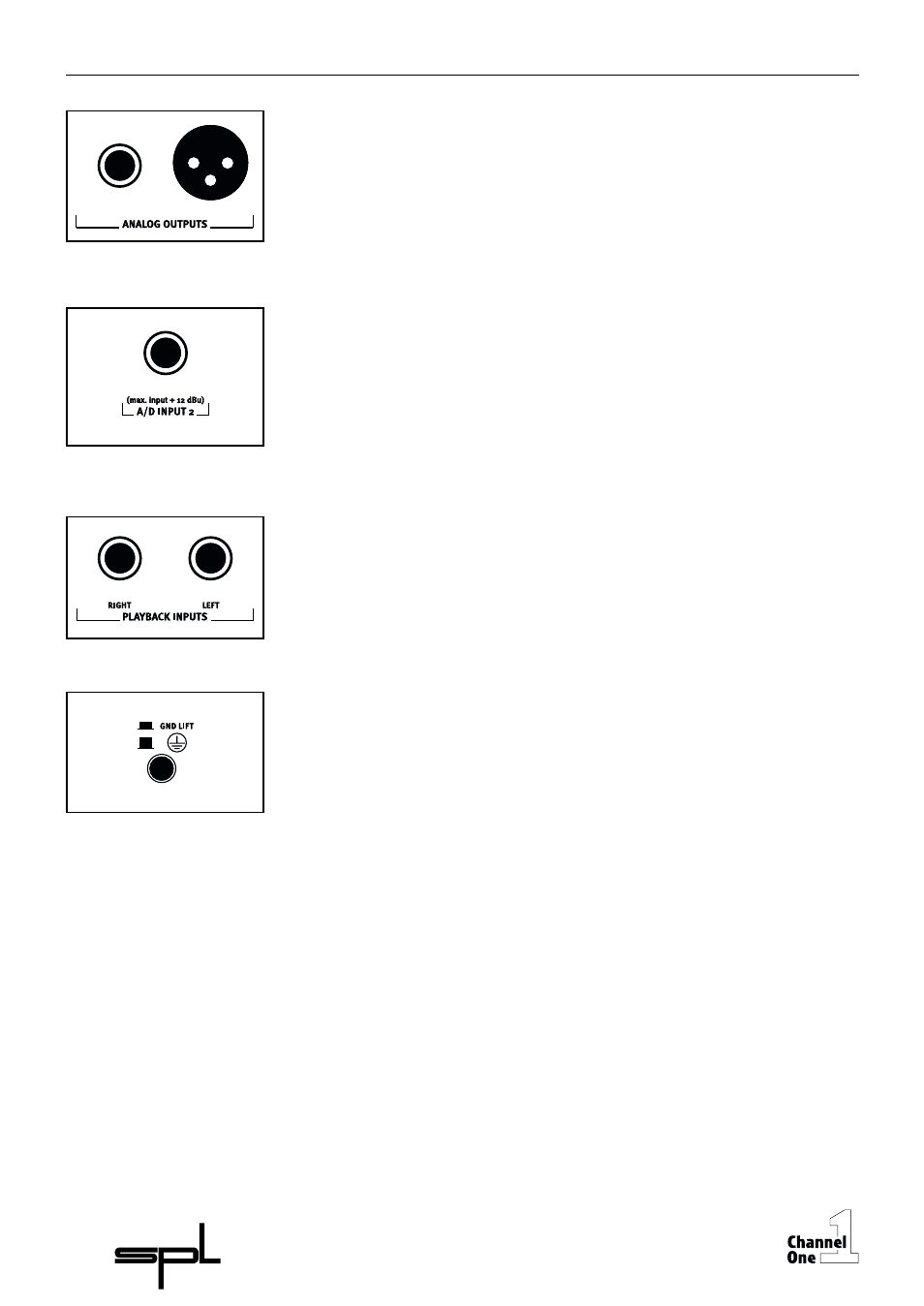
8
Connections
Connectors
Analog Outputs
The Analog Outputs deliver balanced output signals. Lundahl output trans-
formers can be equipped optionally.
Since both connectors are working in parallel, unbalancing one connector
also unbalances the other one. If for example a mono jack plug is connected
to the jack connector, the XLR connector is switched to unbalanced opera-
tion as well.
A/D Input 2
This connector serves to feed a further signal to the optional AD/DA
converter. Two different signals can be converted at the same time. If no
signal is fed to the A/D Input 2 connector, the output signal of the Channel
One is routed to both channels of the converter. The maximum input level
should not exceed +12 dBu to avoid clipping of the converter (+12 dBu
represents the digital full scale level, 0 dBfs).
Playback Inputs
The playback signal is connected to the unbalanced Playback Input jacks to
direct it to the Headphone Monitor. If a mono playback signal is available,
only the Left connector must be connected. The signal will then be present
on both channels. The Right connector should be used, if only one channel
should appear on one side of the headphones. In contrast to all other
connectors the Playback Inputs are unbalanced.
GND Lift
The GND Lift switch separates internal ground from chassis ground. The
switch should be activated to eliminate ground loop humming which may
occur if the Channel One is connected to units with another ground potential.
