Attaching a smartphone – Sony LMD-A170 17" LCD Production Monitor User Manual
Page 7
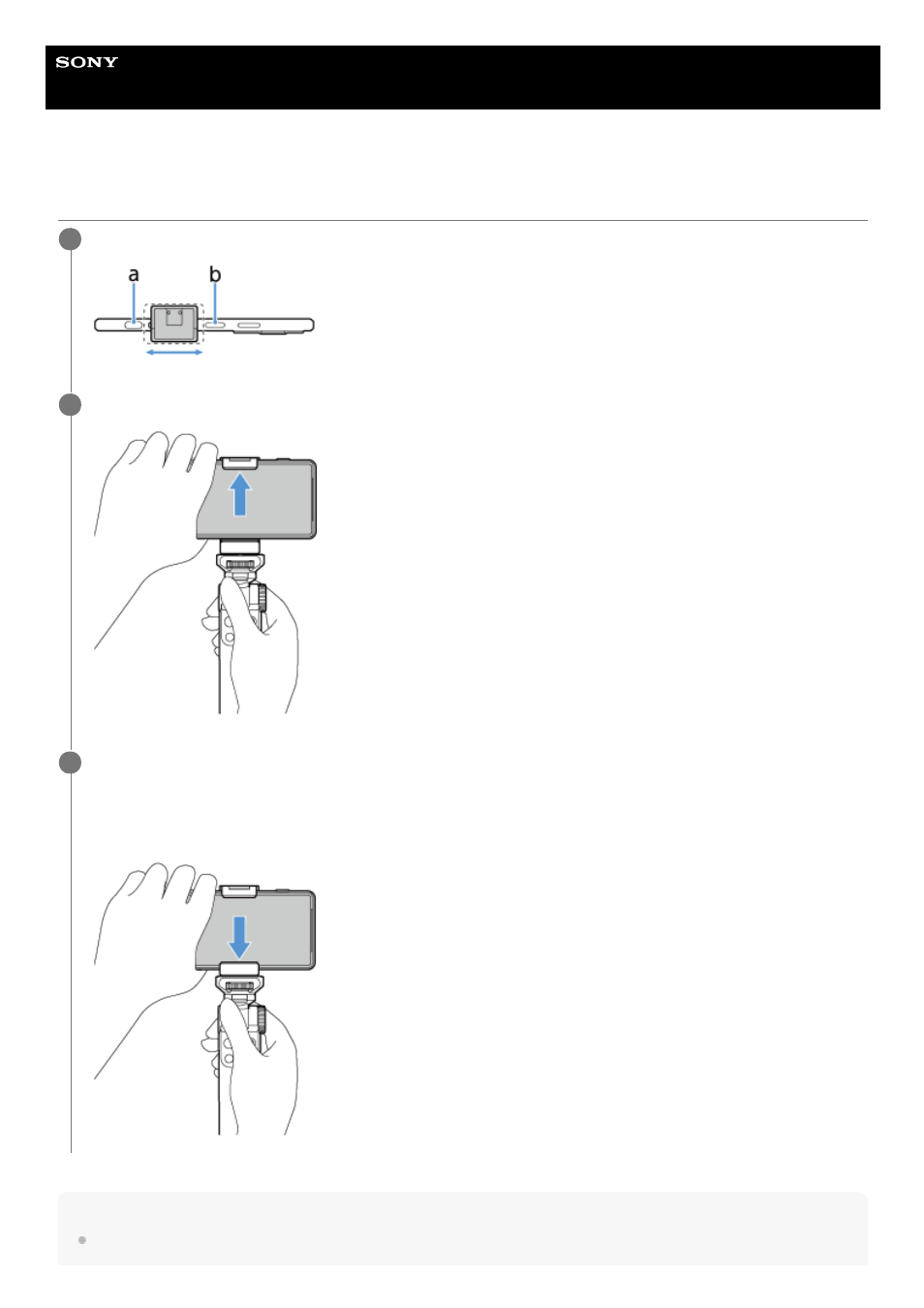
Vlog Monitor
XQZ-IV01
Attaching a smartphone
Note
Be careful not to pinch your finger between the holder and the smartphone. It may cause bodily injury.
Position the holder between the camera key (a) and the power key (b) of the smartphone.
1
Put the smartphone on the top of the holder.
2
Fit the smartphone to the bottom of the holder.
Firmly set the smartphone so there are no gaps between the holder and the smartphone.
3
7
See also other documents in the category Sony Monitors:
- CPD-200SF (27 pages)
- CPD-100SF (30 pages)
- CPD-E240 (24 pages)
- PFM-510A2WU (244 pages)
- DDM-2810CSU (14 pages)
- CPD-G410R (24 pages)
- CPD-20SF2 (48 pages)
- GDM-F420 (52 pages)
- GDM-F520 (52 pages)
- HMD-A220 (88 pages)
- BVM-D32E1WA (82 pages)
- BVM-D24E1WU (5 pages)
- GDM-500PST (104 pages)
- XBRITE SDM-HS74P (2 pages)
- CPD-E430 (52 pages)
- GDM-500PST9 (104 pages)
- GDM-17SE2T5 (63 pages)
- X82/B (2 pages)
- CPD-520GS (55 pages)
- GDM-F500R (148 pages)
- CPD-300SF (33 pages)
- CPD-120VS (32 pages)
- CPD-200GS (57 pages)
- CPD-100GS (57 pages)
- GDM-90W01T (91 pages)
- CPD-G220S (19 pages)
- GDM-20OPS (63 pages)
- BVM-D SERIES BVM-D14H1E (5 pages)
- GDM-F500T9 (84 pages)
- DDM-2802CU (28 pages)
- CPD-E200 (48 pages)
- CPD-G400P (148 pages)
- CPD-E530 (52 pages)
- CPD-G420S (64 pages)
- CPD-17F03 (33 pages)
- CPD-100GST (92 pages)
- CPD-210GS (18 pages)
- CPD-100SFT (44 pages)
- GDM-17SE2T (40 pages)
- CPD-E100 (62 pages)
- GDM-200PST9 (104 pages)
- CPD-100GS (22 pages)
- CPD-E400P (132 pages)
- CPD-E100E (88 pages)
- CPD-G520P (64 pages)
