Specifications, 使⽤注意事项 – Sony INZONE M3 27" HDR 240 Hz Gaming Monitor User Manual
Page 2
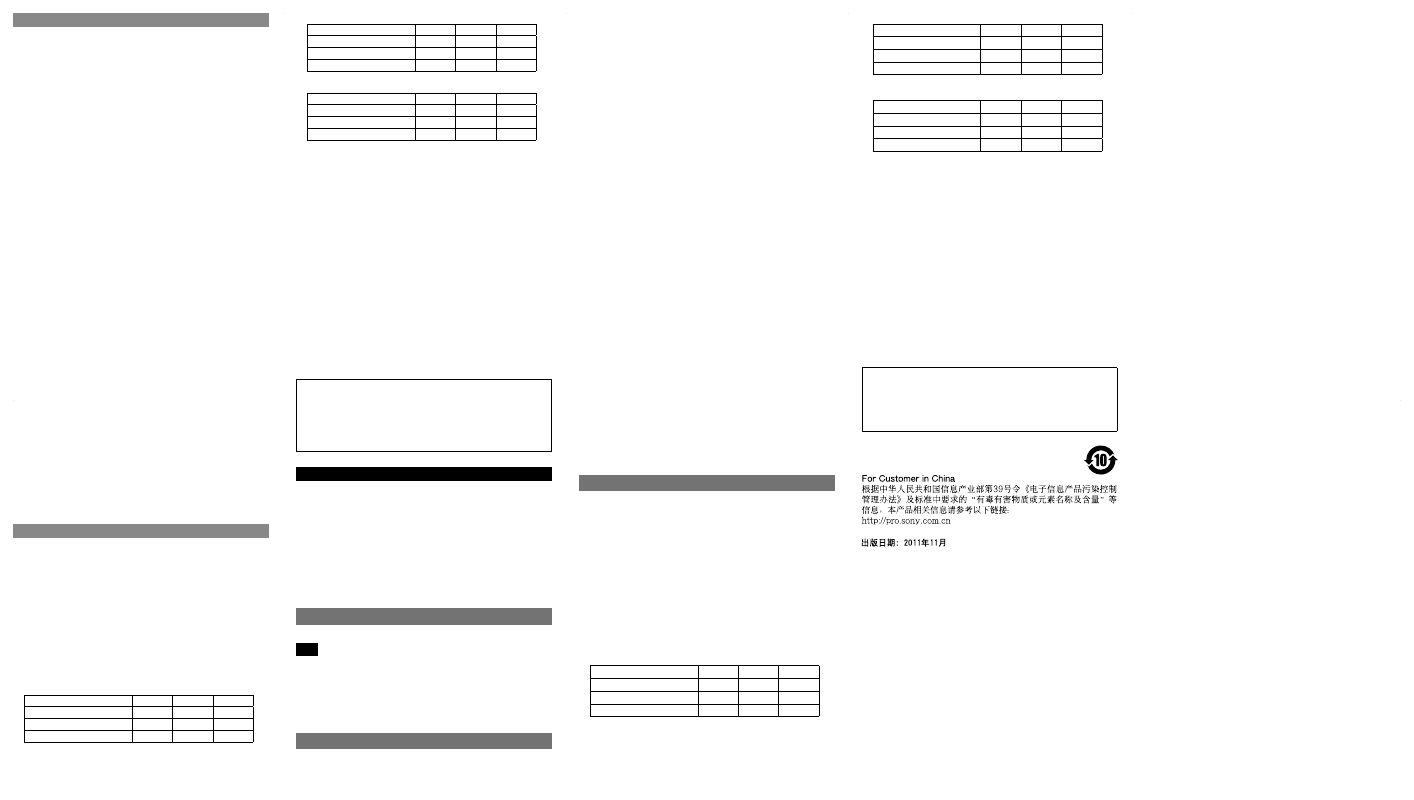
Notes on Use
As this product is an electrical device, do not expose it to static electricity.
ˎ
Do not bend the product or expose it to excessive shock, vibrations, or water.
ˎ
Do not touch the memory card terminals or insert foreign objects into the
ˎ
terminal area.
The following actions may damage or result in the loss of recorded data.
ˎ
Exposing the device to shocks and vibration or turning off the device during
–
read, write, and formatting operations.
Using the product in an environment exposed to static electricity or
–
electrical noise.
Do not operate or store the product in the following environments.
ˎ
Locations that do not satisfy the prescribed usage and storage environment
–
conditions.
Inside a vehicle with closed windows on a hot day, locations exposed to
–
direct sunlight, locations in close proximity to heating devices, etc.
Locations exposed to excessive humidity or corrosive environments.
–
Be sure to insert the product in the proper direction during use.
ˎ
Keep the product in the supplied card case when storing or carrying it, and
ˎ
make sure the case is locked securely (Fig.
). When inserting the card into
the case, insert it horizontally from the side. Pushing the card into the case
from above with the case fully opened can damage the tabs on the case (Fig.
).
In case the data stored on the memory card is damaged or lost for any reason,
ˎ
be sure to keep a backup of the data. Sony Corporation will not liable for any
damages incurred as a result of a loss of data stored on this product.
When the write-protect switch is set to the “WP” position (Fig.
ˎ
), data
recording, editing, and deletion are disabled. When using the write-protect
switch, be sure to slide the switch all the way to one side.
When labeling the memory card, use only the supplied card label sheet and
ˎ
affix the sheet within the prescribed label affixing area (Fig.
). The card label
sheet cannot be reused after it is attached and removed. Affix the card label
sheet firmly to make sure it does not peel or fall off while inside a device.
When formatting the memory card, be sure to use a device with a format
ˎ
function that supports SRMemory cards.
When removing or reinserting the card case label, open the card case fully
ˎ
(Fig.
).
Notes on condensation
If condensation is present on the product before use, wait for the
ˎ
condensation to dissipate before turning on the power.
This product does not include any warning lamps that indicate the presence
ˎ
of condensation.
Cleaning the exterior
Wipe the surface with a soft, dry cloth.
ˎ
For stubborn stains, clean the surface with a cloth lightly dampened with a
ˎ
mild detergent, then wipe it with a dry cloth.
Do not use alcohol, benzene, thinner, or pesticides as they can damage the
ˎ
surface and cause markings to wear off.
Using excessive force when wiping the surface with a dirty cloth may cause
ˎ
scratches.
Prolonged contact with rubber or vinyl may degrade the surface and damage
ˎ
the coating.
Specifications
Interface
SRMemory card standard
Transfer speed (recording/playback)
SR-256S15
1.5 Gbps/5.5 Gbps
SR-512S25/1TS25
2.5 Gbps/5.5 Gbps
SR-256S55/512S55
5.5 Gbps/5.5 Gbps
Capacity (user capacity)
1) 2) 3)
SR-256S15/256S55
256 GB (approx. 225 GB)
SR-512S25/512S55
512 GB (approx. 450 GB)
SR-1TS25
1 TB (approx. 900 GB)
1)
The SRMemory card contains an area of usable space (i.e., user capacity)
and a system file area.
2)
The user capacity may vary depending the formatting device and
conditions.
3)
The above user capacities are based on the factory default condition.
Recording time
4)
For 59.94i
SR-Lite
SR-SQ
SR-HQ
SR-256S15/256S55
114
60
32
SR-512S25/512S55
228
120
64
SR-1TS25
457
241
128
Units: Minutes (approx.)
For 50i
SR-Lite
SR-SQ
SR-HQ
SR-256S15/256S55
137
72
38
SR-512S25/512S55
274
144
76
SR-1TS25
549
289
153
Units: Minutes (approx.)
For 23.97P
SR-Lite
SR-SQ
SR-HQ
SR-256S15/256S55
142
77
40
SR-512S25/512S55
285
155
80
SR-1TS25
572
311
160
Units: Minutes (approx.)
4)
The maximum recording times may vary depending on the recording
format. In addition, the transfer speed may be limited depending on the
device used with the SRMemory card. For details, refer to the Operation
Manual of the supported device, or contact your local Sony dealer.
Input voltage
3.3 V DC ± 10%
Power consumption
Max. 10 W
Operating temperature
0 °C to 40 °C (32 °F to 104 °F)
(complies with the operating conditions of the
supported device)
Operating humidity
25% to 90% (no condensation)
(complies with the operating conditions of the
supported device)
Storage temperature
–40 °C to +80 °C (–40 °F to +176 °F)
Storage humidity
95% or less (no condensation)
Dimensions
60 Ч 9.4 Ч 105 mm (2
3
/
8
Ч
3
/
8
Ч 4
1
/
4
in.) (excluding
protrusions)
Mass
Approx. 100 g (3.5 oz.)
Supplied accessories
Card case
Card label sheet
Operation Manual
Design and specifications are subject to change without notice.
Note
Always verify that the unit is operating properly before use. SONY WILL NOT
BE LIABLE FOR DAMAGES OF ANY KIND INCLUDING, BUT NOT LIMITED TO,
COMPENSATION OR REIMBURSEMENT ON ACCOUNT OF THE LOSS OF PRESENT
OR PROSPECTIVE PROFITS DUE TO FAILURE OF THIS UNIT, EITHER DURING THE
WARRANTY PERIOD OR AFTER EXPIRATION OF THE WARRANTY, OR FOR ANY
OTHER REASON WHATSOEVER.
中⽂
机型名称:存储卡
使⽤产品前请仔细阅读本书,并请妥善保管。
关于旧产品的处理
请不要将旧的产品与⼀般的⽣活垃圾⼀同弃置。
正确弃置旧的产品有助于避免对环境和⼈类健康造成潜在的负⾯影
响。
具体处理⽅法请遵循当地的规章制度。
概述
本产品是⽀持SRMemory存储卡
1)
标准的存储卡。
注意
本产品只能和⽀持SRMemory存储卡的设备⼀起使⽤。
1)
SRMemory是Sony公司的商标。
本⼿册中出现的所有其他产品名称和公司名称均为其各⾃公司的商
标或注册商标。本⼿册中未对此类名称使⽤
TM
或
标记。
使⽤注意事项
由于本产品为电⼦设备,请勿将其暴露在静电环境中。
请勿弯曲本产品,勿让其受到过度撞击或振动,勿让其受潮。
请勿接触存储卡端⼦或将异物插⼊端⼦区域。
以下操作可能会损坏记录数据或导致记录数据丢失。
在设备进⾏读写和格式化操作期间,设备受到撞击、振动或被
–
关闭。
在静电或电噪声环境中使⽤本产品。
–
请勿在以下环境中使⽤或存储本产品。
不满⾜规定使⽤和存储环境条件的地⽅。
–
天⽓炎热时车窗关闭的车辆内部、受阳光直射的地⽅、靠近加热
–
装置的地⽅等。
暴露在过度潮湿或腐蚀性环境的地⽅。
–
使⽤时,务必从正确⽅向插⼊本产品。
存放和携带本产品时,请将其放⼊随附的卡盒中,确保已将卡盒
牢固锁上(图
)。将卡插⼊盒中时,请从⼀侧⽔平插⼊。如果
在盒完全打开的情况下,从上将卡推⼊盒中,可能会损坏盒上的
突出物(图
)。
为避免因任何原因导致存储卡上存储的数据受损或丢失,请务必备
份数据。对于因本产品中存储数据丢失⽽导致的任何损失,Sony
公司概不负责。
如果将写保护开关设为“WP”位置(图
),则会禁⽤数据记
录、编辑和删除。使⽤写保护开关时,请务必将开关完全滑向⼀
侧。
粘贴存储卡标签时,请仅使⽤随附的存储卡标签并在指定标签粘
贴区域内进⾏粘贴(图
)。存储卡标签被粘贴和撕下后,即不
能再重复使⽤。牢固粘贴存储卡标签,确保不会在设备内部剥落
或脱落。
格式化存储卡时,请确保所⽤设备⽀持SRMemory存储卡格式化功
能。
移除或重新插⼊卡盒标签时,请完全打开卡盒(图
)。
有关结露的注意事项
如果产品在使⽤前就存在结露,请等待结露散去,然后再打开电
源。
本产品不包含任何表⽰存在结露的警告指⽰灯。
清洁外部
使⽤柔软的⼲布擦拭表⾯。
对于顽固污渍,可⽤浸有少量柔和清洁剂的布清洁表⾯,然后⽤
⼲布擦拭。
请勿使⽤酒精、苯、稀释剂或杀⾍剂,否则会损坏表⾯并导致底
漆脱落。
请勿⽤脏布⽤⼒擦拭表⾯,否则可能留下划痕。
长期接触橡胶或⼄烯可能会降解表⾯并损坏涂层。
规格
接⼝
SRMemory存储卡标准
传输速度(记录/播放)
SR-256S15
1.5 Gbps/5.5 Gbps
SR-512S25/1TS25
2.5 Gbps/5.5 Gbps
SR-256S55/512S55
5.5 Gbps/5.5 Gbps
容量(⽤户容量)
1) 2) 3)
SR-256S15/256S55
256 GB(约225 GB)
SR-512S25/512S55
512 GB(约450 GB)
SR-1TS25
1 TB(约900 GB)
1)
SRMemory存储卡包含可⽤空间(即⽤户容量)区域和系统⽂件
区域。
2)
⽤户容量可能视格式化设备和条件⽽有所不同。
3)
上述⽤户容量均基于出⼚默认设置。
记录时间
4)
对于59.94i
SR-Lite
SR-SQ
SR-HQ
SR-256S15/256S55
114
60
32
SR-512S25/512S55
228
120
64
SR-1TS25
457
241
128
单位:分钟(近似值)
对于50i
SR-Lite
SR-SQ
SR-HQ
SR-256S15/256S55
137
72
38
SR-512S25/512S55
274
144
76
SR-1TS25
549
289
153
单位:分钟(近似值)
对于23.97P
SR-Lite
SR-SQ
SR-HQ
SR-256S15/256S55
142
77
40
SR-512S25/512S55
285
155
80
SR-1TS25
572
311
160
单位:分钟(近似值)
4)
最长记录时间视记录格式⽽异。此外,传输速度可能受限,具
体取决于使⽤SRMemory存储卡的设备。有关详细信息,请参阅
⽀持设备的操作⼿册,或联系您当地的Sony经销商。
输⼊电压
3.3 V DC ± 10%
功耗
最⼤10 W
操作温度
0 ℃⾄40 ℃(符合⽀持设备的操作条件)
操作湿度
25%⾄90%(未结露)(符合⽀持设备的操作条件)
存放温度
-40 ℃⾄+80 ℃
存放湿度
95%或更低(未结露)
尺⼨
60 Ч 9.4 Ч 105 mm(不包括突起部分)
重量
约100 g
随附附件
卡盒
卡标签
操作⼿册
设计与规格如有变更,恕不另⾏通知。
注意
在使⽤前请始终确认本机运⾏正常。
⽆论保修期内外或基于任何理由,SONY对任何损坏概不负责。由于
本机故障造成的现有损失或预期利润损失,不作(包括但不限于)
退货或赔偿。
