Eiki Digital / Analog Classroom Audio Center 8080A User Manual
8080a, 8080a digital / analog classroom audio center, Key features: model 8080a
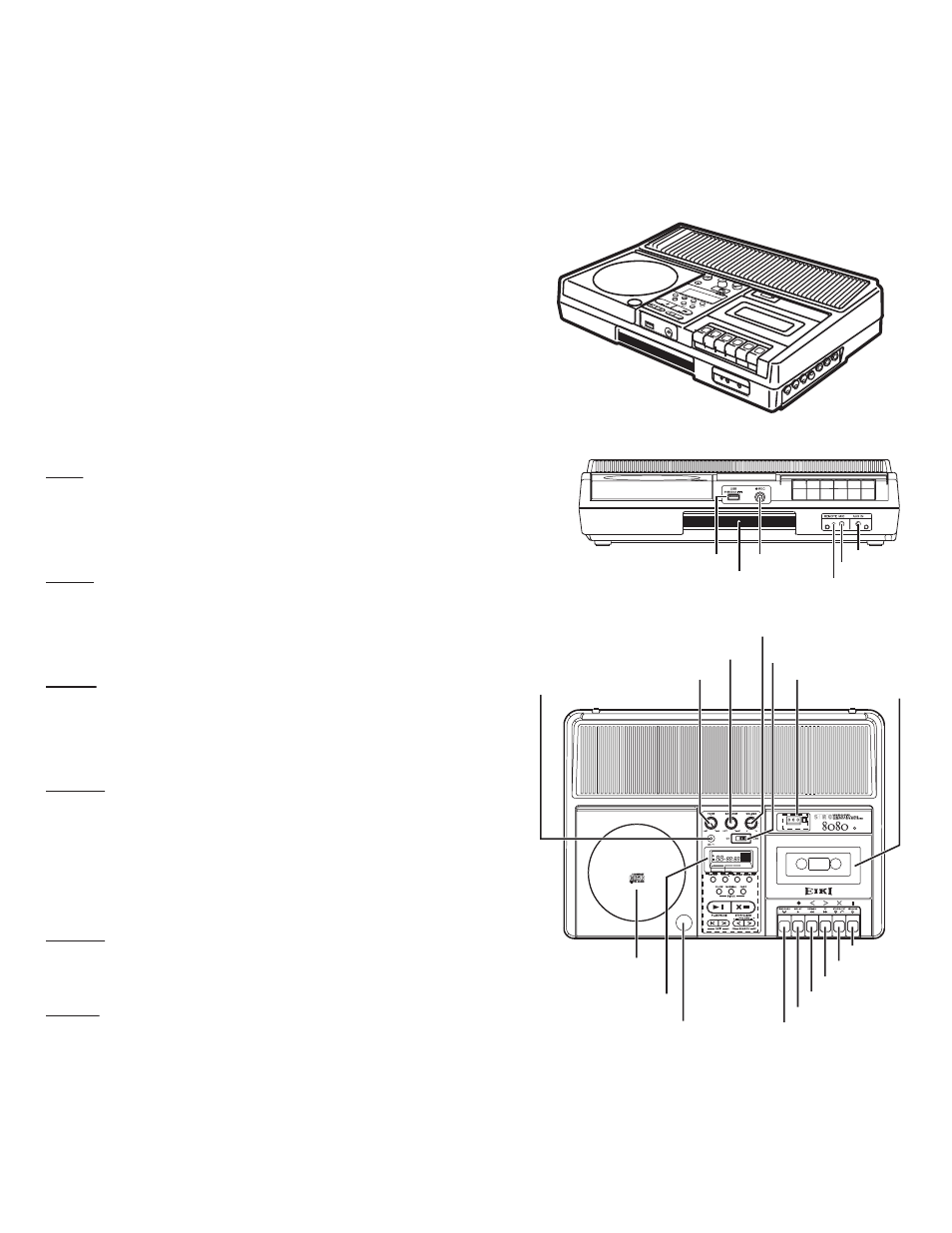
8080A
Usability features include:
- Playback pitch control -50% to +100% (frequency-corrected )(CD/USB)
- Repeat Program and Random Playback functions (CD/USB)
- Microphone input for recording, mixing, or sound amplification
- Auxiliary input for recording, mixing, or sound amplification
Specifications: Model 8080A
Inputs
USB ........................................................................................................USB-A x 1
Microphone
........................
1/8 in. (3.1mm) Mono Miniature Phone Jack x 1
Remote
................................
3/32 in. (2.5mm) Subminiature Phone Jack x 1
Auxiliary ................................
1/8 in. (3.1mm) Mono Miniature Phone Jack x 1
Outputs
Headphone Connections ........................ 1/4 in. (6.3mm) Stereo Phone Jack x 5
Amplifier ................................................................ 7W x 7W (Stereo) at 4 Ohms
Built-in Speakers
................................................4 in. (10cm) Round x 2 (L & R)
External Speaker Output ........................ 1/4 in. (6.3mm) Phone Jack x 2 (L & R)
Physical
Dimensions (HxWxD)
........
3.94 x 15.75 x 11.22 in. (100 x 400 x 285 mm.)
Weight
................................................................................
8.16 lbs (3.7 kg.)
Packaged Dimensions (HxWxD)
8.25” x 20” x 14.75” (210 x 508 x 375 mm.)
Packaged Weight
................................................................
11.4 lb. (5.2 kg.)
Electrical
Power Requirement................................................
100 ~ 120 V AC, 50/60 Hz
Power Consumption
........................................................................ 28 Watts
Power Cord
........................................................ 6’ (1.8m) Type 3, Detachable
Electrical Safety Compliance ........................................................................
UL
Electromagnetic Compatibility
US: Model 8080A ........................................................
FCC Part 15 Class B
User Care
Operating Temperature ................................................
41 ~ 95° F ( 5 ~ 35° C)
User Maintenance ................................................................
See User Guide
Warranty
Warranty: (to the original end-use customer)
This device is warranted to be free from defects in materials
and workmanship for a period of 1 year from the date of purchase.
8080A
Digital / Analog
Classroom Audio Center
Key Features: Model 8080A
The 8080 is a classroom audio center equipped with:
- 7W Stereo Sound System for group listening
- 5 Stereo Headphone Jacks for private listening
Its robust design includes 3 audio sources:
- CD Player: also plays MP3 or WMA files from CD-R or CD-RW disks
- USB Drive Player/Recorder: plays MP3 and WMA files, and records
MP3 from music CDs and Cassette tapes or from external sources
- Tape Cassette Player/Recorder: plays audio cassettes and records
to tape audio played on the CD or USB player or from external sources
Specifications subject to change without notice. ©2008 Eiki International, Inc. Issued Oct. 3, 2008.
Eiki International, Inc., 30251 Esperanza, Rancho Santa Margarita, CA 92688-2132. Tel: 800-242-3454; Fax: 800-457-3454, E-mail: [email protected]
In Canada: 310 First St., Unit 2, P.O. Box 156, Midland, ON L4R 4K8. Tel: 800-563-3454, Fax: 800-567-4069, E-mail: [email protected]
Visit our World Wide Web site: http://www.eiki.com
[AUX IN] connector
[USB] port
Carrying handle
[MIC] connector
[REMOTE] connector
USB [REC] button
DIGITAL DISPLAY
REPEAT 1ALL REMAIN
TRACK NO.
TIME
MIN.
SEC.
RANDOM
PROGRAM
MEMORY
AUTOMA TIC STOP
2 x COUNTER
PUSH
OPEN
VA RIABLE PITCH CONTROL
25 RANDOM ACCESS PROGRAM
[AC] indicator
[TONE] knob
[BALANCE] knob
[VOLUME] knob
[CD/USB] Input Select switch
Tape Counter & Counter Reset button
Cassette holder
[PAUSE] button
Disc cover
LCD display
Disc cover [PUSH OPEN] button
[RECORD] button
[PLAY] button
[REWIND] button
[FF (Fast Forward)] button
[STOP/EJECT] button
