Installing the cr88a receiver – Samson Expedition XP312w-D 12" 300W Portable PA System with Wireless Microphone (Band D: 542 to 566 MHz) User Manual
Page 17
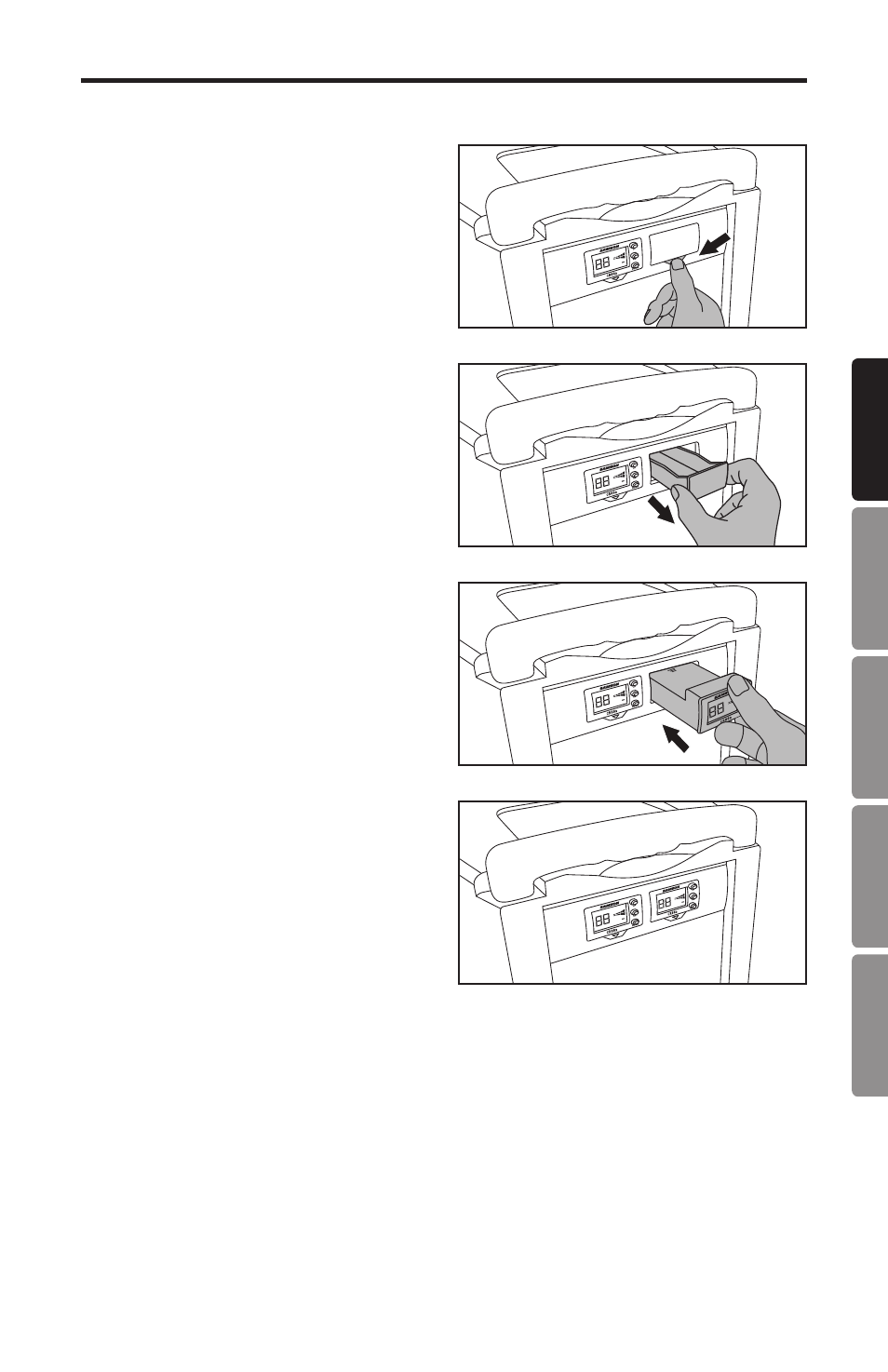
XP312w • Portable PA System
17
ENGLISH
FRANÇAIS
DEUTSCHE
ESP
AÑOL
IT
ALIANO
The XP312w comes with one CR88a
receiver installed. You can add an additional
CR88a receiver to the system. Follow these
steps to install the receiver.
1. Turn the XP312w POWER off and leave
the AC power cable disconnected until
the installation process is completed.
2. Press the button with the arrow under
the blank receiver panel until the panel
pops out (you may need to use a non-
marking tool).
3. Remove the blank panel by sliding it
out of the XP312w.
4. Align the CR88a module with the open
slot and slide the module in until it is
fully seated in the XP312w.
Note: When using multiple systems, each
system must be set to a different operating
channel.
Installing the CR88a Receiver
