4 general setting – Edimax Technology PS-1206MF User Manual
Page 30
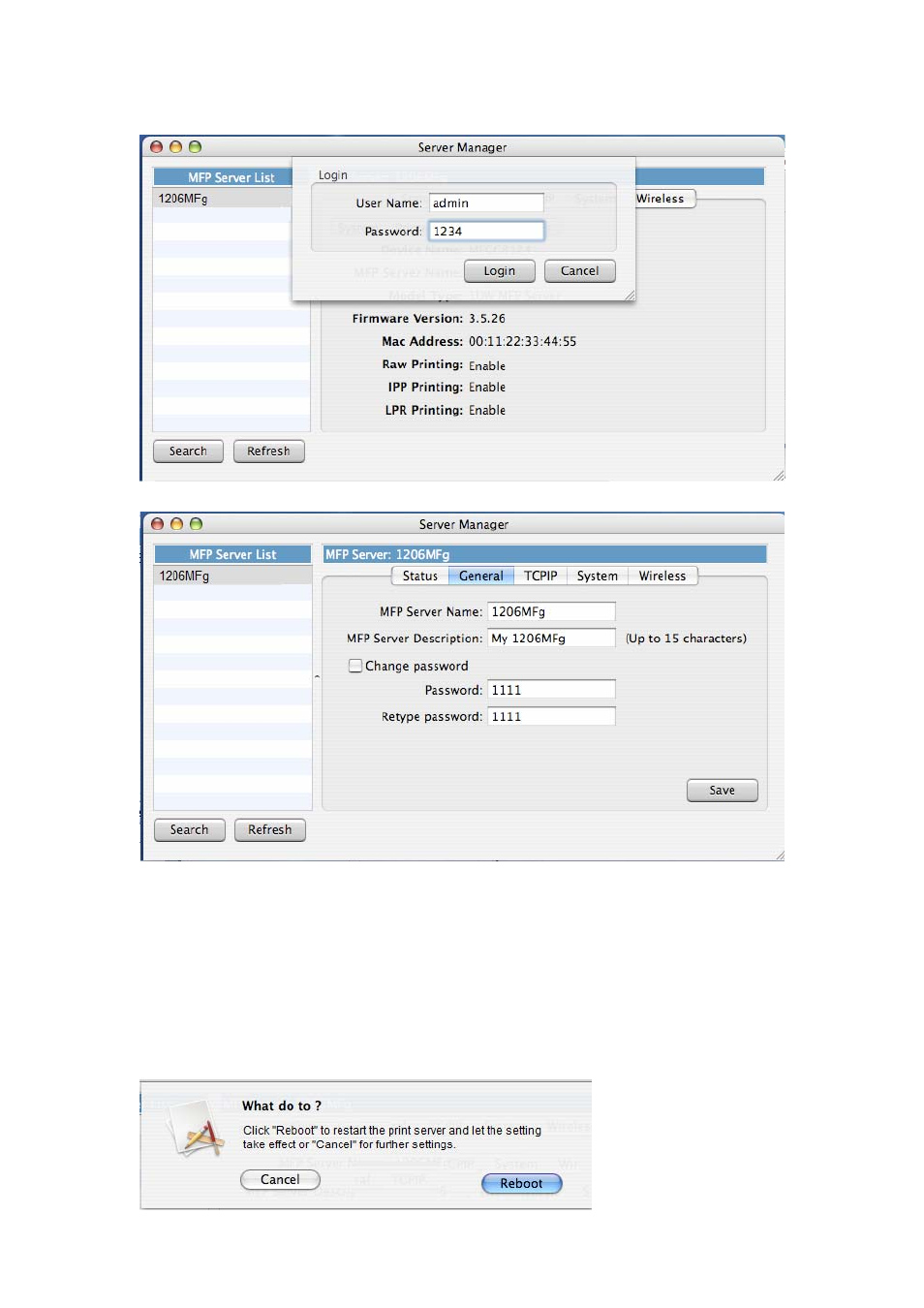
19
5.4 General
Setting
Double click the “General” button on the tool bar. The setup items of the
current selected MFP Server will be shown on the right side of the window.
A screen will pop up to verify “User Name” and “Password” of the MFP Server.
The default values are: User Name: admin, Password: 1234.
This manual is related to the following products:
