Xiaomi Mi Robot Vacuum-Mop Essential User Manual
Page 12
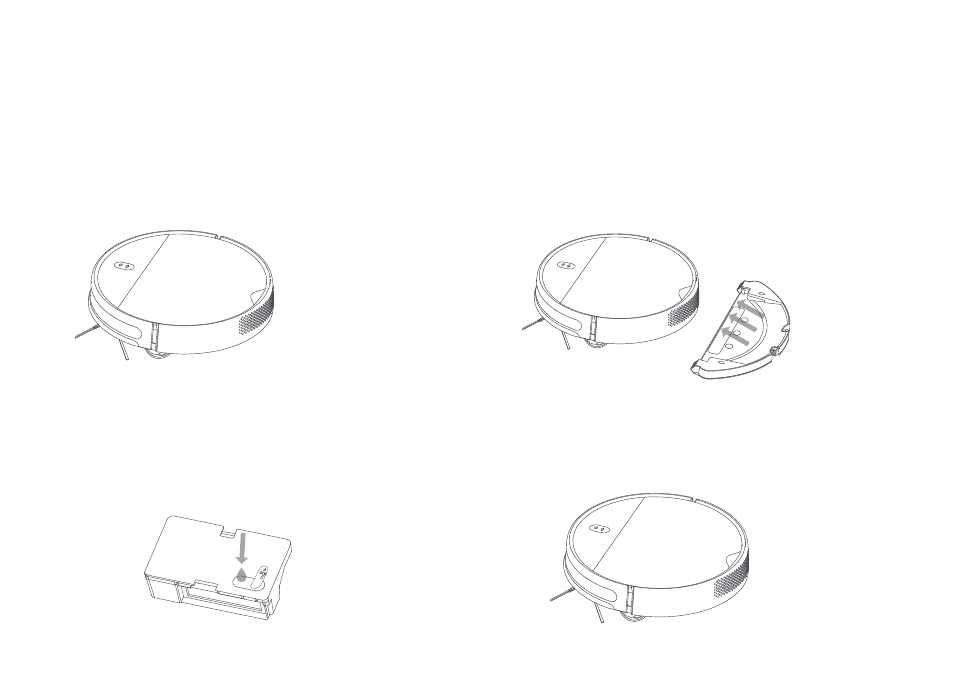
Vacuuming Mode
Vacuuming & Mopping Mode
Turn on the vacuum-mop. It is now ready to start cleaning.
1. Open the lid and fill up the tank, then reattach the lid. Insert
the 2-in-1 dust compartment with water tank into the
vacuum-mop.
2. Slide the assembled mop pad holder into the bottom of the
vacuum-mop levelly in the direction shown.
3. Turn on the vacuum-mop. It is now ready to start vacuuming
and mopping.
Note: If the mop pad holder is not installed, only vacuuming mode will be used.
10
