Miui, Sim card tray, About dual sim – Xiaomi Redmi Note 9T User Manual
Page 3: Weee
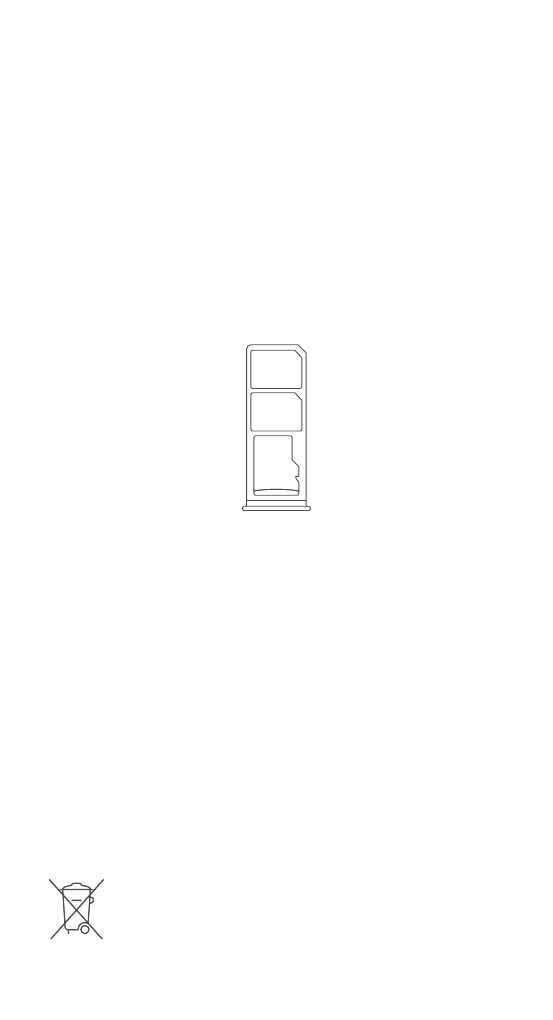
Thank you for choosing Redmi Note 9T
Long press the power button to turn on the device.
Follow the on-screen instructions to configure the device.
For more information, visit our official website:
www.mi.com/global/service/userguide
MIUI
Redmi Note 9T comes pre-installed with MIUI, our customized Android-
based OS which provides frequent updates and user-friendly features based
on suggestions from over 200 million active users worldwide. For more
information, please visit en.miui.com
SIM Card Tray:
Micro SD
Nano-SIM
Nano-SIM
About Dual SIM:
• Supports Dual SIM cards with no carrier restrictions, single or dual 5G
connectivity
①
• Supports Dual Nano-SIM card slots, either card can be set as the primary
card
• Supports Dual SIM 5G/4G/3G/2G
• Supports Dual SIM VoLTE HD calling
②
Note
①
: 5G availability depends on the local telecom operator’s network;
Both of the SIM card can support 5G.
Note
②
: VoLTE service availability depends on the local telecom operator’s
network and service deployment
• Please do not insert non-standard SIM cards into the SIM card slot. They
may damage the SIM card slot.
• WARNING
: Do not disassemble this device.
WEEE
Special precautions must be taken to safely dispose of this
product. This marking indicates that this product may not be
discarded with other household waste in the EU.
To prevent harm to the environment or human health from
inappropriate waste disposal, and to promote sustainable reuse of
material resources, please recycle responsibly.
