Miui, About dual sim: for more information, Sim card tray – Xiaomi Mi 9 User Manual
Page 3
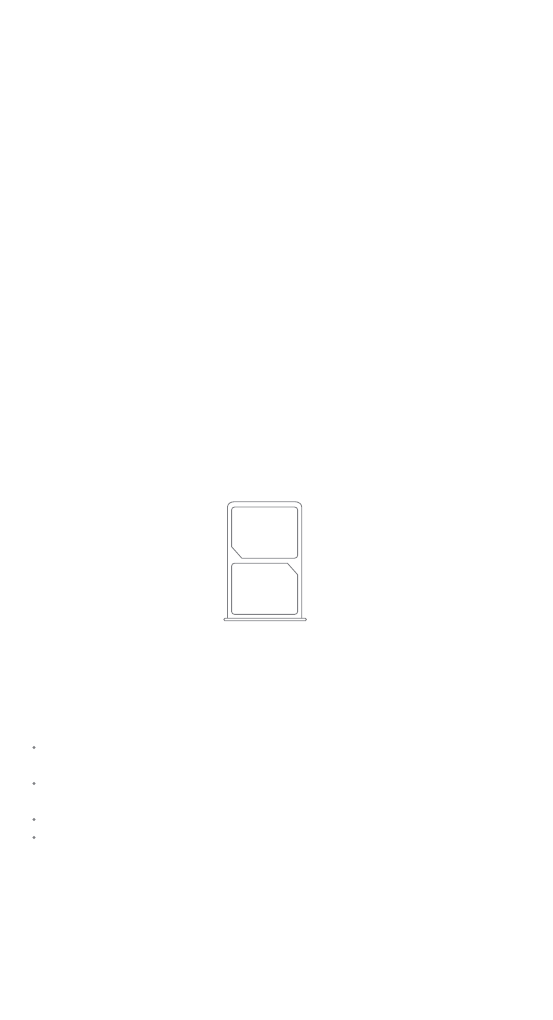
Thank you for choosing Mi 9
Long press the power button to turn on the device.
Follow the on-screen instructions to configure the device.
MIUI
Mi 9 comes pre-installed with MIUI, our customised Android-based OS
which pushes frequent updates and user-friendly features suggested by
over 200 million active users worldwide. For more information, please visit
www.miui.com.
About Dual SIM:
For more information
Visit our official website: www.mi.com.
SIM Card Tray:
·
·
·
·
Dual 4G SIM requires the support of local telecom operator services, and
may not be available in all regions.
Supports dual nano-SIM cards. When using both SIM card slots, either
card can be set as the primary card.
Only certain regions and telecom operators support VoLTE.
System updates may be applied when network optimization occurs. For
details, please refer to the system version in use on the device.
- 13 (16 pages)
- 12 Lite (26 pages)
- Mi 10 (26 pages)
- Mi 10 (24 pages)
- Mi 10 (26 pages)
- Mi 10 (29 pages)
- Mi 10 (8 pages)
- Mi 10T Lite (9 pages)
- Mi 10T (25 pages)
- 11T Pro (26 pages)
- Mi 11 Lite (24 pages)
- Redmi S2 (8 pages)
- Mi MIX 3 (8 pages)
- Redmi 6A (8 pages)
- Pad 6 (32 pages)
- Pad 6 (24 pages)
- Mi 11 (54 pages)
- 13 Ultra (15 pages)
- 13 Pro (16 pages)
- 13 Lite (16 pages)
- 12T (16 pages)
- 12T Pro (16 pages)
- 11 Lite 5G NE (26 pages)
- Mi 10 Lite 5G (8 pages)
- Mi 8 Pro (8 pages)
- Mi 9 SE (8 pages)
- Mi 9T (9 pages)
- Mi Note 10 (8 pages)
- Mi Note 10 Pro (8 pages)
- Mi 8 Pro (8 pages)
- Mi A3 (8 pages)
- MIUI 14 (166 pages)
- Redmi 12C (16 pages)
- Redmi A2 (16 pages)
- Redmi A1 (16 pages)
- Redmi Note 12 (16 pages)
- Redmi Note 12 5G (16 pages)
- Redmi Note 12 Pro 5G (16 pages)
- M16U (16 pages)
- Redmi 10 5G (26 pages)
- Redmi 10 2022 (28 pages)
- Redmi 10A (26 pages)
- Redmi Note 11 (26 pages)
- Redmi Note 11S (26 pages)
