Troubleshooting – Roborock C1 CE User Manual
Page 18
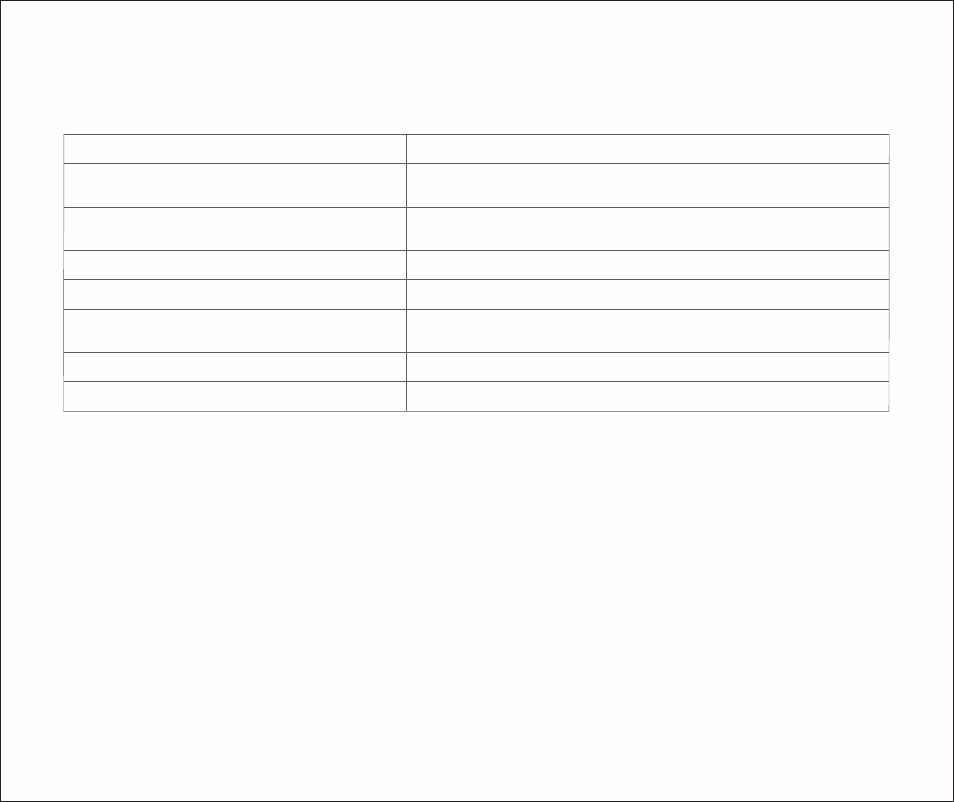
Troubleshooting
17
Error 18: Fan error, please reset the system
The dust collection fan malfunctions. Please try to reset the system;
Notes:
1. Resetting the system may partially eliminate exceptions
2. Error 1, error 15, error 16, error 19, error 20 and error 21 are error codes for other models and not applicable to this machine
Error 12: Battery low
Battery low, charge it before use;
Error 13: Charging error
Please use dry cloth to wipe the charging contact of the machine and
charging tab of the dock charger.
Error 14: Battery error
Error 23: Dock charger signal error
The dock charger is blocked by dust or foreign matter. Please remove it;
Internal error, please reset the system
Malfunction due to internal error; please try to reset the system;
Error 22: Please wipe the recharge sensor
The recharge sensor is blocked by dust. Please wipe the dust off the
recharge sensor;
Too high or too low battery temperature. Please wait until the battery
temperature gets right before use;
Error 17: Side brush exception, please reset the system
The side brush module malfunctions. Please try to reset the system;
If the problem persists after using the recommendations in the table above,
please email our after-sales service team:
US/Non-Europe Support: [email protected]
Europe Support: [email protected]
