Product overview, Robot – Roborock E5 FCC User Manual
Page 13
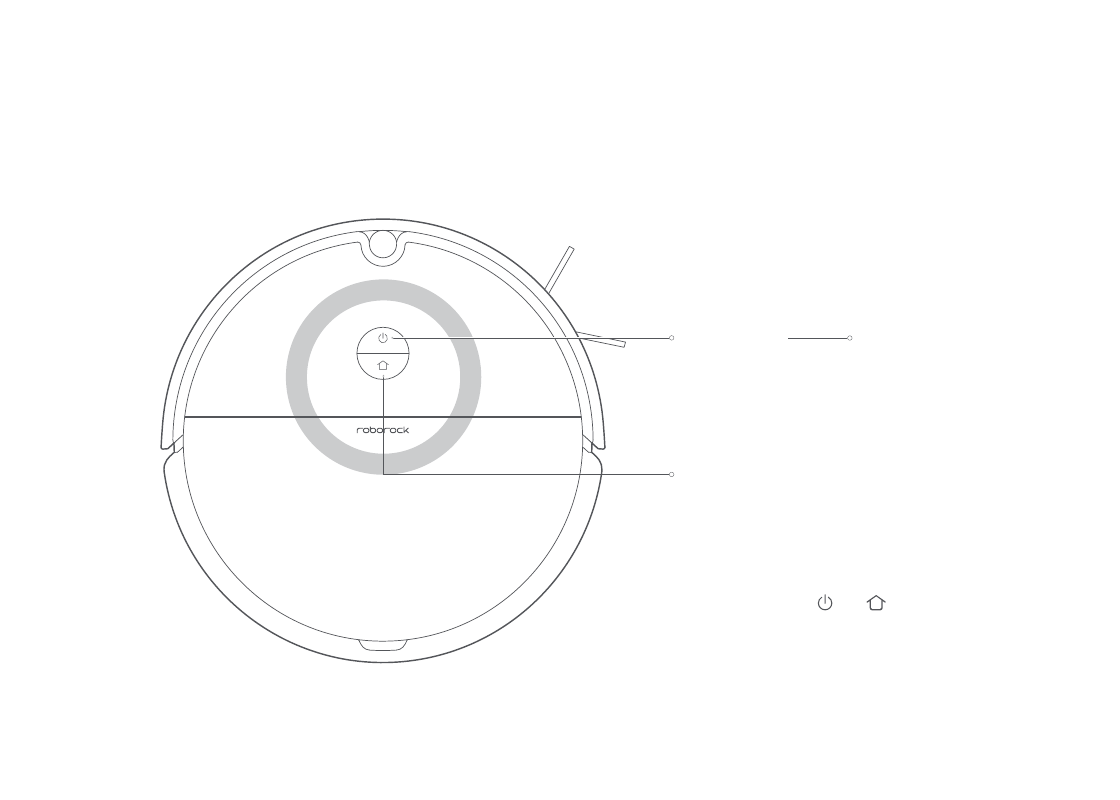
11
Robot
Dock/Spot Cleaning
Press to return to the dock
Press and hold to spot clean
Note:
Press any button to pause cleaning, returning to dock,or spot
cleaning.
Product Overview
Clean/Power
Press to start
cleaning
Press and hold to
Power Indicator
White: Battery level
Breathing: Charging or
starting up
Flashing red: Error
Reset WiFi
Press and hold the and buttons until you hear
the “Resetting WiFi” voice alert.
