Description, Charging, How to operate the appliance – Braun Silk-épil 9 SkinSpa 5377 User Manual
Page 7: I epilation
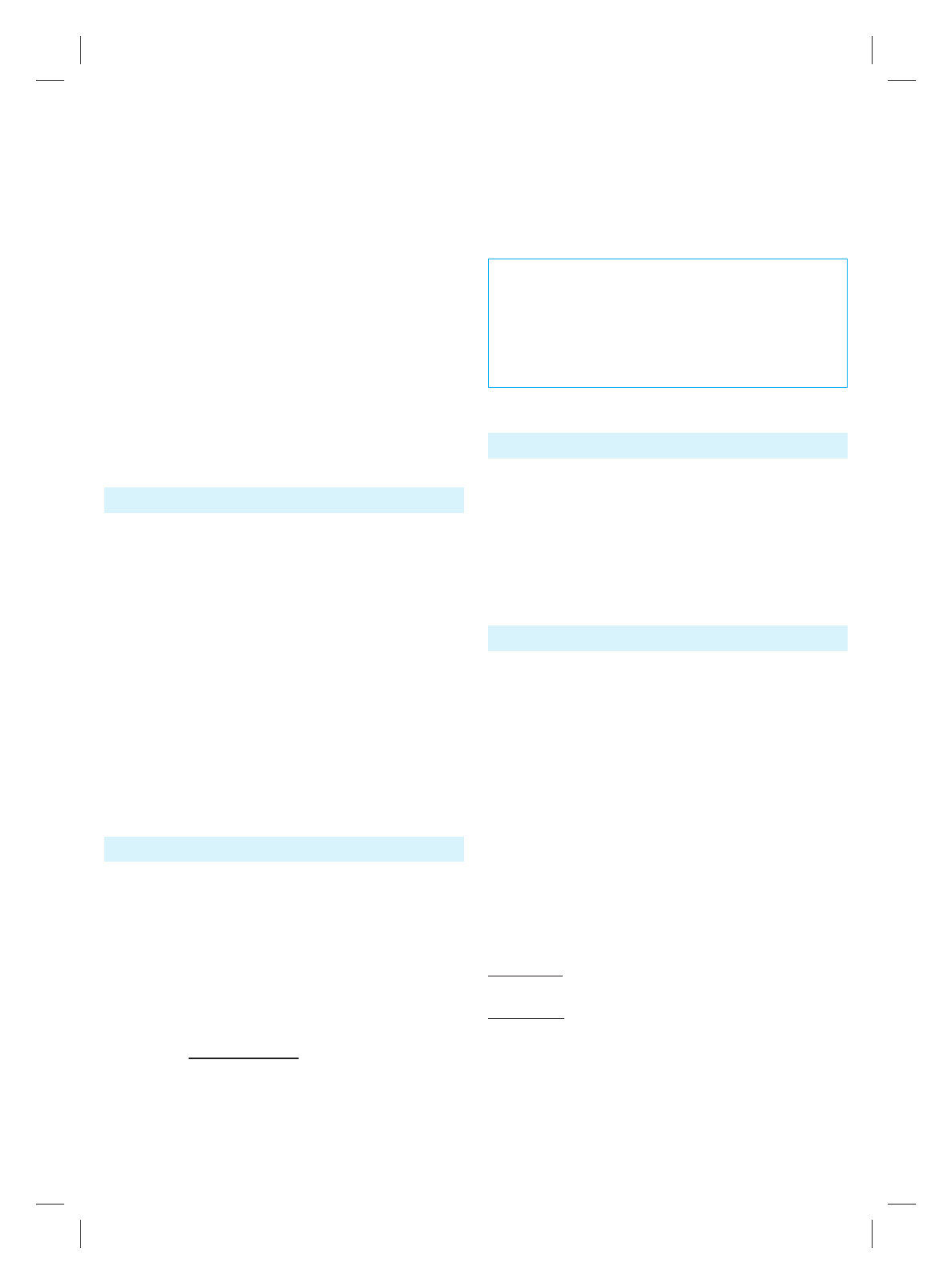
8
Our products are engineered to meet the highest
standards of quality, functionality and design.
We hope you thoroughly enjoy using your Braun
Silk·épil 9 SkinSpa.
Please read the use instructions carefully before
using the appliance and keep them for future
reference.
The appliance is suitable for dry and wet usage.
Important
• For hygienic reasons, do not share this appliance
with other persons.
• This appliance is suitable for use in bathtub or
shower. For safety reasons, it can only be operated
cordless.
• When switched on, the appliance must never
come in contact with the hair on your head,
eyelashes, textile ribbons, etc. to prevent any
danger of injury as well as to prevent blockage or
damage to the appliance.
Description
1a High frequency massage cap
1b Skin contact cap
2
Extra wide epilation head
3 Smartlight
4
Switch with lock keys (4a)
5 Charging
light
6 Release
button
7
Special cord set
8 Facial
cap
9 Brush/pad
adapter
9a Exfoliation brush (2x)
9b Protective cap (2x)
9c Deep massage pad
10 Shaver head with trimmer cap
11 Charging
stand
12 Cleaning
brush
Charging
• Before use, charge the appliance. For best
performance, we recommend that you always use
a fully charged appliance. Using the special cord
set, connect the appliance to an electrical outlet
with the motor switched off. Charging time is
approximately 1 hour.
• The charging light (5) flashes green (+) to show
that the appliance is being charged. When the
battery is fully charged, the green charging light
shines permanently. Once fully charged, use the
appliance without the cord.
• A red flashing charging light (–) shows that it is
time to reconnect the appliance to an electrical
outlet via the special cord set in order to recharge
it.
• A full charge provides up to 40 minutes of cordless
operation time.
• Wet usage might reduce the operation time. We
recommend that you recharge the appliance after
each use.
• The best temperature range for charging, using
and storing the appliance is between 59 °F and
95 °F. In case the temperature is far beyond this
range, charging might take longer and the cordless
operation time might be reduced.
Overheating protection
As a safety feature to avoid the unlikely event of
the appliance overheating, it may happen that the
charging light (5) shines red for 8 seconds and
then the appliance turns off automatically. In this
case, turn the switch back to the position «O» (off)
and let the appliance cool down.
How to operate the appliance
Press one of the lock keys (4a) and turn the switch (4)
clockwise to position «I» or «II». The Smartlight (3)
shines as long as the appliance is switched on.
This provides better visibility of fine hairs.
To remove the epilation head (2), press the release
button (6). To change caps, press their lateral ribs
and pull off.
I Epilation
Epilation tips:
If you have not used an epilator before, or if
you have not epilated for a long period of time,
it may take a short time for your skin to adapt
to epilation. The discomfort experienced in the
beginning will decrease considerably with repeated
use as the skin adapts to the process.
When epilating for the first time, it is advisable
to epilate in the evening, so that any possible
reddening can disappear overnight. To relax the skin
we recommend applying a moisturizing cream after
epilation.
Epilation is easier and more comfortable when the
hair is between 0.5 - 5 mm (0.02 – 0.2 in) long. If
hairs are longer, we recommend that you shave first
and let the hair grow back to at least 0.5 mm length.
Dry usage: Your skin must be dry and free from
grease or cream.
Wet usage: Make sure your skin is very moist in
order to achieve optimum gliding conditions for the
appliance.
How to epilate
Make sure that the epilation head (2) is clean and
provided with a cap (1a or 1b).
A Select speed «I» for a gentle epilation, speed «II»
for an efficient epilation.
90832828_9-961_NA_S6-24.indd 8
90832828_9-961_NA_S6-24.indd 8
30.05.16 11:27
30.05.16 11:27
CSS APPROVED Effective Date 1Jun2016 GMT - Printed 29Jun2016 Page 7 of 23
