What’s in the box, Setting up your mi 2 band – Xiaomi Mi Band 2 User Manual
Page 2
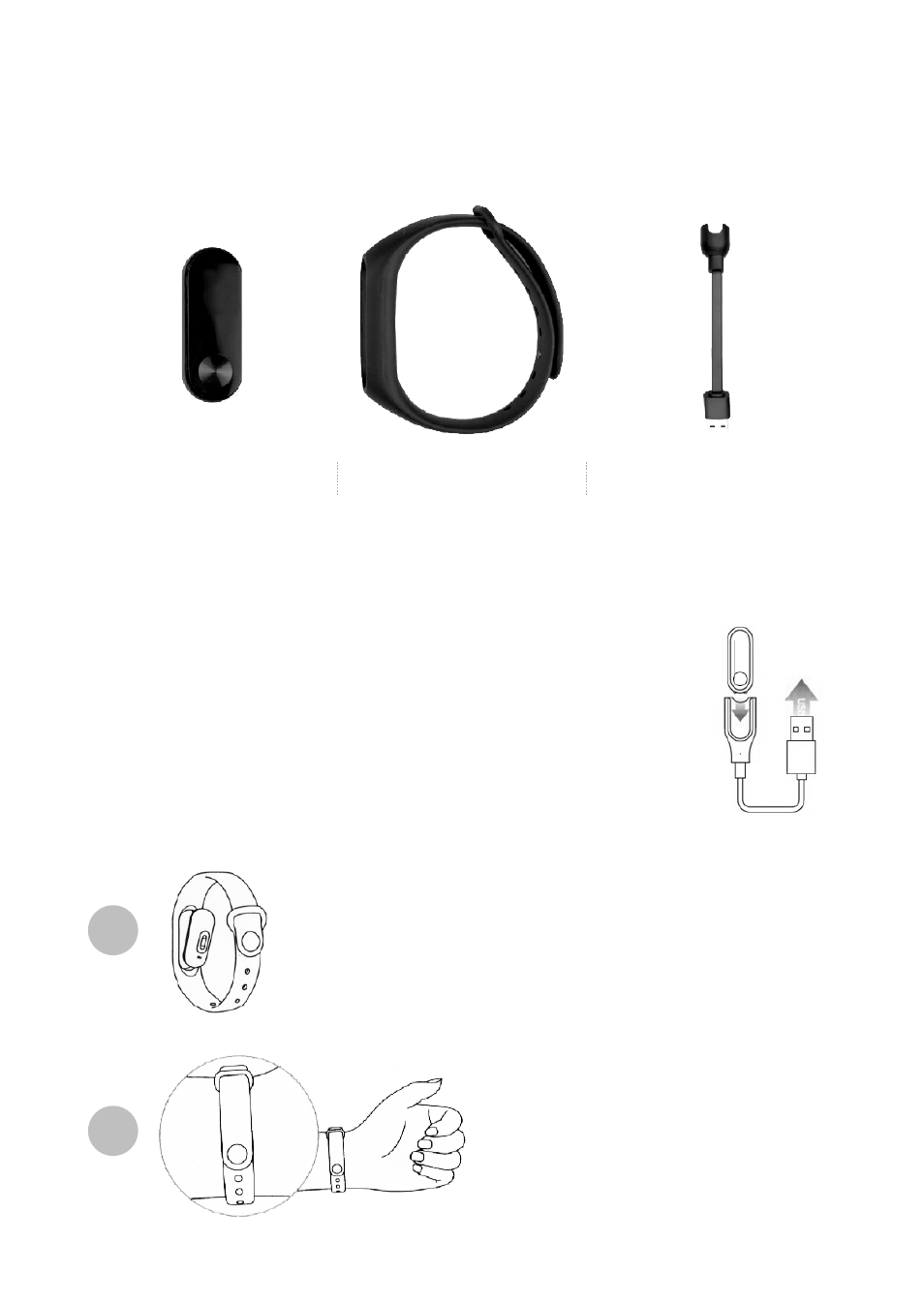
What’s in the box
Your Mi 2 Band box includes:
Setting up your Mi 2 Band
Before you begin: Ensure your tracker is fully charged before
commencing set up. Using the supplied charging cable, insert the Mi 2
tracker into the cradle with the two gold plated connectors first. Connect
the USB end of the cable to your computer or power adapter. The
tracker will display a battery icon for 3 seconds. To fully charge the
tracker typically takes about 2-3 hours. You can check on progress by
tapping the touch button on the tracker.
Insert your tracker into the rear of the strap. Insert the bottom edge
of the tracker first. Press down on the top of the tracker to lock into
position.
Place the Mi 2 Band on your wrist. Slide
the band containing the pin through the
band loop and snap into a comfortable
position.
The Tracker
Sport Strap (Black)
Charging Cable
1
2
