Settings > network settings > apn – ZTE MF75 User Manual
Page 17
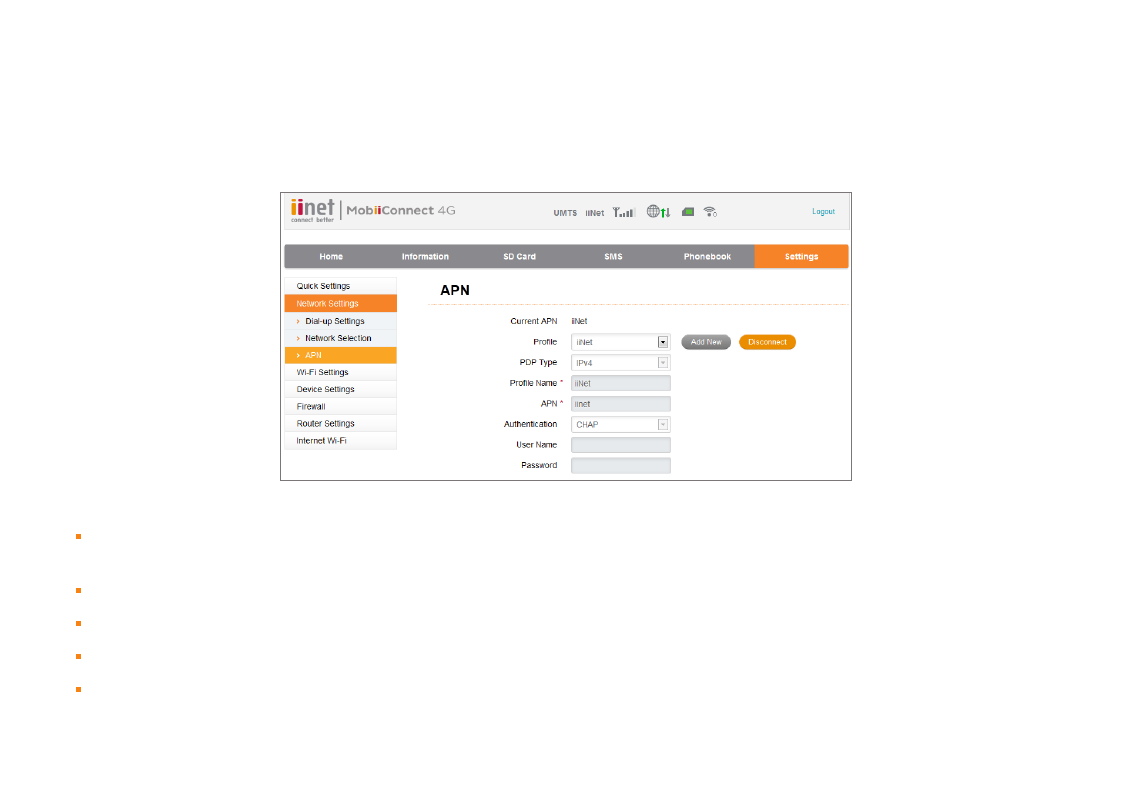
MobiiConnect 4G Manual
17
Settings > Network Settings > APN
The MobiiConnect 4G is preconfigured with default APN for iiNet (Westnet also uses this setting), Internode and
TransACT.
If you need to change this setting, you need to click the Disconnect button first.
Select the correct Profile for your Mobile Broadband Service Provider from the drop-down menu.
If required, click Add New to manually enter a new APN.
Set a Profile Name, enter the correct APN details and then press Save to save your new APN profile.
Click
Set as default to save any changes. This will also make the selected APN profile your default
connection setting.
