ZTE MF920A User Manual
Page 18
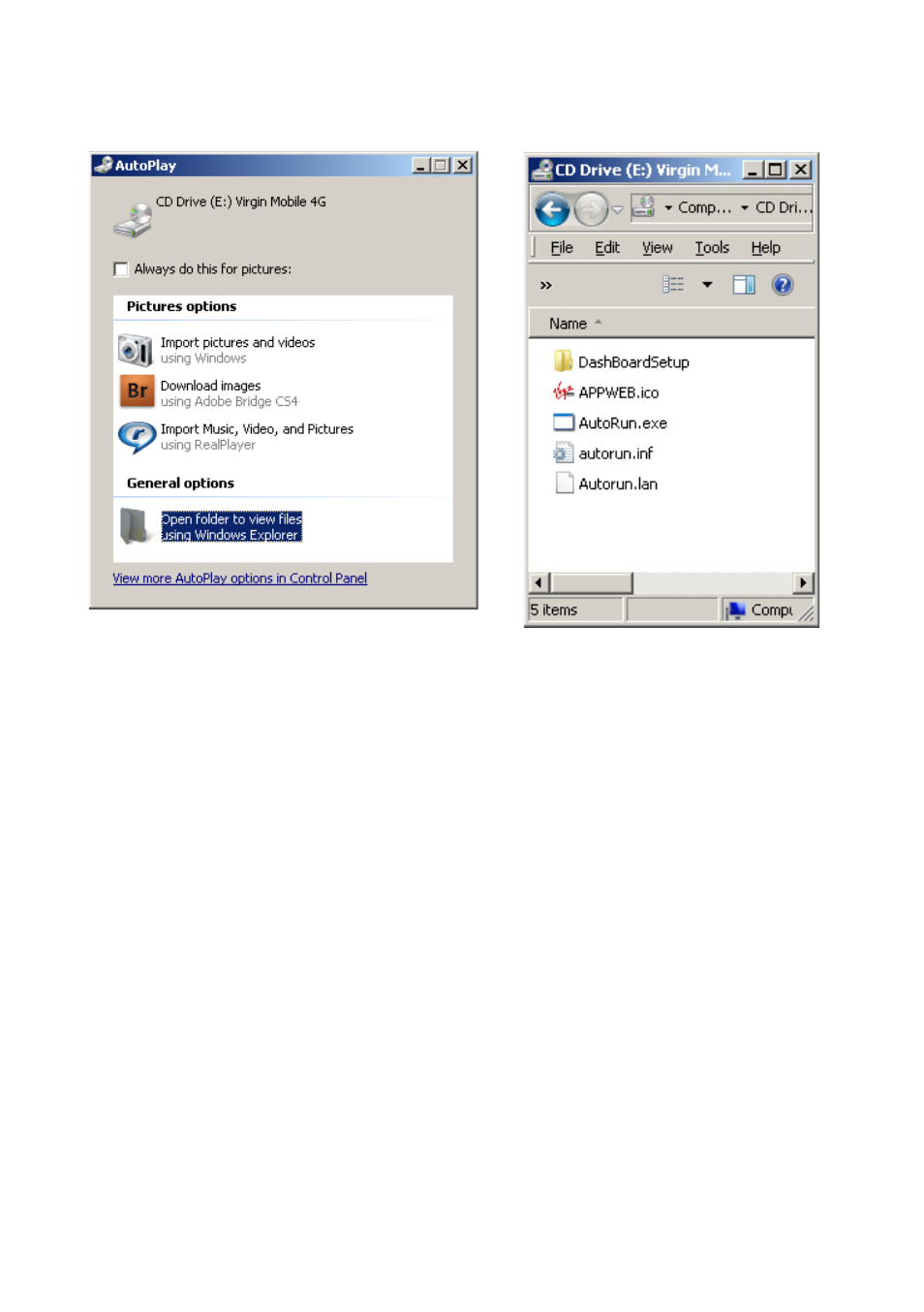
Page 18 of 23
Example shown for Windows operating system.
1. Click on ‘Open folder…’
2. Double click Autorun.exe
3. The installation will create a short-cut on your desktop and open your browser
at the device homepage.
USB INSTALLATION NOTES
•
The installation will create a new shortcut on your desktop and a new program
listing under Start-Programs
•
Follow ZTE Australia on Facebook to get one on one support.
•
If you have problems with the installation please contact your supplier or see
our website,
ztemobiles.com.au
for more assistance and FAQ’s or call our hotline
on 1300 789 475 available between 9am and 5pm AEST.
•
If you can’t connect to the internet check your SIM card is inserted correctly,
contact your service provider and check your account is active.
•
To uninstall the application:
Windows users: Programs > Virgin Mobile 4G > Uninstall
MAC Users:
•
Double click the CD Drive Virgin Mobile 4G on the desktop to install the
software.
•
To uninstall, go to Applications and run Uninstall Virgin Mobile 4G
