Configure the drum key settings as required – Yamaha Expansion Manager User Manual
Page 21
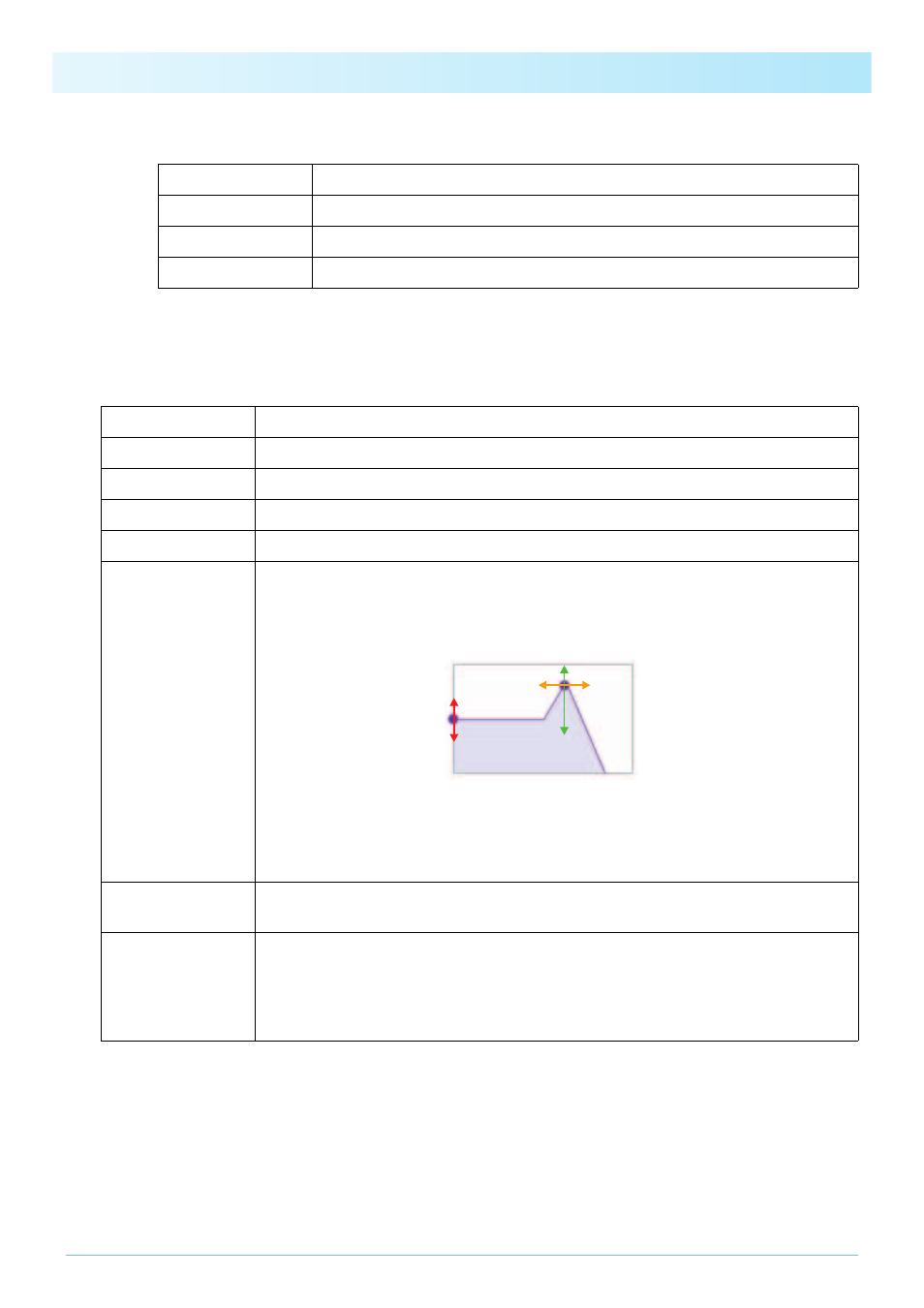
Creating Your Own Original Voices
21
2-4.
Make any additional settings for the selected Wave as required.
This completes the procedure for assigning Waves to a Drum Key.
3.
Configure the Drum Key settings as required.
General
The following parameters are set in the same way as for Normal Voices.
Pitch (
* Pitch Touch Sense is not available for Drum Voices.
Filter (
)
LFO (
Volume
Sets the volume.
Pan
Sets the stereo panning position.
Coarse Tune
Sets the key in semitone units.
Fine Tune
Finely adjusts the pitch.
Volume
Sets the volume.
Pan
Sets the stereo panning position.
Reverb Send
Sets the depth of the Drum Key’s reverb effect (i.e., how much is applied).
Coarse Tune
Sets the key in semitone units.
Fine Tune
Sets the pitch in units of one cent.
Filter
Sets the filter. (A filter allows frequencies in a certain band to pass through but attenuates all
others; in this way, it can be used to shape the sound.) The filter type can be set using the drop-
down menu above the graph, and the gain, cutoff, and resonance can be set by dragging the
corresponding points inside the graph.
Gain:
Sets the basic level at which frequencies pass through the filter.
Cutoff:
Sets the filter’s cutoff frequency.
Resonance:
Sets the intensity of the filter’s resonance.
Receive Note Off
Sets whether or not the Drum Key will respond to Note Off messages. If set to “On”, these
messages will be received.
Alternate Group
Used to prevent the simultaneous playback of Drum Voices that do not sound natural together.
For example, it would not normally be possible for hi-hat open and hi-hat close sounds to be
produced at the same time, so they should be added to the same Alternate Group. The number
of available groups is 127. This parameter should be set to “Off” for Drum Voices that can be
played together with all others.
Frequency
Depth
Resonance
Cutoff
Gain
