PRESTIGIO Smartbook 116A User Manual
Page 16
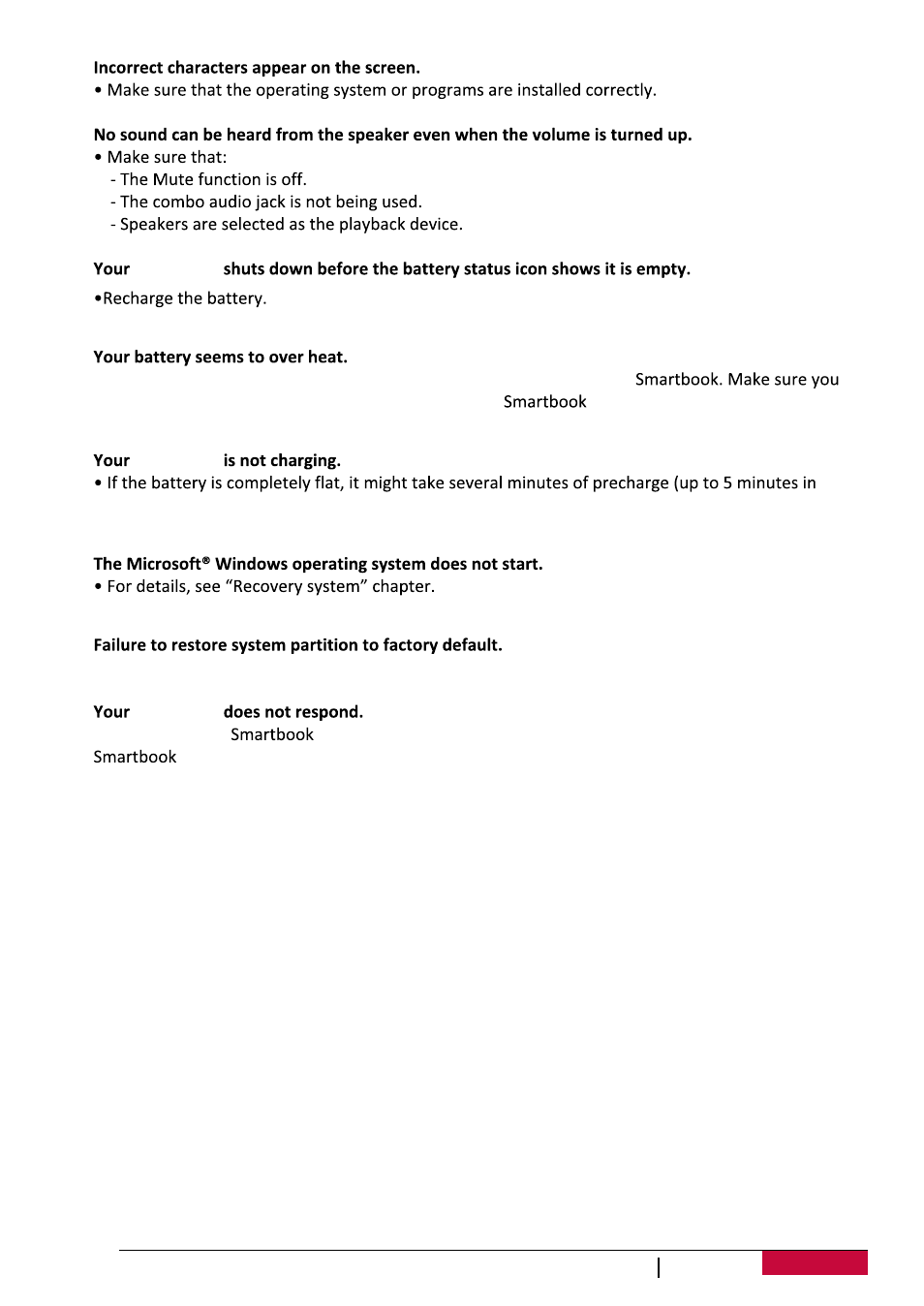
• You might be using a charger that was not intended for use with your
always use the authentic accessory shipped with your
.
some cases) before the charging icon is displayed on the screen.
• The system partition (e.g. the partition size or the drive capacity of C) has been modified. Pls
connect with the official service center for support.
• To turn off your
, press and hold the Power button for seven seconds or more. If the
still does not respond, remove the power adapter.
13
USER MANUAL
PSB116A
