Settings for interleaved 2 of 5, 4settings for interleaved 2 of 5 – Datalogic Heron HD3100 User Manual
Page 9
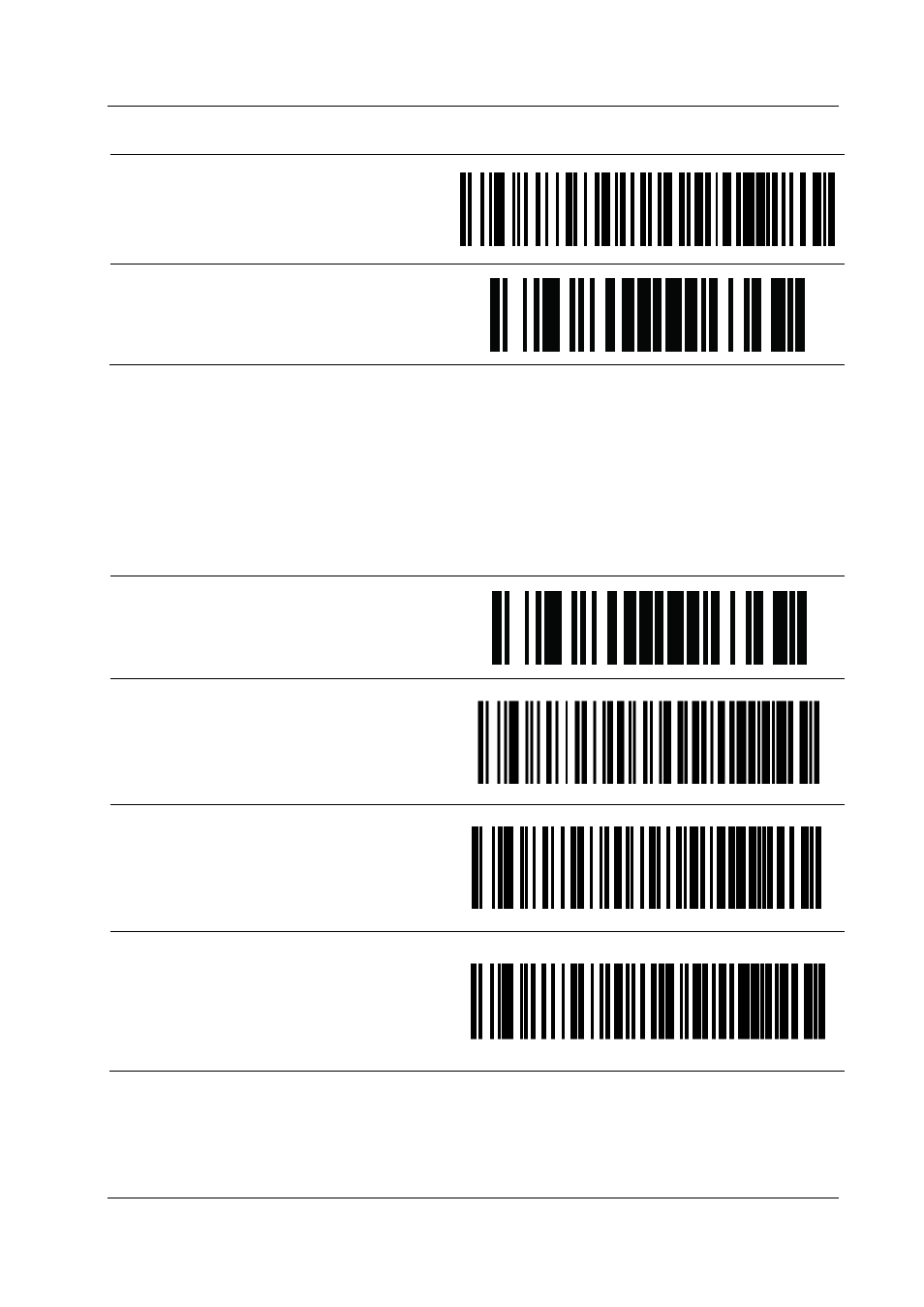
COBISS System Management
Datalogic Heron HD3130User Guide
© IZUM,
7 July
2015, VIF-NA-28-EN, V1.0
3/6
3
Enable CODE 93:
Code93 = Enable
4
Exit Programming Mode and save
parameters
When restoring the reader to the EU factory settings, CODE 93 is not set. In the following step,
enable CODE 93. Other factory settings correspond to the use of the reader in the COBISS
system.
4
Settings for Interleaved 2 of 5
1
Enter Programming Mode
2
Enable Interleaved 2 of 5:
I 2 of 5 = Enable
3
If the bar code number is uneven,
check character calculation:
Check Character Calculation
4*
Disable check character transmission:
Check Character Transmission =
Don’t Send
This manual is related to the following products:
