User’s guide, Check your package installation – OPHIT SHC User Manual
Page 2
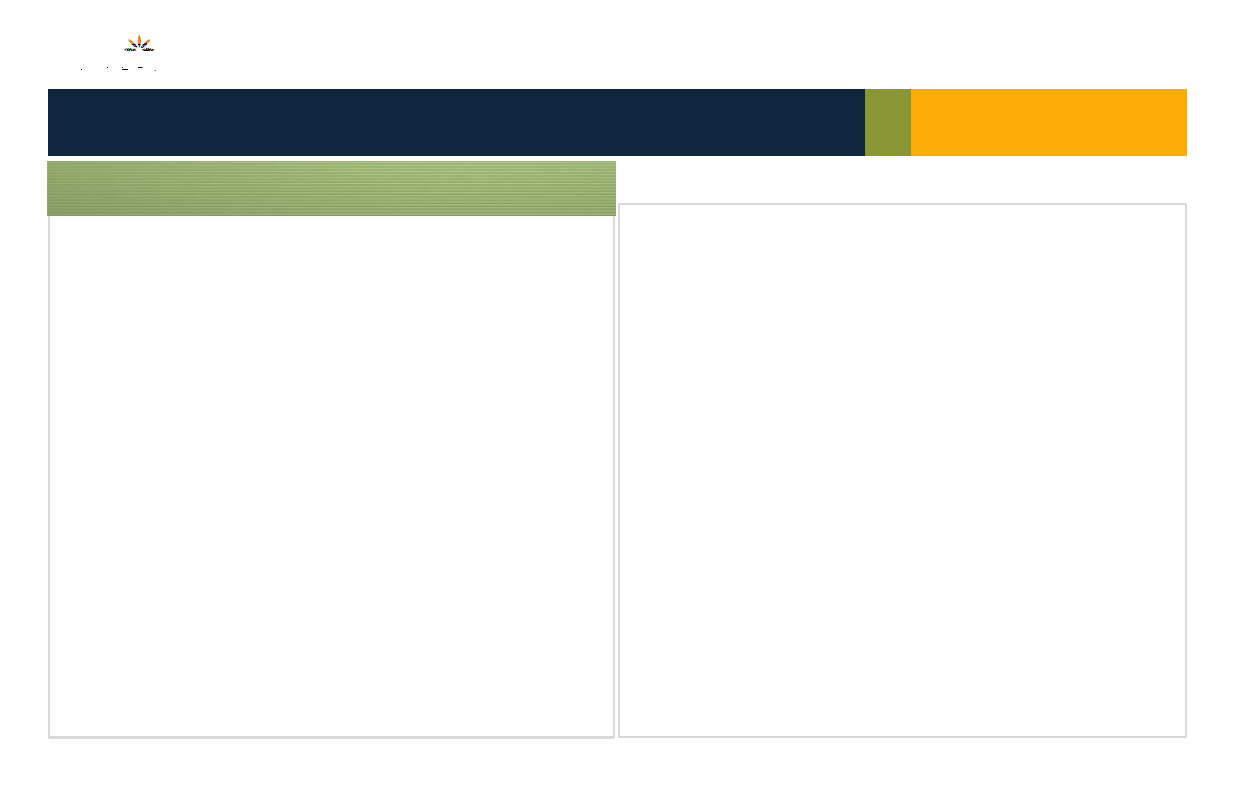
User’s Guide
Check the package and make sure you have everything:
Contents
(1) SHC – SDI to HDMI Converter
(2) +12V DC Power supply x 1pc
(3) User’s Guide
If any of these items are missing in your package, contact OPHIT or
your supplier for support.
Check your package
Installation
Installation Steps:
1. Connect the included +12V DC power supply to SHC and check
power LED indicator become active.
2. Connect the source device to SDI input port.
3. Connect the display device to HDMI output port.
4. Connect the monitoring display device to SDI output port.(Optional)
NOTE: Package content may differ if you have placed a special
order or placed order from anywhere other than OPHIT CO., LTD.
OPHIT CO., LTD. reserves the right to make changes without
further notice to a product described herein to improve reliability,
design, packaging or function.
SDI
Output
SDI
Input
HDMI
Output
DC +12V
Power
이 기기는 업무용(A급)으로 전자파 적합등록 한 기기이오니 판매자 또는
사용자는 이 점을 주의하시기 바라며 가정 외의 지역에서 사용하는 것을
목적으로 합니다.
