Menu in video mode – Mpman PC39HD User Manual
Page 22
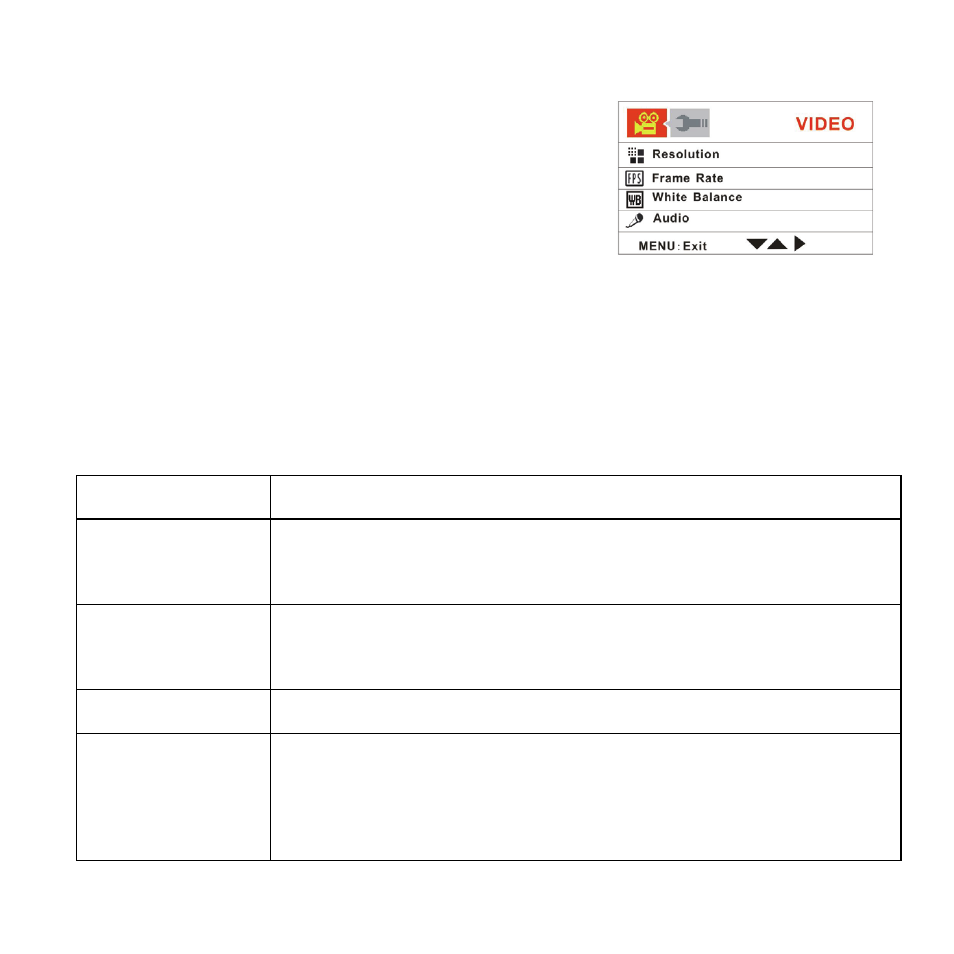
Page of 41
22
Menu in video mode
1: In video record mode press the MENU
button to display the menu.
2: Move the joystick upward or downward to
select an item.
3: Push the joystick rightward to enter the submenu.
4: Use the joystick upward or downward to select the desired item.
5: Press the OK button to confirm the setting.
6: Press the MENU button to close the menu.
Menu item
Function
Resolution
Select small movie size to record longer time. There are
two items for option:[1280x720]/ [720x480].
Frame Rate
Select low frame rate to record longer time. There are
two items for option: [30FPS]/[15FPS].
White Balance
See the details on page 20.
Audio
[Enable]: Voice is recorded when recording movie clip..
[Disable]: No voice is recorded when recording movie
clips.
