Mpman PC25HD User Manual
Page 20
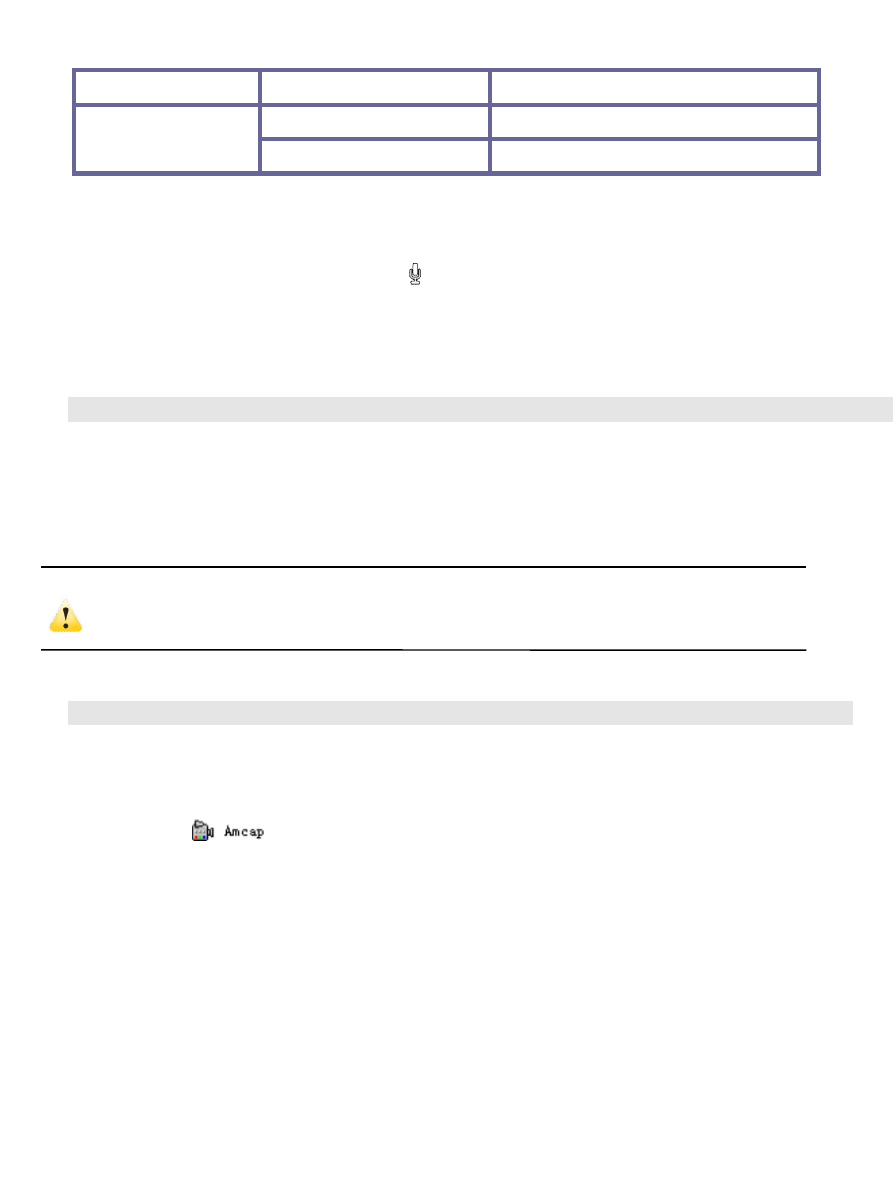
20
Circulation
Yes/no
Sound memo
add
Add the sound memo on picture
Delete
Delete sound memo on picture
Attention: each picture can add sound memo at most 30senconds. On playback mode to
add sound memo, the picture will show
.press OK key to start play sound memo, you
can press UP key or Menu key to stop it,
Download
Download
Download
Download photo/video
photo/video
photo/video
photo/video by
by
by
by connecting
connecting
connecting
connecting with
with
with
with the
the
the
the computer
computer
computer
computer
After the video camera is connected with the computer, and enters movable
disk
mode, there will be a new movable disk displayed in “my computer” window and the
photos or videos are saved in the directory of “DCIM\100MEDIA” in the movable disk.
After entering this directory, the files can be copied to your hard disk in the computer.
Note: during download process, the USB connection can not be disconnected. When
USB is connected, the memory card can not be pulled out to prevent data lost.
Application
Application
Application
Application of
of
of
of PC
PC
PC
PC camera
camera
camera
camera function
function
function
function
Before the application of PC camera function, make sure to confirm that the camera
driver has been installed to the computer. After driver is installed, the “start
all
programs” menu will be increased with one “SPCA 1528 PC Driver” menu which has the
shortcut icon
. After the video camera has been connected with the computer
and has entered PC camera mode, click this shortcut icon (shown as the following picture)
to open AMCAP window. All the relevant images corresponding to the camera lens of
video camera will be displayed in AMCAP window. When AMCAP software is not
opened, application of PC camera function can send video images by network.
