Cleaner care, How to store unit, How to maintain – Eureka 92A User Manual
Page 8: How to change batteries
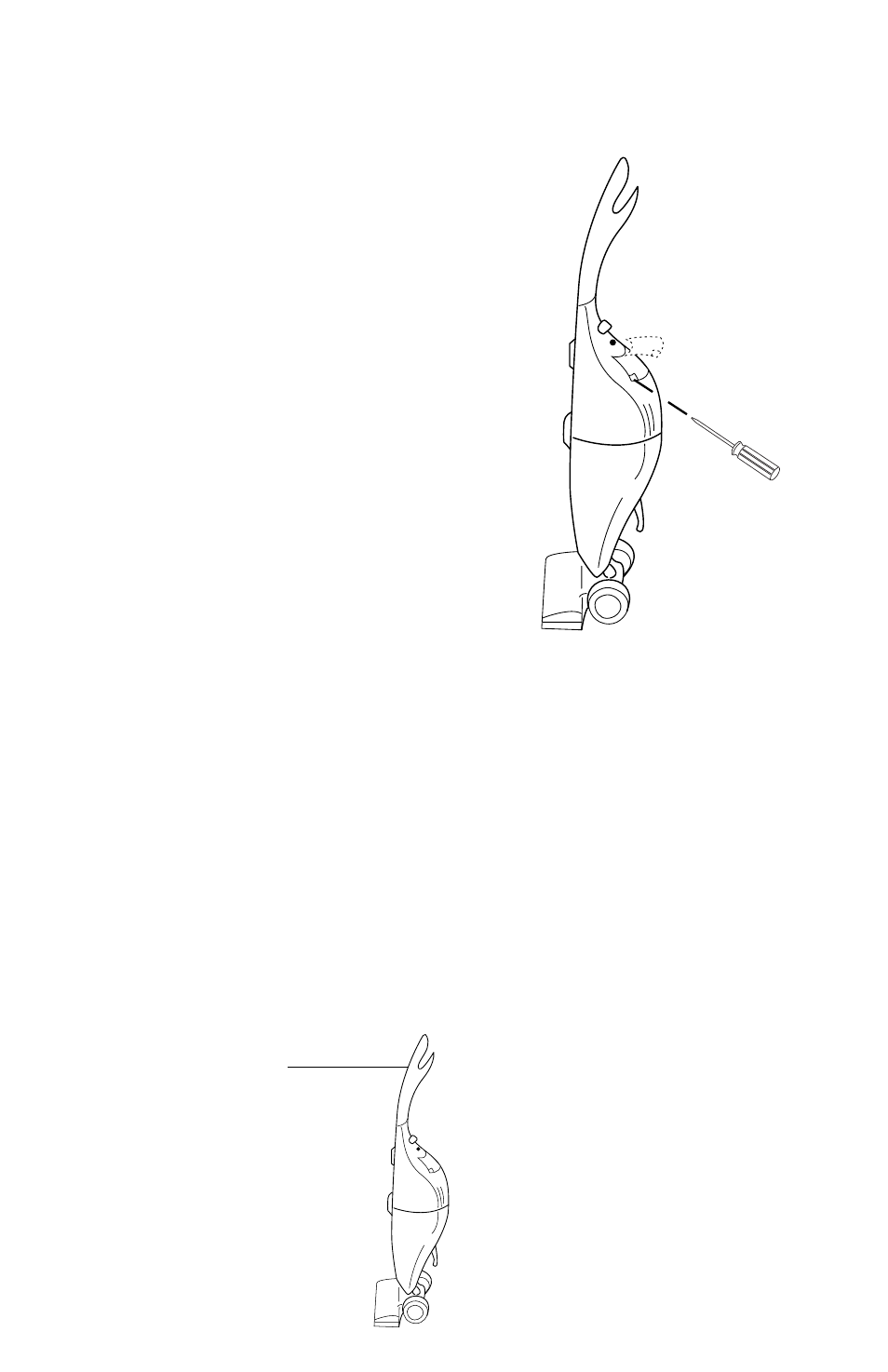
8
Cleaner Care
NOTE: Turn off power switch before cleaning unit.
To keep the vacuum cleaner looking new, it can be wiped with a damp cloth and a mild
soap solution, then thoroughly dried. Never use any type of chemical as chemicals can
damage the cleaner.
How to Store Unit
Use the hole in the handle to hang the
cleaner for storage or stand upright by
itself.
Hole in the Handle
HOW TO MAINTAIN
(continued)
How To Change Batteries
1. Find the battery cover located on the back of
the vacuum.
2. Use a screwdriver at either bottom corner of
the battery cover to pry the battery cover up
and off the vacuum.
3. Remove the battery pack by disconnecting
the two wires attaching it to the vacuum. After
disconnection pull out battery pack.
4. Put the new battery pack into the vacuum with
contact strips facing out. Connect the wires.
(Hook the black lead to the top contact strip
and the red lead to the bottom contact strip.
5. Replace battery cover.
