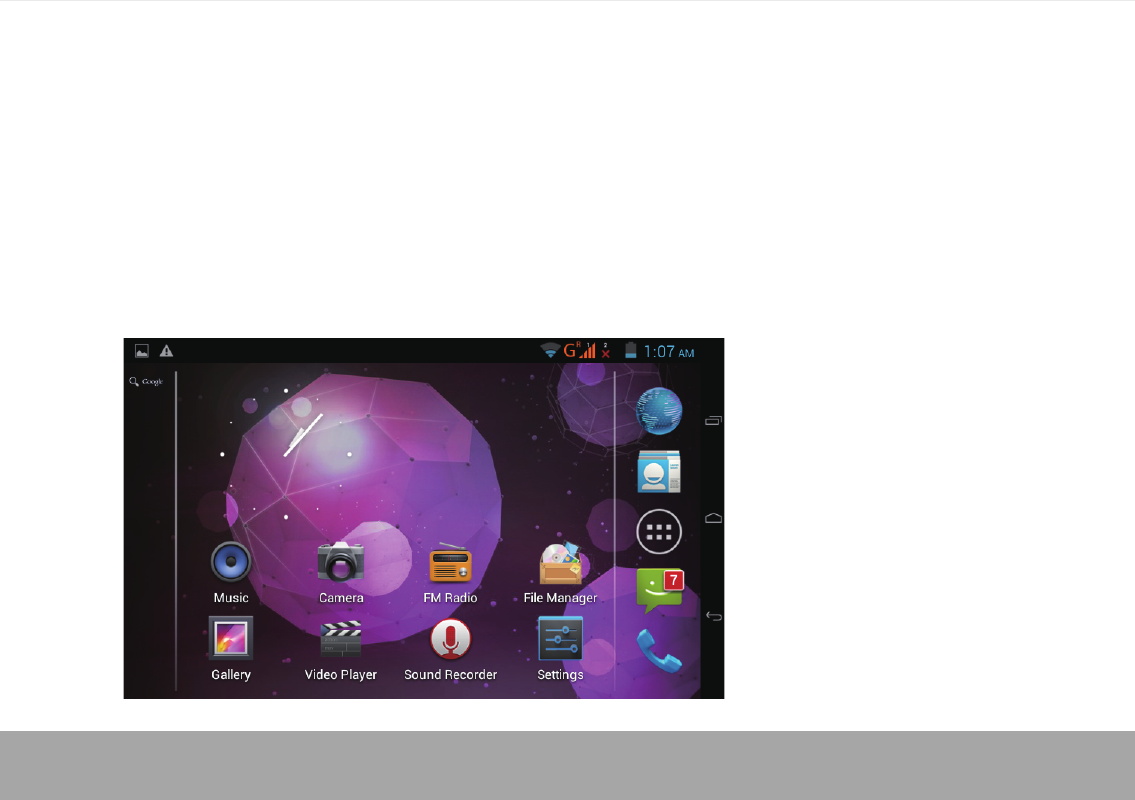
1. Power On/Off
After turning on the device, desktop displays with shortcut icons and notification bar
Long press power button to turn on/off the device. It may take a minute to boot the device.
Short press power button to turn on/off the screen.(Standby mode. Refer to 3. Below)
2 Desktop
Page 4