Mpman GO WATCH User Manual
Page 8
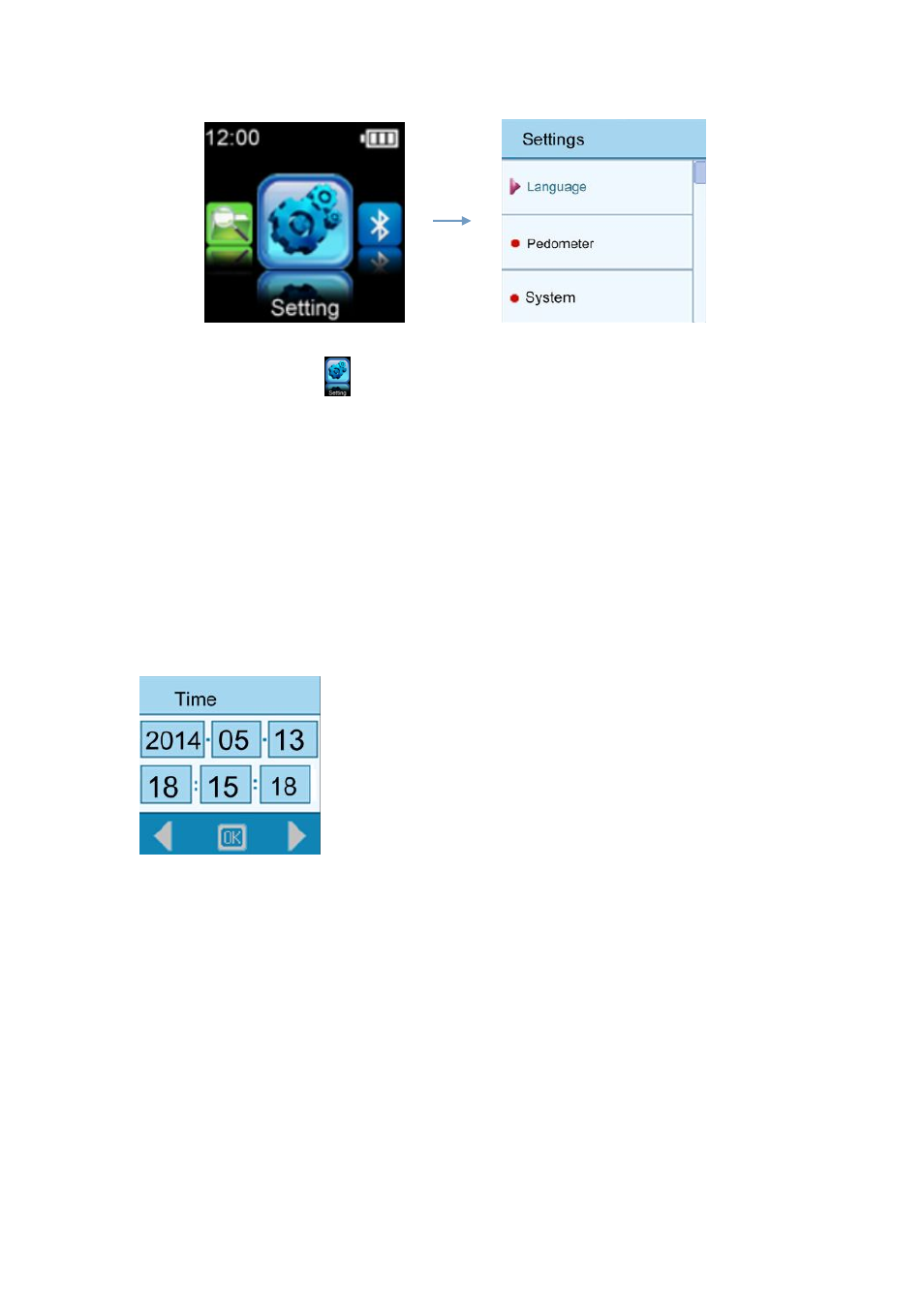
In the main menu, Press
to setting menu.
It includes the submenus: Time,Clock style,Music,Language,Pedometer,System,Record
Settings,Display,Power off
1.Time:Select this option to set the time you want.
Step1:touch “Time” to enter the time setting interface,pls check below picture:
Step2:2014 - 05 - 13 is refer to set the date Year-Month-Day
18 : 15 : 18 is refer to set the time Hour-Minute-Second
After setting ok,press OK to confirm,and back to previous menu.
2.Clock style:Select this option to set which style you want to display.
3.Music:Select this option for setting the music mode,it includes Repeat mode,Play
mode,EQ select.
4.Record settings:Select this option to set the REC Quality.
5.Display:It includes Bright time,Lum and Blight Mode.
6.Power Off:Select this option to set the time of power off.
7.Language:Select this option to chose which language you needed.
8.Pedometer:Select this option to set the weight and the step size.
9.System:It includes the version of the software and Default set.
For Above,the user can select the item to change their favorite setting.
Bluetooth Mode
