Battery, Trouble shooting – Mpman MIRROR2 User Manual
Page 3
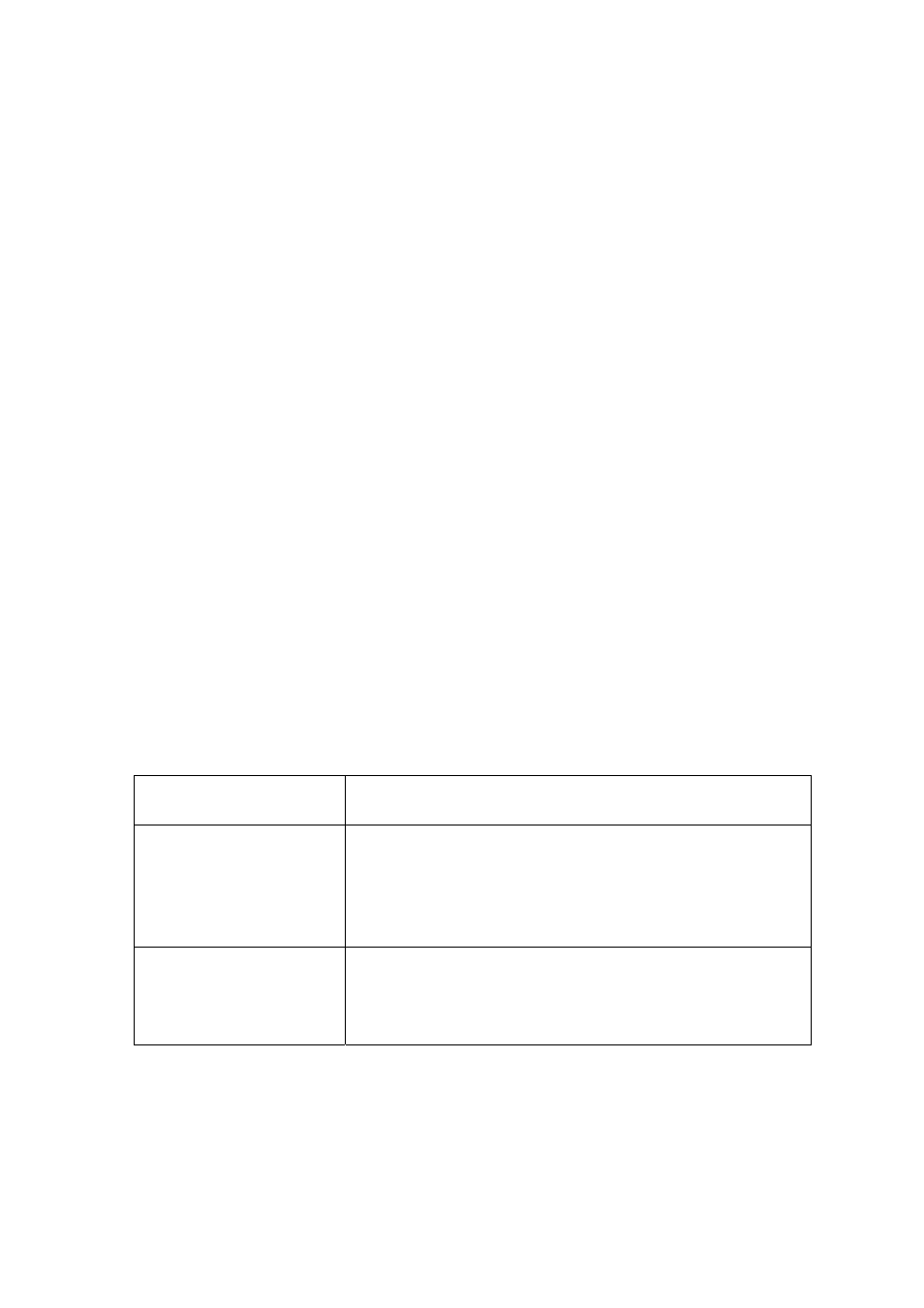
3. To adjust the volume
+: To increase the volume by pressing this button.
-: To decrease the volume by pressing this button.
4.
USB Disk
The player could be use as standard USB disk with operating system of Windows 2000.XP. and above,
Mac OS 10.3 and above, Linux Redhat 8.0 and above (no driver needed) while Windows98 need to set up
driver.
Battery
Make sure the power switch is being on to charge, or the player could not be charged properly. The light is
on when the player is charging, the light will be off when the battery is full.
Disconnect the player and charger if you want to stop charging.
Turn off the player when you do not use player.
Trouble Shooting
No Power
Check to see if battery is low.
Check to see if the player is ON
No sound from earphone.
Check to see Volume is set “0” and connect the earphone
connects properly
Make sure earphone is clean and in good status
Damaged MP3 file may make noise and could not be played
Make sure that the music files are not damaged.
Failure of music download
Check to see if USB cable is damaged and connected
properly.
Check to see if driver is installed correctly
Check to see if memory space is enough
