3 record mode, Voice mode, 5 fm mode – Mpman MPUB555 User Manual
Page 4
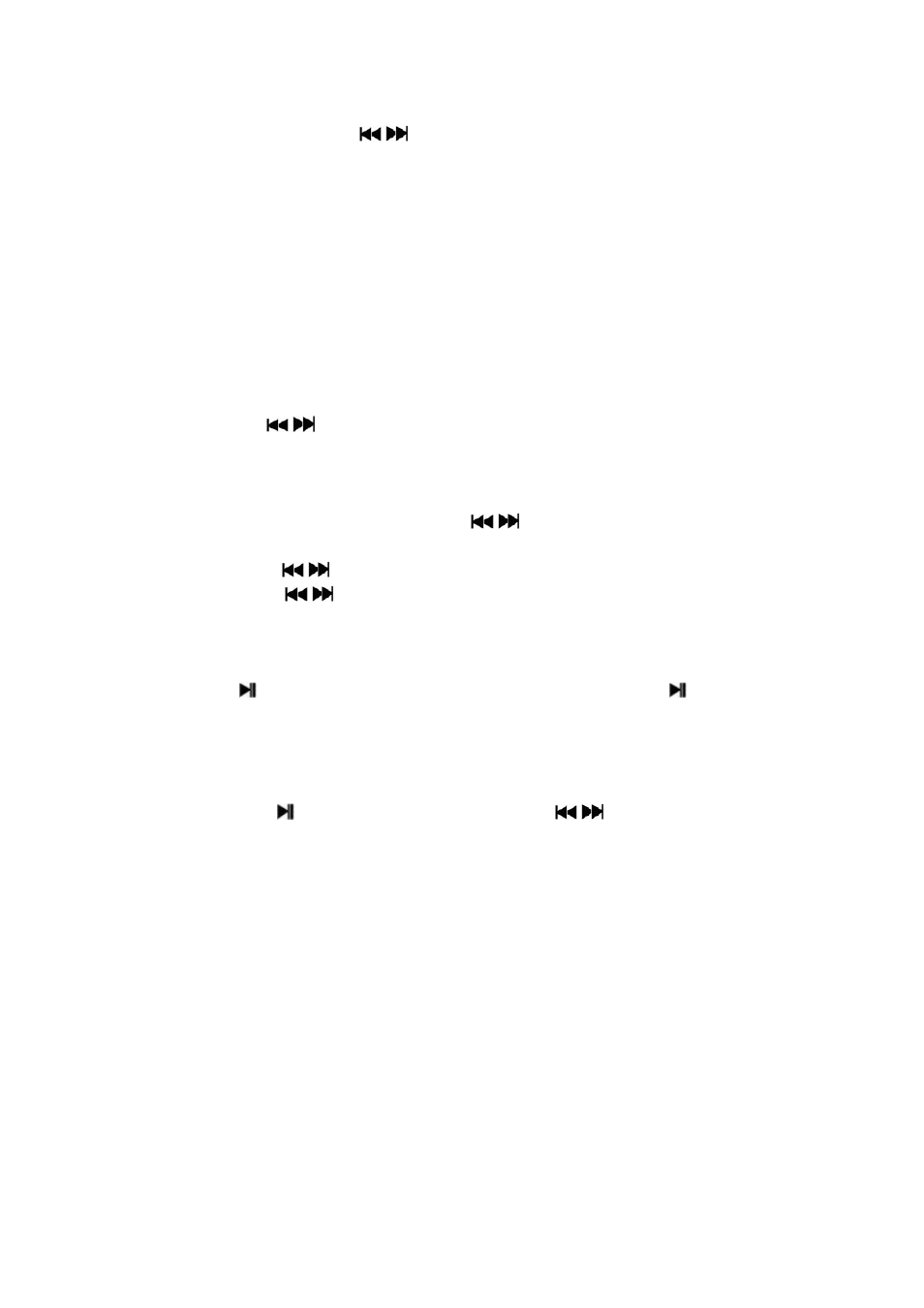
times.
Replay gap: press “M” to enter, press
/
to adjust replay gap. Replay gap: 1-10 seconds. Default is 1
second.
Exit: press “M” to exit.
3 Record Mode
Submenu and Operation
Under recording interface, press ‘M’ to enter submenu, menu items are as follows: main disk directory, type of
recording, recording volume adjustment, the AVR, the AVR adjustment, exit.
Main disk directory: press
/
button browse each option, press “M” key to enter next directory
Recording type:32K bit rate、64K bit rate、128k bit rate、192k bit rate、384k bit rate.
Recording volume adjustment: after pressing “VOL”, use
/
to adjust. it can adjust recording gain: 0 ~ 7.
AVR level adjustment: press
/
to adjust 0-10.
AVR delay adjustment: press
/
to adjust 0-10.
Exit: press “M” to exit.
Start recording: press
to switch among recording start/stop/continue if long press
keys, it will save the
recording file.
4. Voice Mode
Enter the Voice mode, press
to play/pause the recording file, press
/
button to select recording files.
Press “M” to enter Sub-menu while playing status:
Repeat mode: Normal mode, repeat one, folder, repeat folder, repeat all , Random play, Browse play.
Replay mode: same as music mode.
Replay times choose what you want, default is 5 seconds
Replay gap: choose what you want, default is 1 second.
Exit: Exit from sub-menu
5 FM Mode
¾ Submenu and Operation
Enter FM mode, press the “M” key to enter sub-menu, menu items are as follows: save the radio, radio recording,
delete radio, delete all, Auto search, normal band, Japan band, quit.
