Menu options – Mpman MP122 User Manual
Page 12
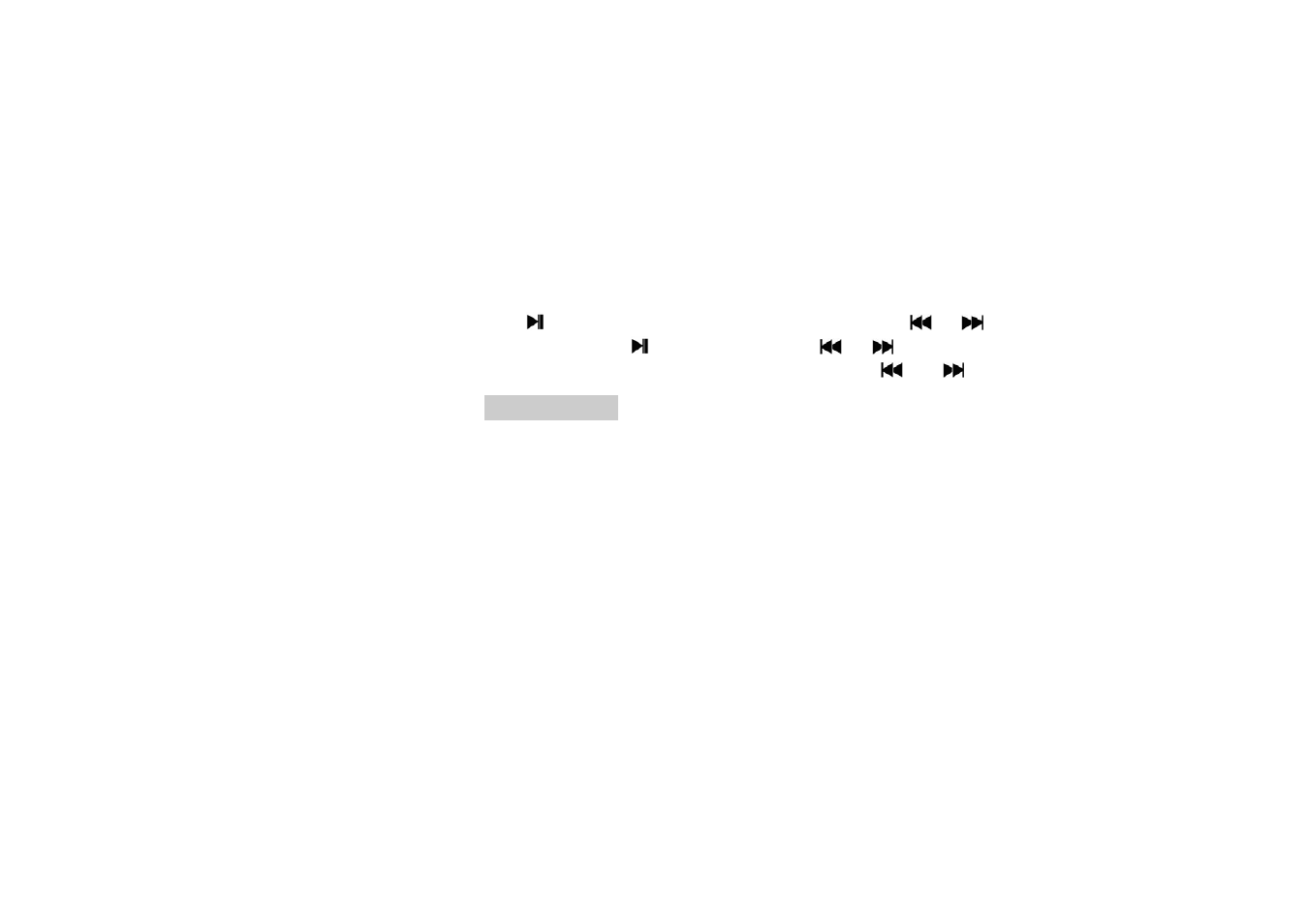
MP3 PLAYER
11
Press
to switch between music playing and stopping. Press
or
to choose the last document or the
next document. Press
long to power off. Press
or
long to fast forward or fast backward.
Press VOL long to enter the volume control interface. Press
and
to adjust the volume from 0 to 31.
Menu Options
1. When the music is in a stopped state, press “M” to enter the submenu 1 for which options include Local
Folder, Delete, Delete All and Exit.
