Amprobe AMP-25 User Manual
Page 11
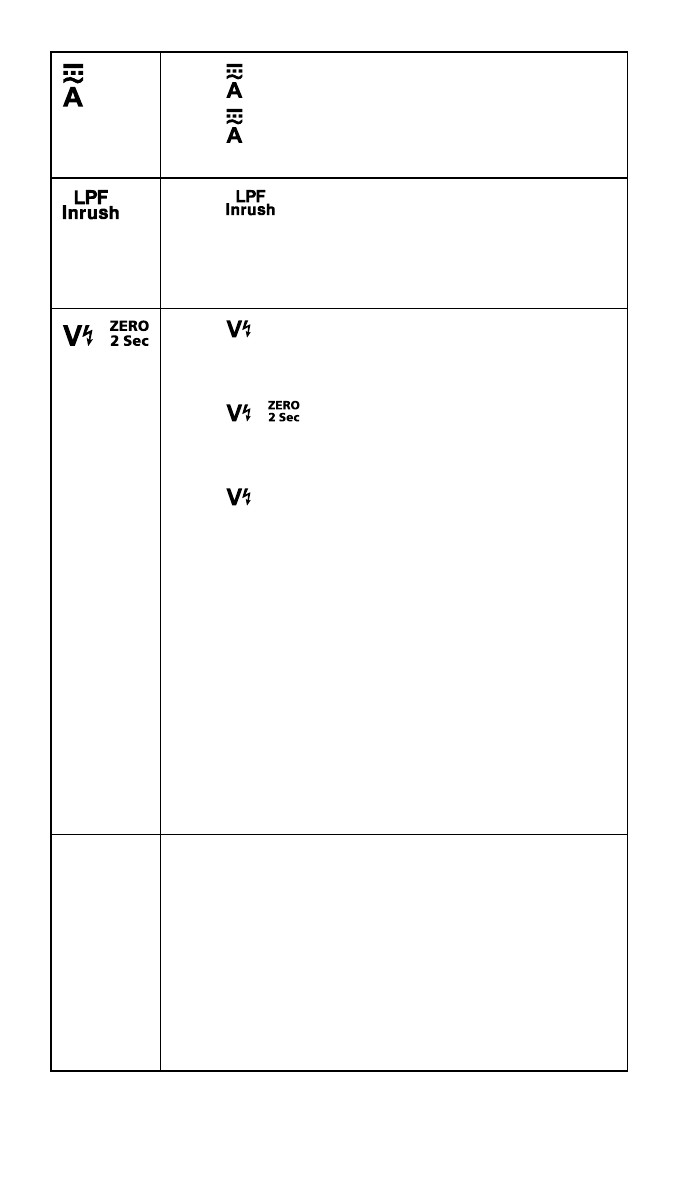
7
Press button to select AC A or DC A mode.
Press button > one second to return to
AUTO AC/DC A mode.
Press
button to enter Low Pass Filter
mode (LPF is displayed). Press a second time
to enter Inrush mode (INRUSH is displayed).
Press again to exit the function.
/
Press button to activate non-contact
voltage mode. Press a second time to exit
non-contact voltage mode.
Press /
button > two seconds to
clear DC A reading from the display (
∆
is
displayed) and establish a baseline for DC A.
Press button > two seconds again to exit
this mode.
W
Caution
1. ZERO mode can be activated in DC A and
DC A of Auto DC/AC A mode only.
2. When ZERO is activated (symbol
∆
is
displayed in DC A and Auto DC A mode
only), the offset residual value will not be
reset until the Meter is turned OFF.
3. ZERO can be activated if residual value < 6
A in DC A mode, < 6 A DC and <0.1 A AC in
Auto DC/AC A mode.
HOLD
Press HOLD button to freeze the display
reading (HOLD is displayed) and releases the
reading when pressed a second time.
W
Warning
To avoid possible electric shock or personal
injury, when Display HOLD is activated, be
aware that the display will not change when
you apply a different current.
