Getting started – Amprobe GP-1 Software User Manual
Page 3
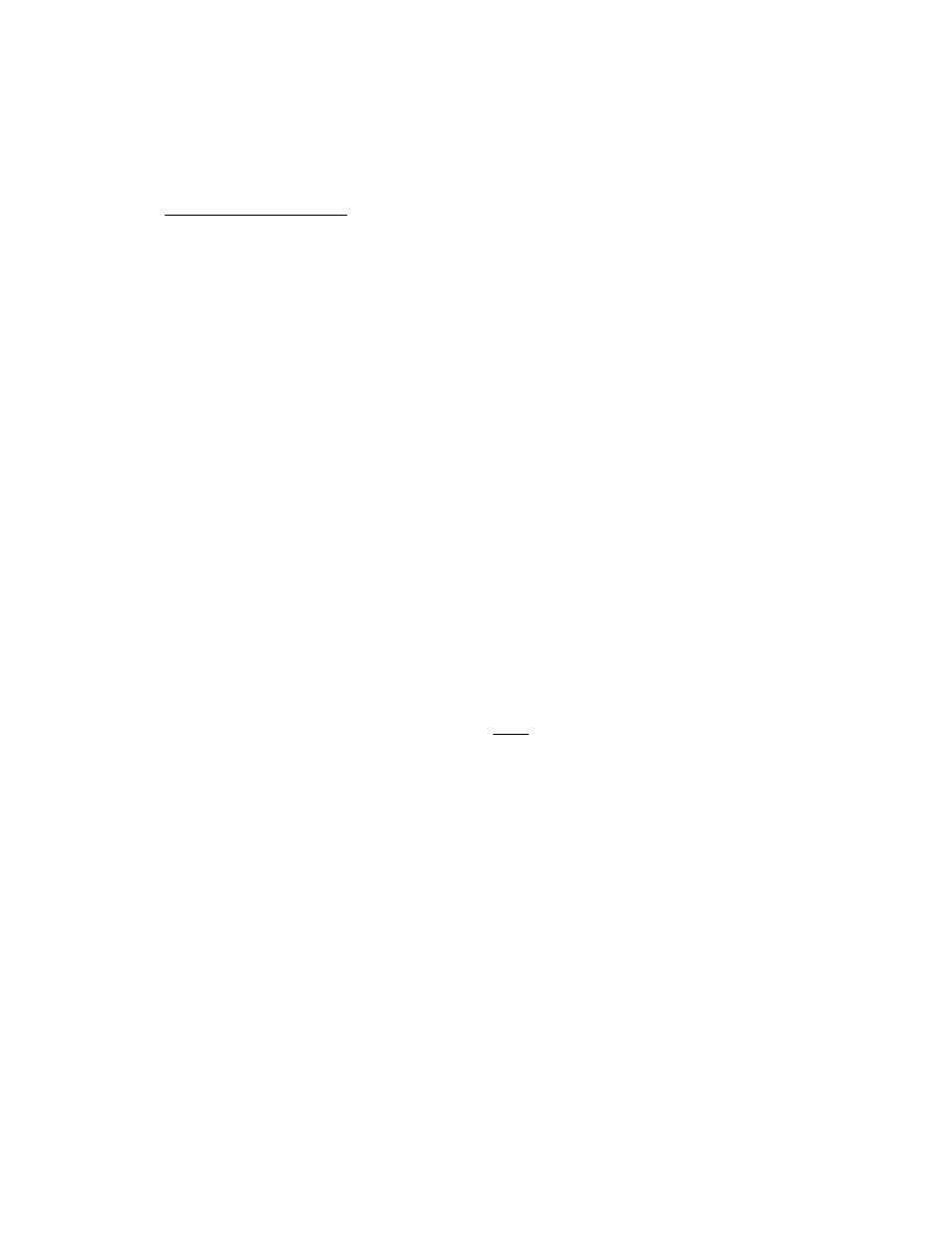
1. Getting started
1.1. How to use this manual?
This manual is divided into five main parts.
First part -
explains everything you need to know before you start using the program.
Second part - is task oriented. It explains how to perform common tasks.
Third part -
describes solutions to some common problems encountered during use of the software.
Fourth part - is a reference to Amprobe technical support.
Fifth part –
contains all pictures
1.2. Conventions used in this manual.
Underlined text is a link to related information. The on-line version of this manual (help file) allows
you to jump directly to this information by clicking left mouse button over this text.
Boldface text refers to elements of the user interface, such as menu items, buttons, dialog boxes, etc.
Menu | Command describes a menu item Command in Menu. For example, in order to exit the
program you would open File menu and click on Exit command. The same action can be written
using File | Exit.
The manual contains illustrations of all the important dialog boxes and windows in the program.
Illustrations. Italic font and square brackets, for example (Fig. A), mark these illustrations.
1.3. Program installation.
In order to install the program follow these steps:
• Insert Disk 1 containing the program into the floppy disk drive.
• Click the START button on the desktop, and then select RUN.
• Type: “A:\Setup” and press ENTER>
• Follow instructions on the subsequent screens.
1.4. Running the program.
To run the program click on the Start button found on your desktop, select Programs|GP-1 View and
click on GP-1 View.
3
