Amprobe TMD-50 Thermocouple-Thermometer User Manual
Page 12
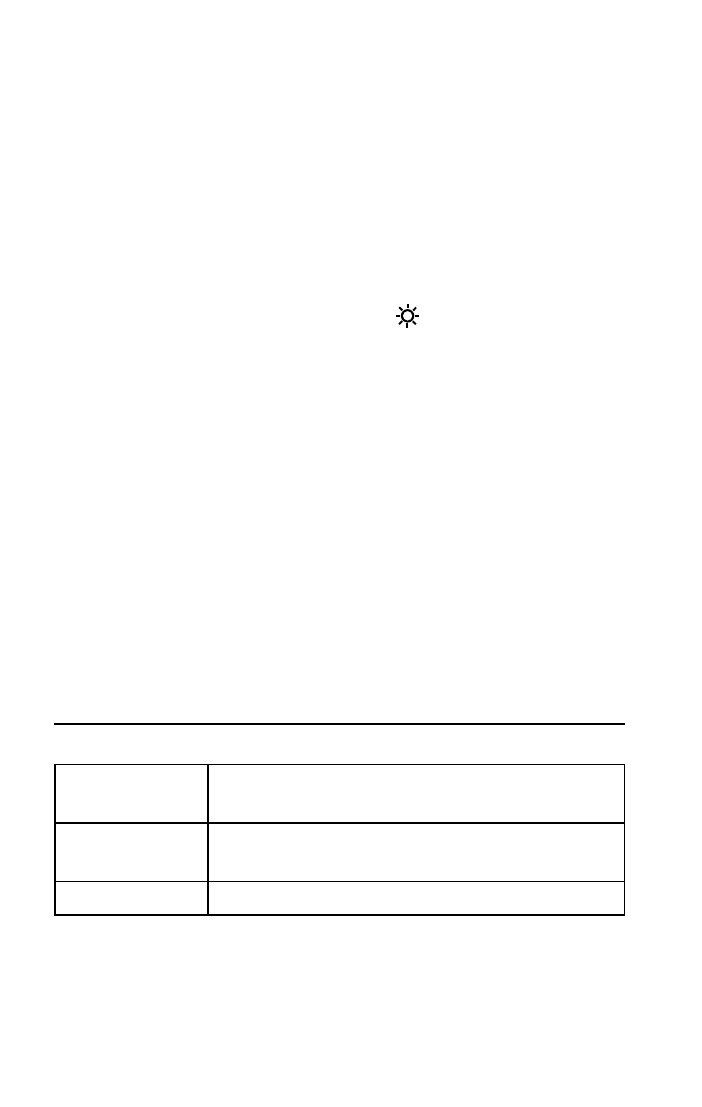
5
“MAX/MIN” Button
Press “MAX/MIN” key to enter the MIN MAX recording
mode. (Displays the Maximum reading, Minimum
reading, “MAX-MIN”, “AVG” reading stored in record
mode). Press “MAX/MIN” key to cycle through the MAX,
MIN, MAX-MIN, “AVG” readings. In this mode, press
“HOLD” key to stop recording, all values are frozen,
press again to restart recording.
In this mode, the APO function and other keys is
disabled, excluding “HOLD” and “ ” keys. To prevent
accidental loss of MAX, MIN and MAXMIN, in this mode
can only be cancelled by pressing and holding down
the “MAX/MIN” key for 2 seconds to exit and erased
recorded reading.
“>2S APO/ENTER” Button
Pressing and holding down “APO” key for 2 seconds to
trigger on or off APO mode, and then APO annunciator
will appear or disappear on the display. Power is
automatically turn off, if no operation for a period of
time, and “APO” annunciator is displayed at upper-left
corner when APO function is enabled.
SPECIFICATION
Electrical
Temperature
Scale
Celsius or Fahrenheit user-selectable
Measurement
Range
K-TYPE(0.1°C) -200°C to 1372°C, -328°F
to 1999°F
Auto range
0.1°C/1°C, 0.1°F/1°F
- AC71B Clamp-On-Multimeter (96 pages)
- AC50A (78 pages)
- ACD-10-TRMS-Pro (16 pages)
- AC68C Clamp-Multimeter (52 pages)
- ACD-14-TRMS-FX Clamp-On-Multimeter (19 pages)
- ACD-10-TRMS-PLUS ACD-10-PLUS Clamp-Multimeters (116 pages)
- ACD-40PQ Clamp-Meters (16 pages)
- ACD-23SW Digital-Clamp-Meters (20 pages)
- ACD-41PQ Clamp-On-Power-Meters (20 pages)
- ACD-41PQ Clamp-On-Power-Meters (121 pages)
- ACD-14-TRMS-PLUS Clamp-On-Multimeters (148 pages)
- ACD-330T Clamp-On-Multimeter (42 pages)
- ACD-21SWC Digital-Clamp-Meters (84 pages)
- ACD-4 Mini-Clamp-DMM (16 pages)
- ACD-6-TRMS-PRO Clamp-On-Multimeters (15 pages)
- FLASH-80 Industrial-Mini-Flashlight (98 pages)
- FLASH-80 Industrial-Mini-Flashlight (64 pages)
- FLASH-80 Industrial-Mini-Flashlight (46 pages)
- FLASH-80 Industrial-Mini-Flashlight (44 pages)
- ACD-50NAV ACD-51NAV ACDC-52NAV ACD-53NAV ACD-54NAV Navigator-Clamps (36 pages)
- ACD-55HPQ Clamp-Meter (62 pages)
- ACDC-620T Clamp-On-Multimeter (65 pages)
- ACDC-400 Digital-Clamp-On-Multimeter (98 pages)
- ACDC-100-TRMS Clamp-On-Multimeters (97 pages)
- RS-3 Rotary-Scale-Clamp-On (4 pages)
- AD105A Clamp-Meter (34 pages)
- LH41A Clamp-On-Ammeter (53 pages)
- 30XR-A Professional-Digital-Multimeter (53 pages)
- 33XR-A Professional-Digital-Multimeter (73 pages)
- 34XR-A Professional-Digital-Multimeter (73 pages)
- 37XR-A Professional-Digital-Multimeter (86 pages)
- 5XP-A 15XP-A 35XP-A Compact-Digital-Multimeters (126 pages)
- AM-110-TRMS Digital-Multimeters (15 pages)
- AM-160-A DMM (30 pages)
- 38XR-A Professional-Digital-Multimeter (92 pages)
- AM-33 Digital-Multimeter (1 page)
- AM-34 Auto-Digital-Multimeter (1 page)
- AM-47 Multimeters (8 pages)
- AM-240 Digital-Multimeters (75 pages)
- AM-250 Digital-Multimeter (22 pages)
- AM-270 Industrial-Multimeter (28 pages)
- AM-60 Compact-Digital-Multimeter (20 pages)
- AM8C Analog-Multimeter (66 pages)
- CR50A Capacitance-Resistance-Meter (46 pages)
- AM91RS Digital-Multimeter (30 pages)
